1 software installation – Cooper Instruments & Systems ELF 4200 Flexiforce Paper Thin Sensor User Manual
Page 10
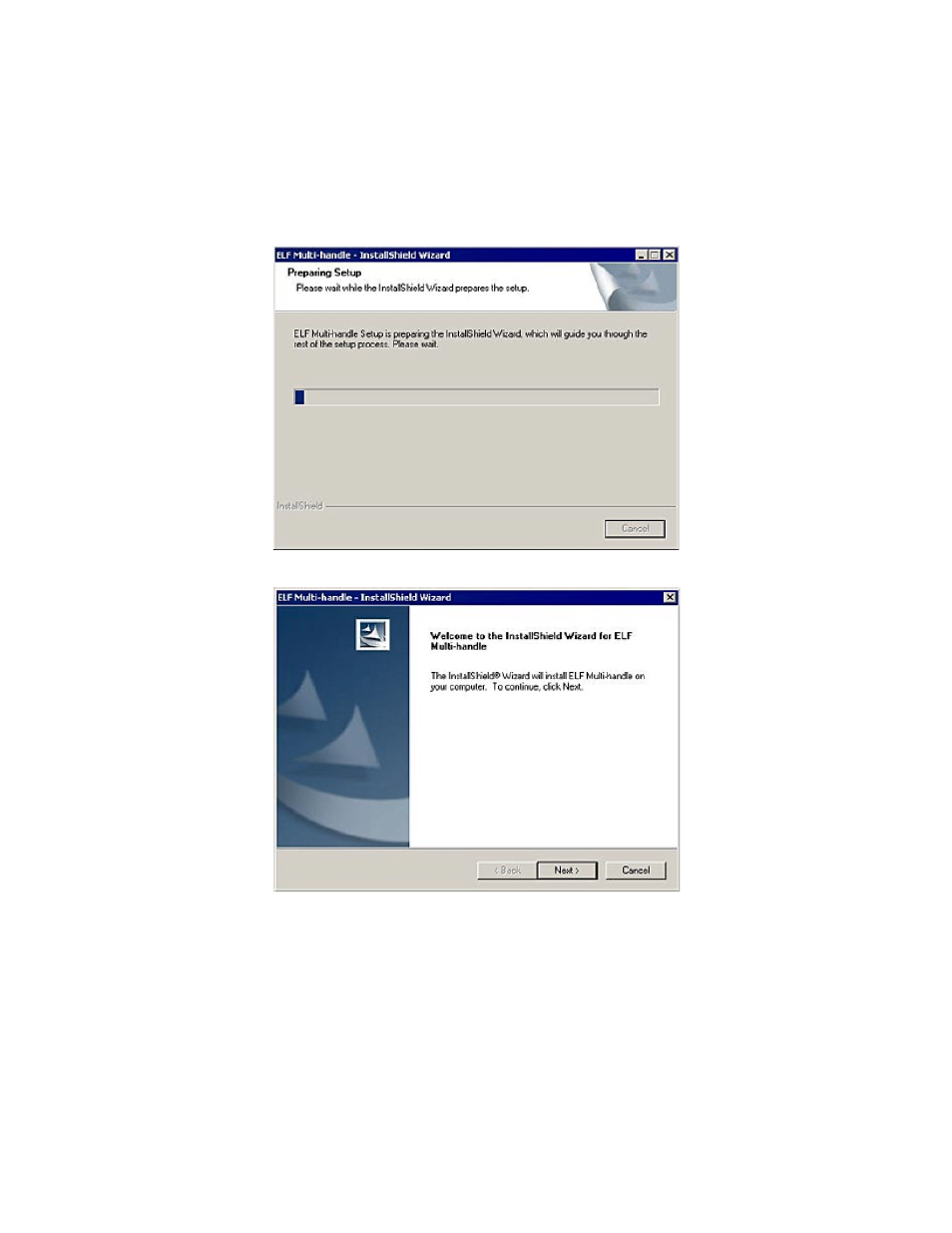
CF10
7
6/24/08 Rev. H
3.1 Software Installation
Before installing the ELF software, close all other applications. To install the software, place the CD-ROOM in your
CD-ROM drive. If the autorun.exe does not start automatically, click on Start at the bottom left of the screen, and
click on the Run menu item. If you put the disk in the D: CD-ROM drive, type “d:setup” in the Command Line field of
the Run dialog box, then click
First, the InstallShield Wizard will prepare your machine for proper setup:
The next screen you will see is the Welcome screen. Click Next to continue with the Setup.
You will be taken to the License Agreement page. When you have read the License and agree to the terms, click
the Next button to continue with your installation.
