Cooper Instruments & Systems ELF 4200 Flexiforce Paper Thin Sensor User Manual
Page 43
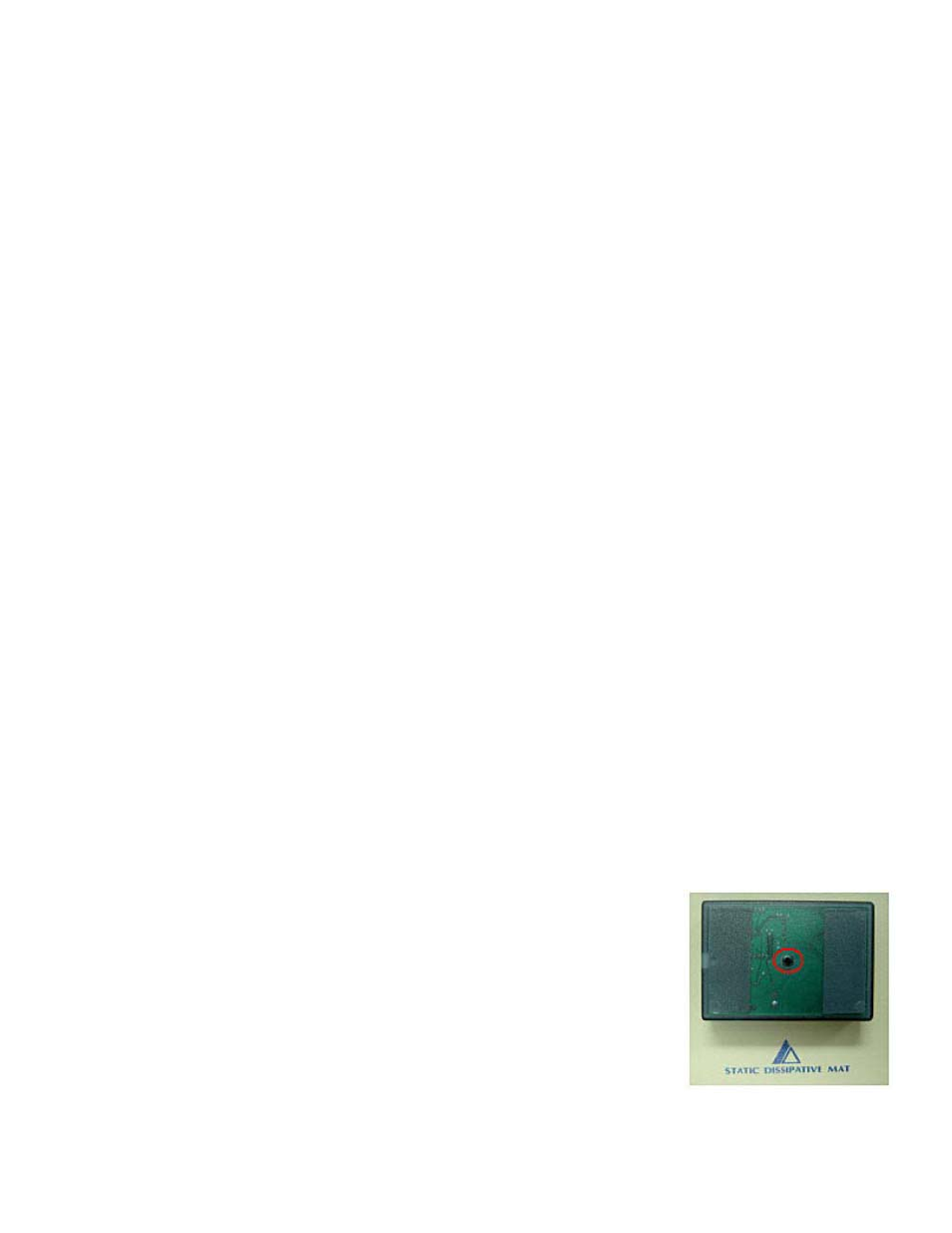
CF10
40
6/24/08 Rev. H
8.2.1 Power
Hub:
USB powered. USB voltage range is 4.75 V. – 5.25 V. 200 mA max.
Transmitter:
Voltage range 4 VDC min. – 7VDC max 180 mA max.
AC Adapter:
Input: 100 VAC – 240 VAC; 50 Hz. – 60 Hz.; 0.6 A. Output: 5 VDC; 2.6 A.
8.2.2 Environmental Conditions
Temperature: °F (°C) 14 to 131 (-10 to 55) Prolonged use at higher end of temperature range should be avoided.
Humidity: % 0-90 (non condensing)
Pressure: psi (kPa) 1.7 to 14.7 (11.6 to 101.3) (sea level to 50,000 ft.)
8.3 SETTING UP THE WIRELESS ELF SYSTEM
Software Installation
The ELF and Wireless ELF follow the same software installation procedure. Please refer to the Software Installation
section for proper instructions.
Instructions to Connect/Disconnect Power Source
Hub: Turn power switch off and connect/disconnect the USB cable.
Transmitter: Turn power switch off and connect/disconnect the AC adapter. The on/off switch is bypassed if
the AC adapter is in place.
Batteries
Use AAA alkaline batteries in the Transmitter.
• These batteries are primarily cells and are not rechargeable.
• Once the batteries are discharged, replace them with fresh batteries and dispose of the discharged
batteries in accordance with applicable laws and responsible methods.
• If the transmitter is not to be used for an extended period, remove the batteries from the unit.
• Use of other types of batteries may damage the unit.
• Use only approved adapters, cables and sensors.
Installing the Batteries
To install batteries in the Transmitter, follow the procedure below:
NOTE: to prevent ESD damage to the transmitter, it is recommended that a wrist or shoe grounding strap be worn
while handling the bare PCB.
1. With a small Phillips head screwdriver, unscrew the middle screw located on
the back of the transmitter, being careful not to strip the screw while
loosening. Remove the screw from the back plate.
