Cooper Instruments & Systems ELF 4200 Flexiforce Paper Thin Sensor User Manual
Page 36
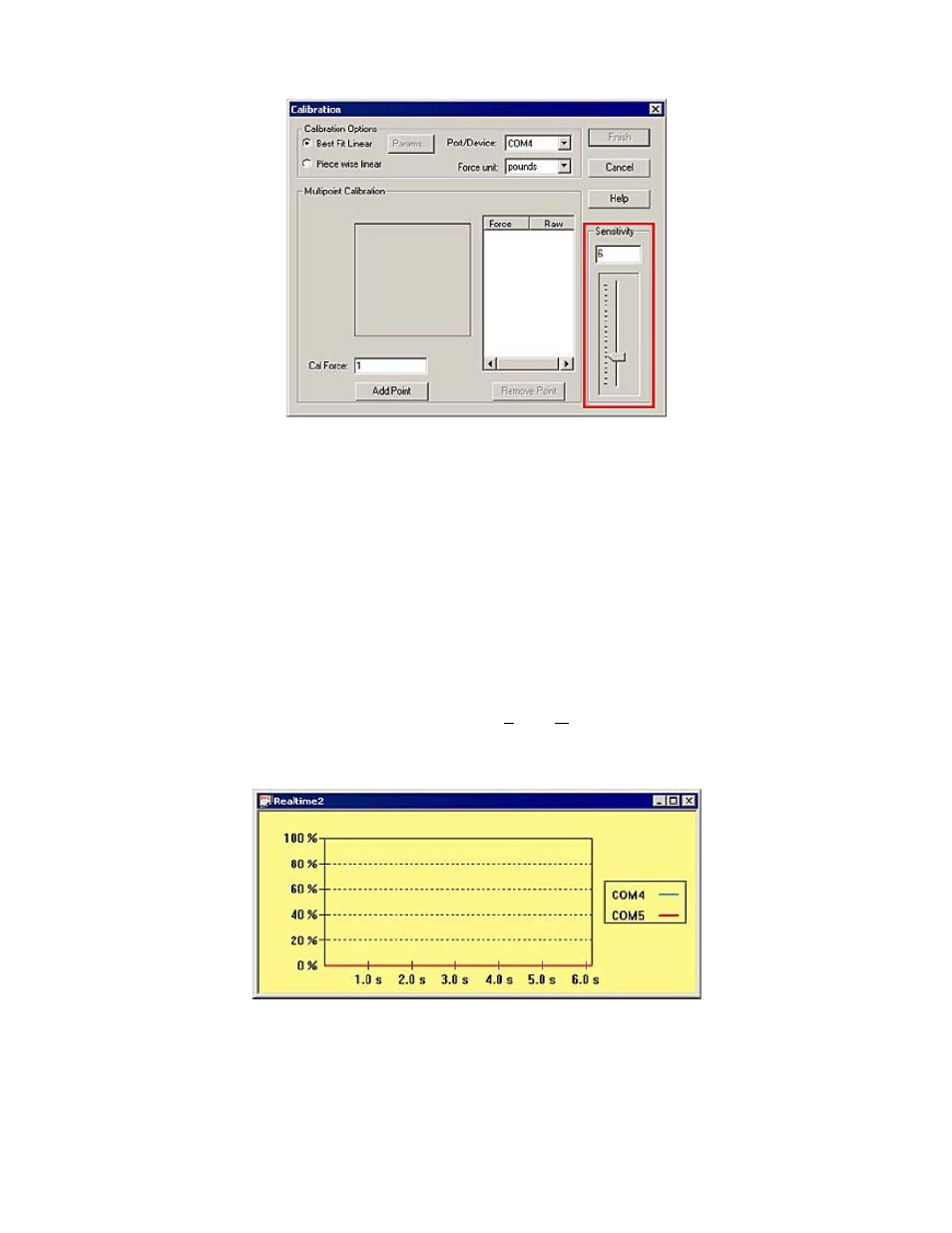
CF10
33
6/24/08 Rev. H
6.1 CALIBRATION GUIDELINES
The following guidelines should be considered when calibrating a sensor:
• Apply a calibration load that approximates the load to be applied during system use, using dead weights or a
testing device (such as an MTS or Instron). If you intend to use a "puck" during testing, also use it when
calibrating the sensor. See Sensor Loading Considerations for more information on using a puck.
• Avoid loading the sensor to near saturation when calibrating. If the sensor saturates at a lower load than desired,
adjust the "Sensitivity".
• Distribute the applied load evenly across the sensing area to ensure accurate force readings. Readings may vary
slightly if the load distribution changes over the sensing area.
Note: Read the Sensor Performance Characteristics section before performing a Calibration.
6.2 CALIBRATION PROCEDURE
IMPORTANT! Sensors must be properly conditioned prior to calibration and use.
1. Select
File -> New
to open a new Real-time window. If you wish to use a previously saved calibration file,
select Tools -> Load Calibration, enter the calibration file name and path, and click OK.
2. Load each sensor with a known force.
3. Click
Tools -> Change Sensitivity
. If you have the Multi-Handle ELF system, adjust sensitivity for each
sensor, if necessary, by either dragging the slider up and down, or entering an integer between 1 and 20
(default is 12). The "Sensitivity" should be adjusted whenever necessary to keep the force display in a usable
range.
