Cooper Instruments & Systems ELF 4200 Flexiforce Paper Thin Sensor User Manual
Page 25
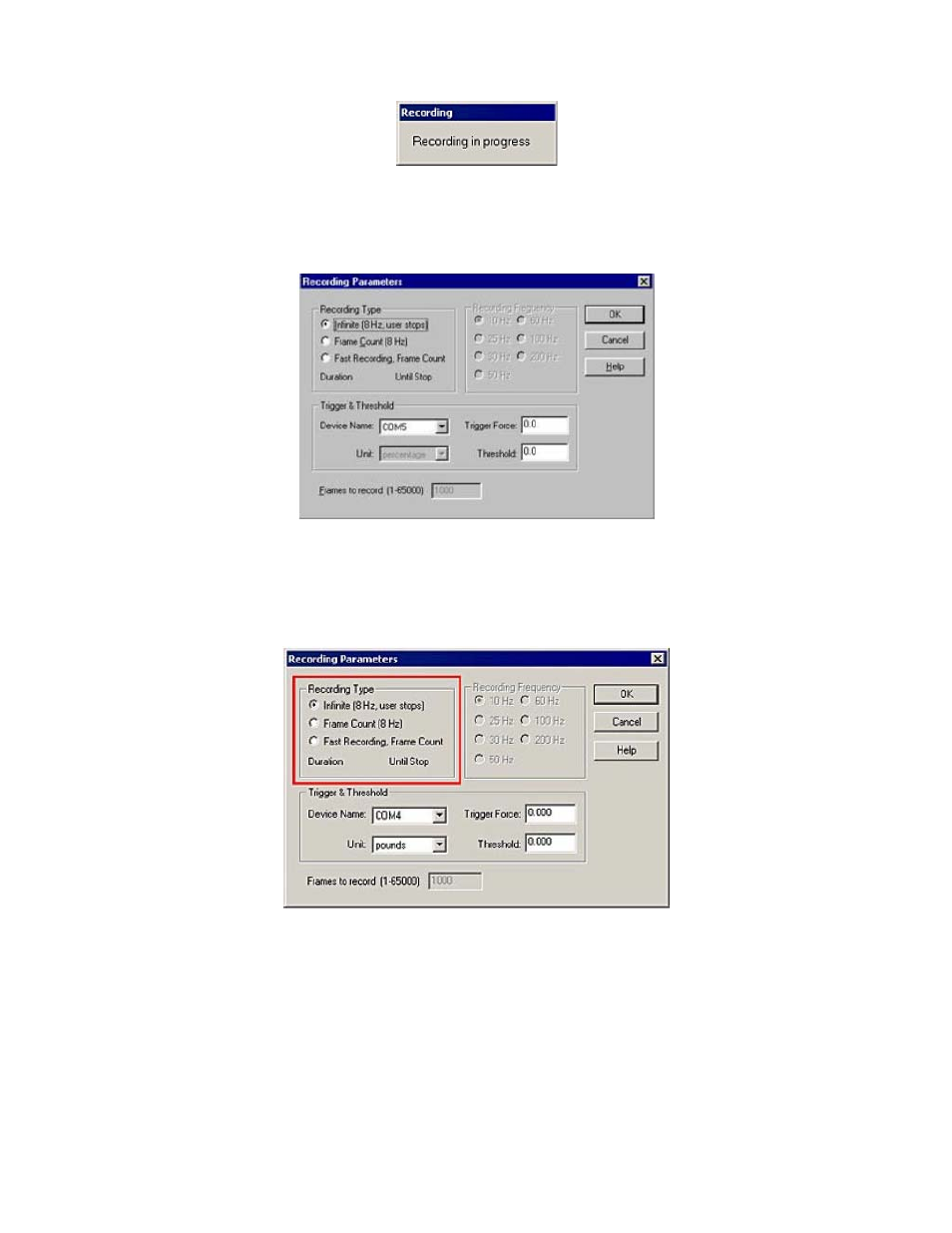
CF10
22
6/24/08 Rev. H
Stop:
will cause the software to stop recording the active Real-time Window, even if the correct number of movie
frames (as selected in "Settings") have not yet been recorded.
Settings:
brings up the Recording Parameters dialog box, which allows you to change the current recording
parameters. Under .Recording Type,. there are three possibilities that may be selected.
Note: The Frequency, or acquisition rate, is measured in Hertz (Hz), which is the number of times per
second the sensor output is read by the software.
Standard ELF Recording Parameters
If you have purchased the standard ELF system, the software will record at a lower range of speeds, and your
choices for ‘Recording Types’ include Infinite, Frame Count and Fast Recording (below).
When Infinite is selected, recording will continue until Stop is selected (from the Record menu or by clicking its
icon on the Toolbar).
When Frame Count is selected, the number of "Frames to Record" may be entered at the bottom of the dialog box.
The recording will stop when this number of frames has been recorded, regardless of the duration of the movie.
