Cooper Instruments & Systems ELF 4200 Flexiforce Paper Thin Sensor User Manual
Page 30
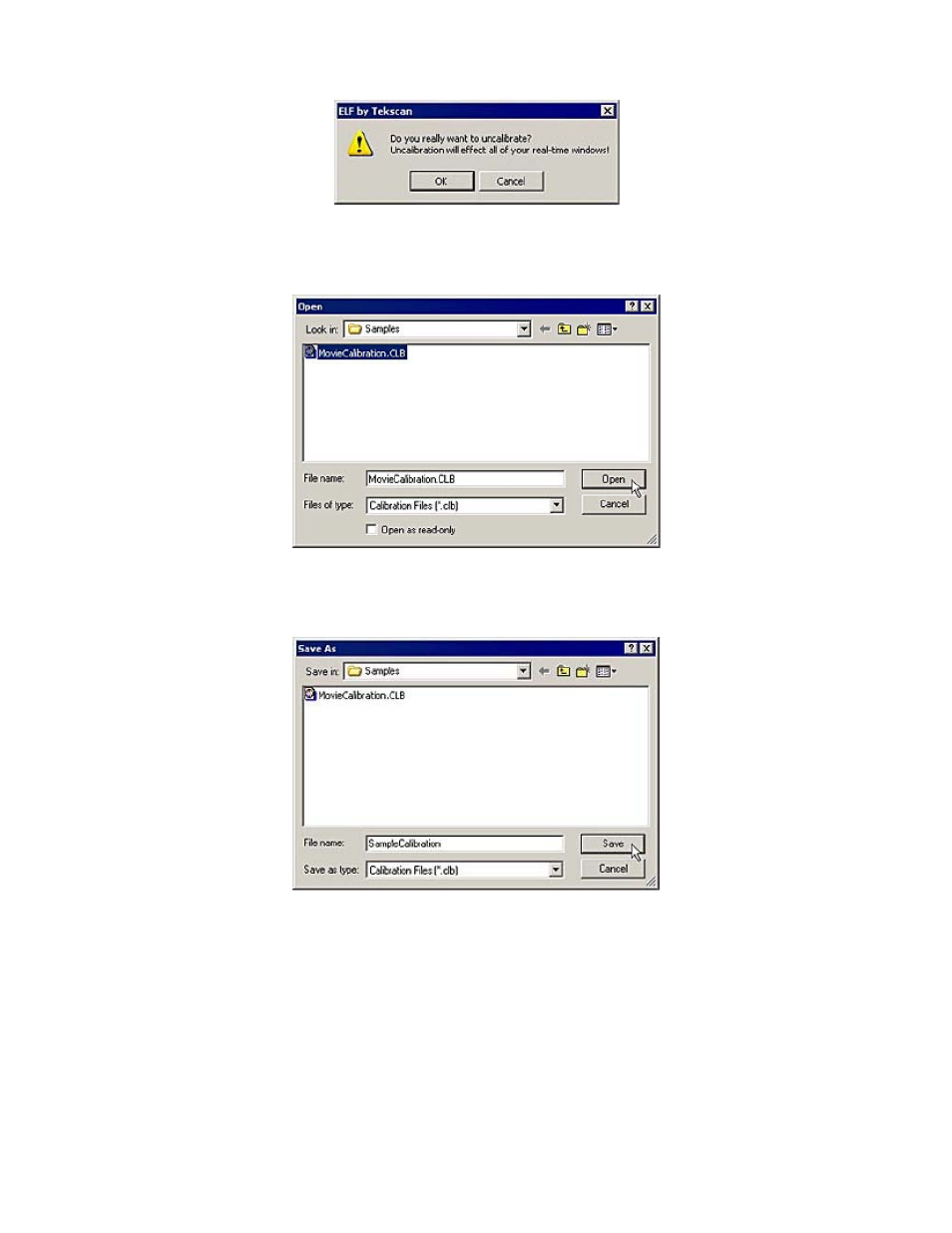
CF10
27
6/24/08 Rev. H
Load Calibration:
allows you to use the calibration data from a previously-saved file for your current Real-time
Window. When this item is selected, an Open dialog box appears, and the calibration file can be located and
opened. Only ELF calibration files (extension *.clb) can be loaded. The Sensitivity setting that was saved with the
calibration file will also be loaded.
Save Calibration:
allows you to save your current calibration as a file for future use. When this item is selected, a
Save As
dialog box appears, and the calibration file can be saved with the specific file name and location of your
choice. Calibration files must have the extension *.clb, and can contain up to eight characters. The Sensitivity
setting is also saved by the calibration file.
Select Colors:
allows you to customize the background color, as well as the trace color for each ELF device in
your View windows. When this item is selected, the "Select Graph Colors" dialog box appears. By clicking on either
Trace Color
or Background Color, an MS Windows color palette becomes available, and you can select one of
the standard colors or create your own custom color for each of the COM ports (sensors). The color you choose will
be used for all Movie and Real-time Windows, and will be set as the default color. To restore the original color,
select the Default All Colors button.
