Bio-Rad Model 680 Microplate Reader Accessories User Manual
Page 94
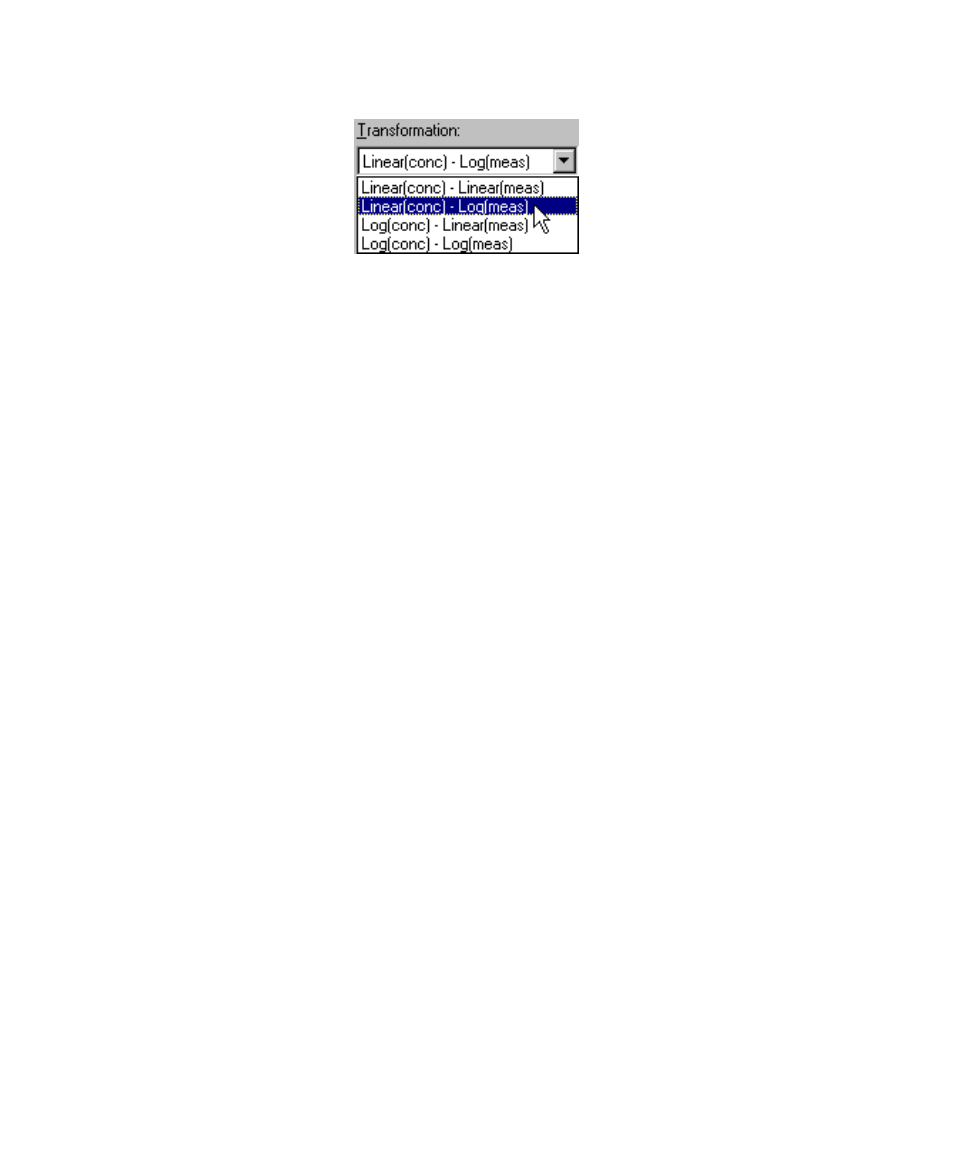
Microplate Manager User Guide
86
Figure 64. Selecting a transformation method.
The equation at the bottom of the window will change based on your transformation
selection. This selection will affect the calculated data.
Axis Transformation
You can change the axis display of the curve among four different combinations of
linear and logarithmic: Linear(x)-Linear(y), Linear(x)-Log(y), Log(x)-Linear(y), and
Log(x)-Log(y). Select from the Axis Transformation pulldown list.
Note that this selection will only affect how the curve is displayed—not the
calculated data.
Validating External Standards
If you are using external standards (see page 73), it is prudent to validate them from
time to time. After a large number of readings, you should analyze the standards
again and create a new (internal) calibration curve. The internal calibration curve can
be compared to the external curve to see if there is a statistically significant
difference between the two.
To validate your external standards, open the Standard Curve Report. Both
standard curves will be plotted. To compare the two, select Analysis of Variance...
from the OPTIONS menu.
