Bio-Rad Model 680 Microplate Reader Accessories User Manual
Page 87
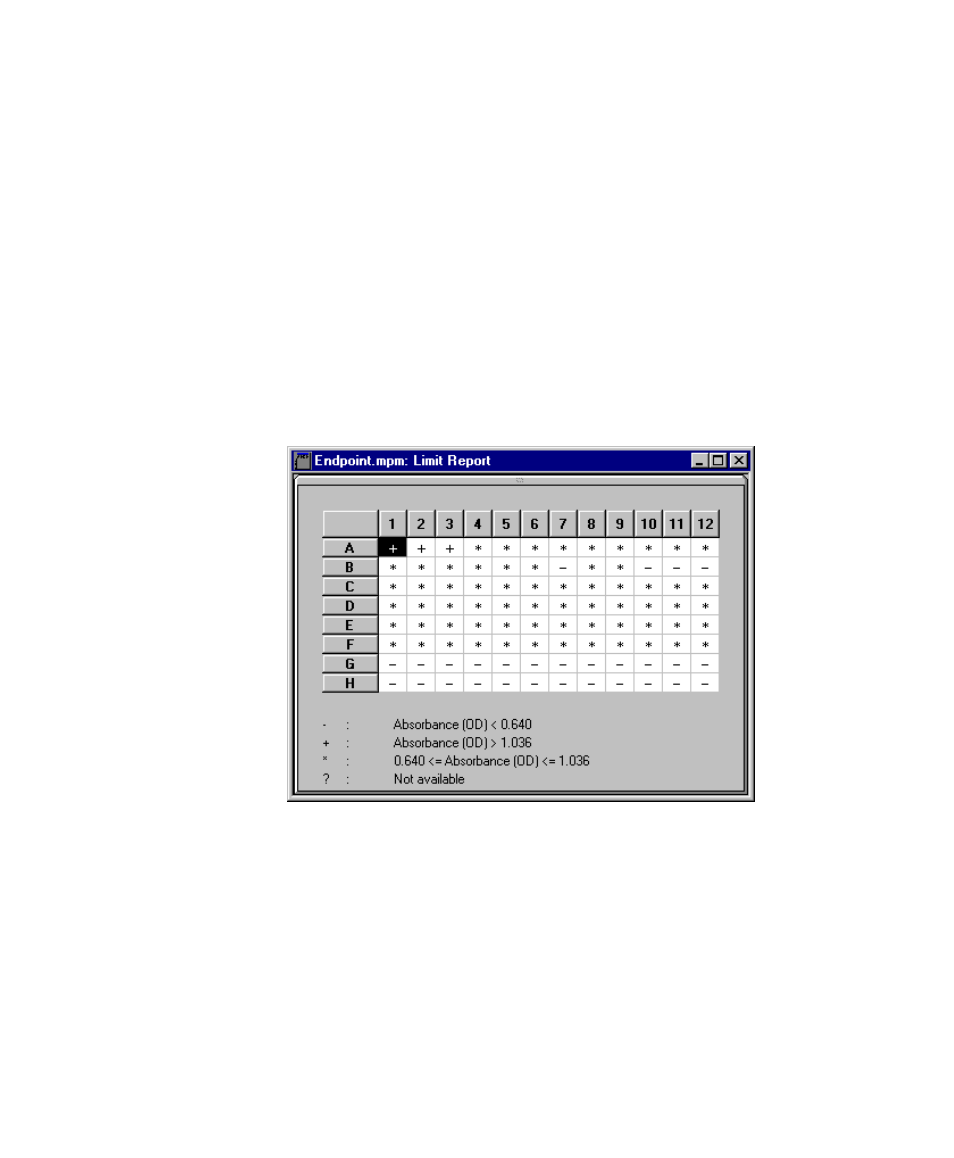
Chapter 6. Data Formatting and Reports
79
For Kinetic data, your limits will be adjusted velocities; for Endpoint data, your
limits will be absorbances.
Limit Report
With the Data File open, select Limit Report from the VIEW menu to display this
report, then set the limits by selecting Limits from the OPTIONS menu as described
above.
In this report, each well will be tagged with a “+” if its absorbance/velocity is greater
than the upper limit, a "*” if its absorbance/velocity is between the upper and lower
limit, and a “–” if its absorbance/velocity is below the lower limit.
Figure 58. Limit Report.
Matrix Report
With the Data File open, select Matrix Report from the VIEW menu to display this
report, then set the limits by selecting Limits from the OPTIONS menu as described
above.
