Bio-Rad Model 680 Microplate Reader Accessories User Manual
Page 71
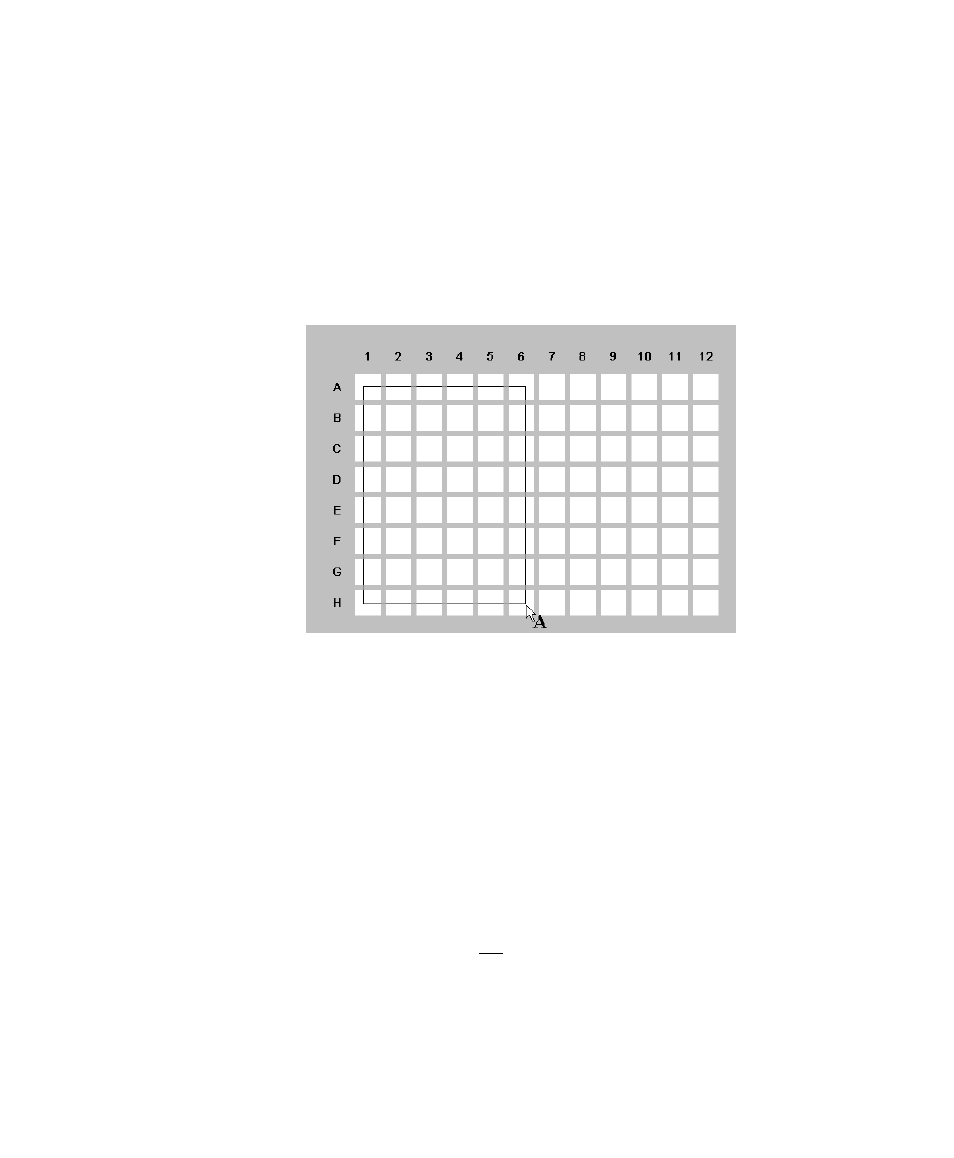
Chapter 5. Templates
63
subsequent assays, they appear as different colors. Independent statistical analysis
and data reduction are performed for each assay.
To define an assay, click on the Assay button on the template toolbar (or select
Assay from the FORMAT menu). The cursor will change into the Assay tool. Then
drag the mouse to select all wells in the assay. As you drag, a box will appear on the
template marking the selected wells.
Figure 46. Defining an assay with the Assay tool.
When the mouse is released, a new assay will be created, and all the wells in the
assay will have the same color.
When you are done defining your assay(s), click on the Select button on the toolbar
to change your cursor back to normal functionality.
When a new template is first displayed, all wells are considered to be part of Assay 1.
The first assay defined with the Assay tool is named Assay 2, the second assay
defined with the Assay tool is named Assay 3 and so forth, and all remaining wells
are considered part of Assay 1. If all wells are eventually reassigned from Assay 1 to
another assay, the assay numbers are not resequenced and there will not be an Assay
1 on the plate or in the reports.
