Bio-Rad Model 680 Microplate Reader Accessories User Manual
Page 79
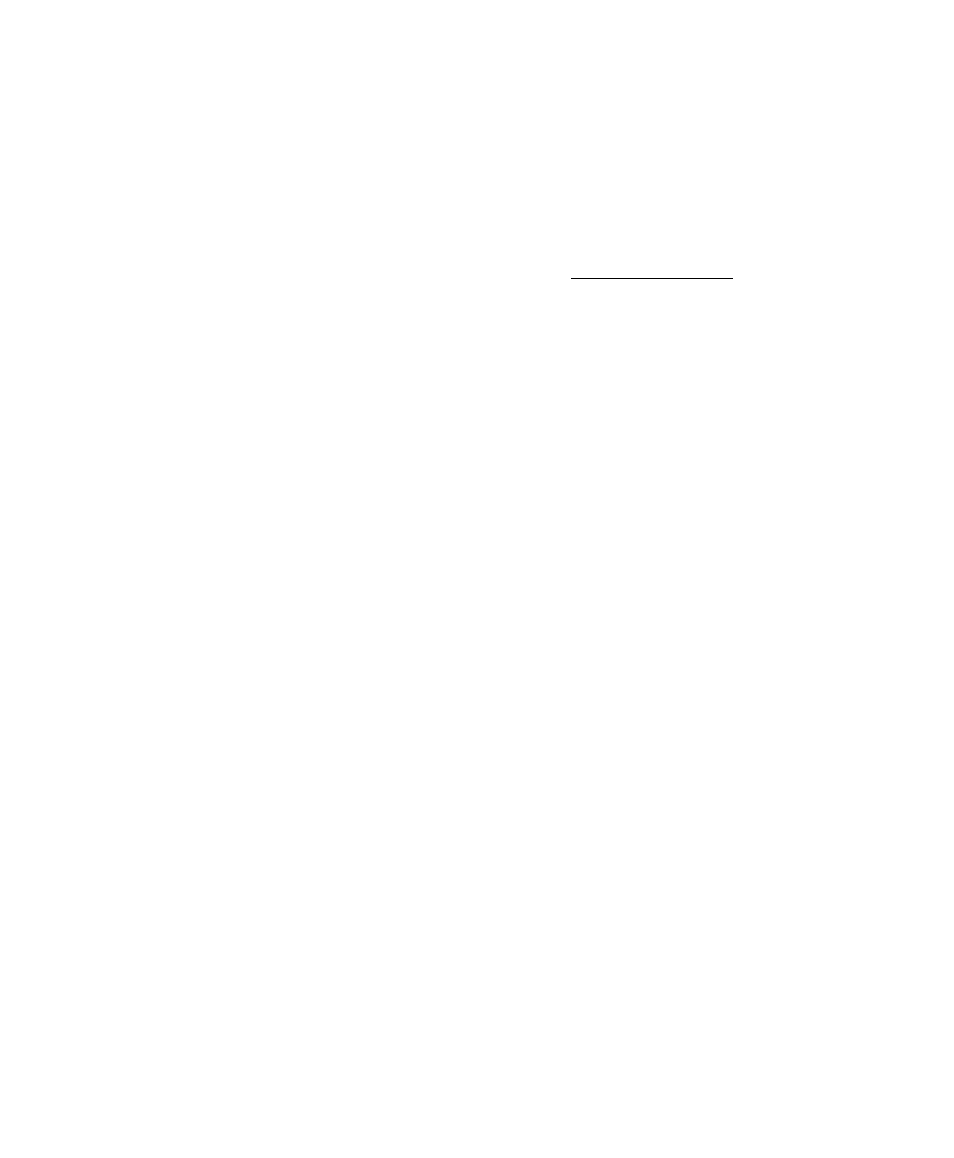
Chapter 5. Templates
71
Click on the Enter Manually button to directly input the concentrations of your
standards. Then type in the concentrations in the appropriate fields in the Conc.
column.
If a dilution series was created for the standards, the software can calculate the
concentrations of each standard. Click on the Enter Automatically button, then click
on the button that identifies the standard with the highest concentration and enter that
concentration and the dilution factor in the appropriate fields.
Calculations are made by dividing by the dilution factor, so do not input fractional
values for the dilution factor. If each standard is half the concentration of the
previous standard, enter 2 for the dilution factor. If each standard concentration is
one-fourth the previous, enter 4, and so on.
Click on Calculate when all the information is entered. The concentrations in the
Conc. column will be automatically updated.
To use the automatic calculation feature, the most concentrated standard must be
either the first standard (S1) or the last.
You can enter the units of concentration in the appropriate field; however, they are
not required. These units will appear in your reports.
Repeat this procedure for each defined assay on your plate.
To implement your changes, click on OK.
See page 82 for information on the standard curve and calculating unknown
concentrations from standards.
Recommendations for Standard Wells
For greater accuracy in calculating the concentration of unknowns from standards, we
recommend the following:
• Run an adequate number of standard dilutions to form a broad dose response
range. Twelve standards of 1:2 dilutions provide a 3.5 log range of standards,
which is usually adequate for most applications.
