Defining the assays – Bio-Rad Model 680 Microplate Reader Accessories User Manual
Page 70
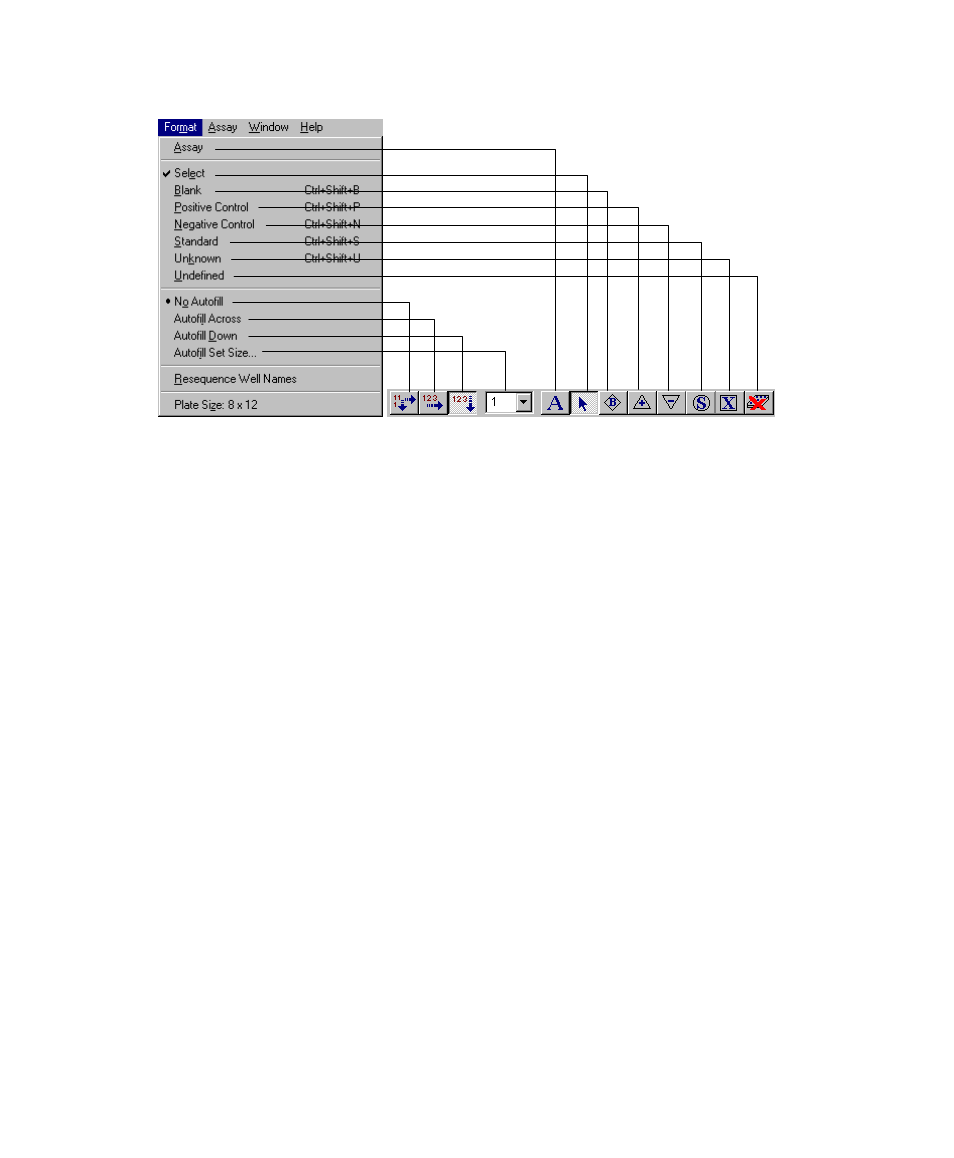
Microplate Manager User Guide
62
Figure 45. Format menu and template toolbar.
Some additional assay-related commands are located on the EDIT and ASSAY
menus.
Undo and Redo Formatting Commands
If you make a mistake while formatting, select Undo Formatting from the EDIT
menu. This will undo the last formatting change you made to the plate template. Once
undone, the formatting can be redone by choosing Redo Formatting from the EDIT
menu.
The Undo and Redo commands can also be accessed by clicking the right mouse
button when the pointer is positioned over the template.
Defining the Assays
If there is more than one assay on a plate, you should define the assays first, then
define the well types. If you accidentally define a new assay over a defined well in
another assay, well numbering will be affected.
Up to 12 assays may be defined on a single plate. These are differentiated by color.
The first assay always appears as the standard background gray. If you define
