Bio-Rad Bio-Plex® 200 Systems User Manual
Page 22
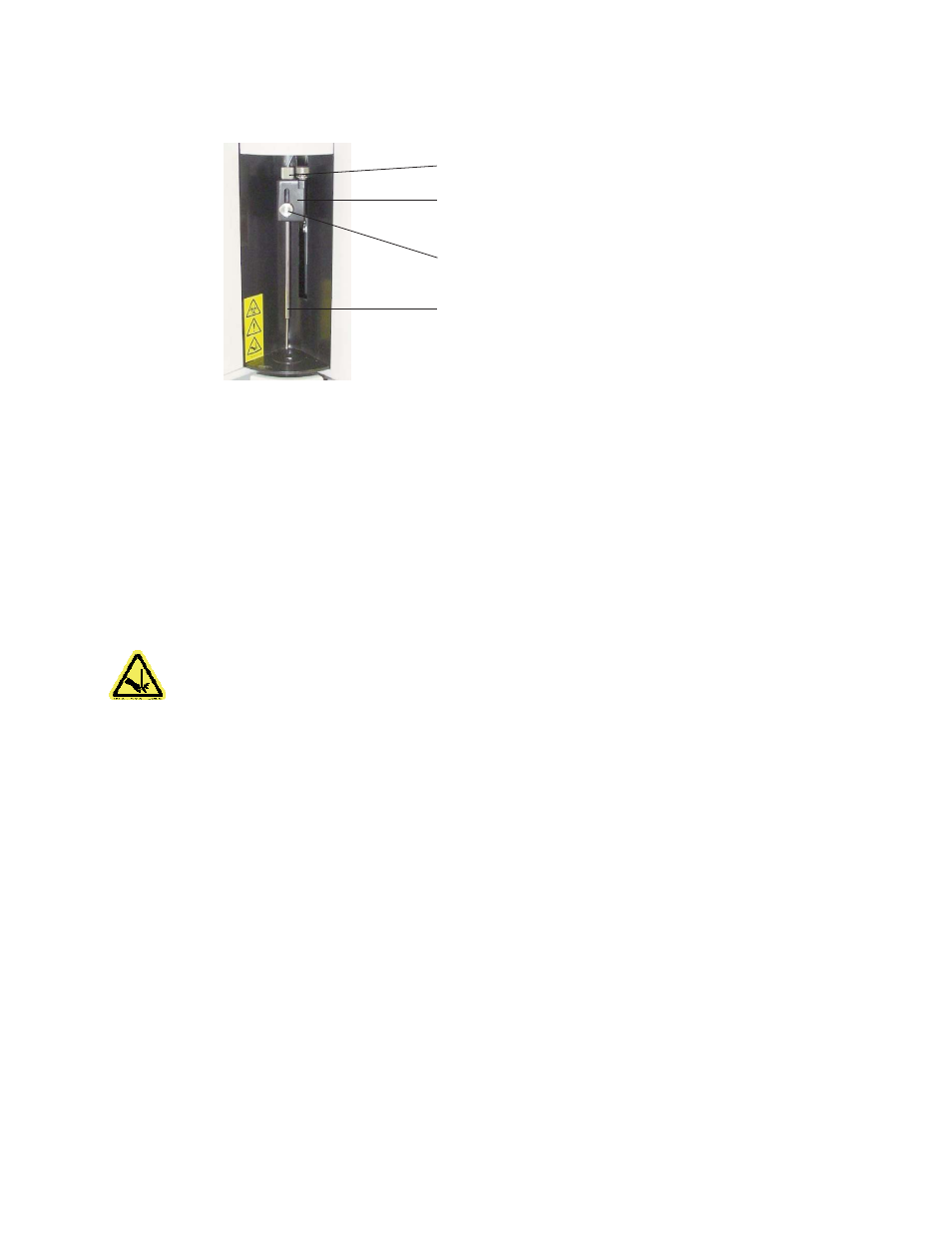
Fig. 15. Sample needle assembly.
4.
Remove the sample needle by grasping the needle and gently pushing up.
5.
Insert the new needle into the sample arm, making sure it aligns with the needle guide. If the
needle is not aligned into the needle guide, carefully reposition the array reader to align the
needle and the needle guide. Replace the tubing connector, and tighten by grasping the
sample arm and turning the connector clockwise, being careful that the threads are correctly
aligned. Hand-tighten only.
6.
Reinstall the light housing by pushing until it snaps into place. Take care not to pinch the
clear sample tubing.
7.
Install the shield to cover the sampling needle area. This shield can be removed for making
adjustments to the needle.
3.8.2 Adjusting Sample Needle Height
Warning: Keep hands and fingers out of the microplate platform when performing this
procedure!
The height of the sample needle must be adjusted when (1) the style of microplate has
changed, and (2) when the sample needle is replaced. The MCV plate included with your
system provides a method for adjusting sample needle height for standard flat-bottom or filter
plates (Millipore catalog #MSBVS1210) and for PCR plates.
1.
Turn on the array reader and microplate platform.
2.
Launch the Bio-Plex Manager software.
3.
Click on Instrument in the menu bar of the software.
4.
Choose Setup. Choose Adjust Needle from the pull-down menu. The following dialog box
appears (Figure 16):
17
www.bio-rad.com/bioplex/
Knurled tubing connector
Sample arm
Long sample needle
(11.7 cm/4.6 in)
Needle height adjustment
thumbscrew
