Bio-Rad CHEF Mapper® XA System User Manual
Page 23
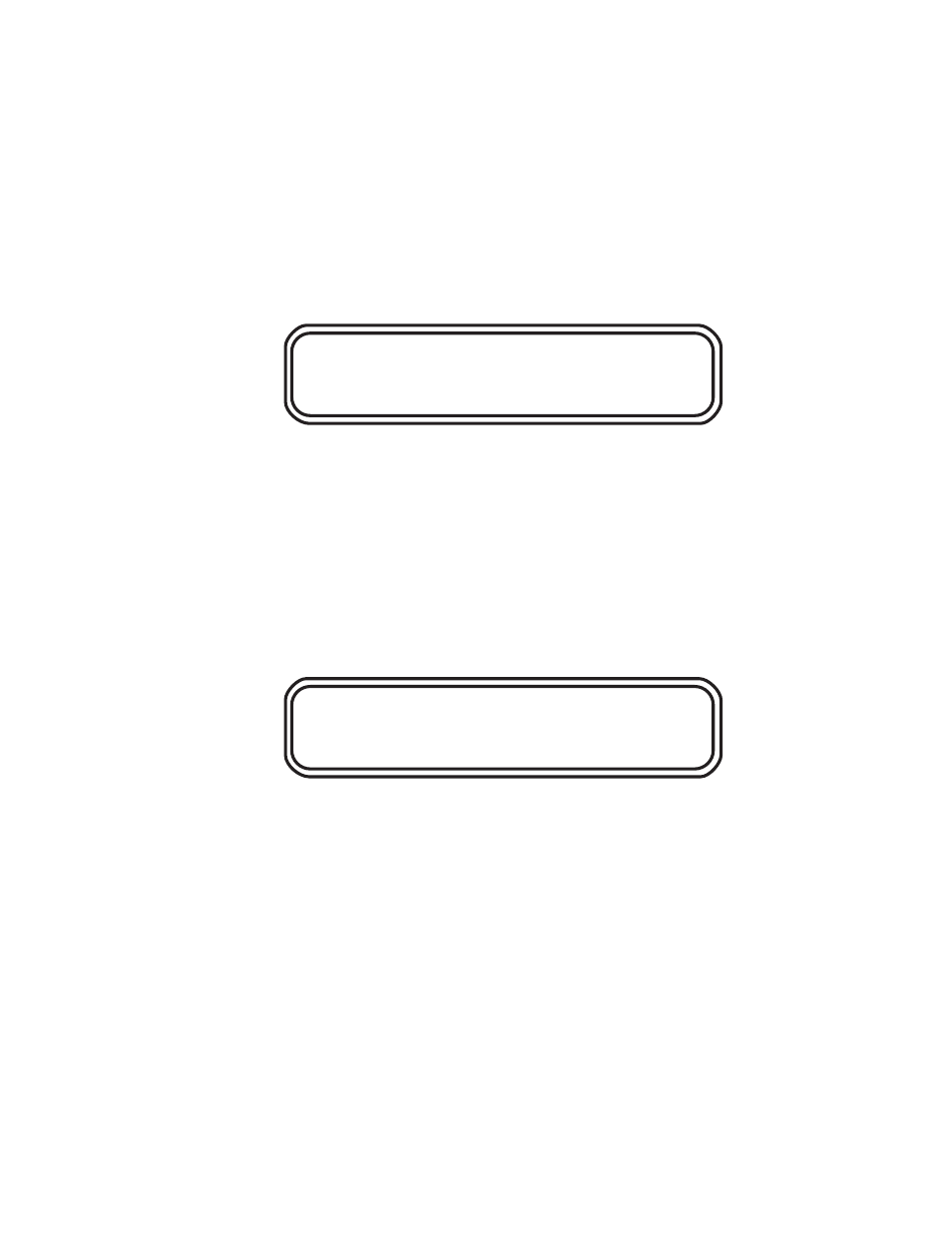
Remove Program and set up a new Program: To delete the program just entered, press
either AUTO ALGORITHM, FIGE, TWO STATE, or MULTI STATE. The message
You will destroy last Program - Go On? will appear. Press 1 then ENTER to delete
the program. Enter 0 to save the program.
Running Two State
While a two state program is being run, the following screens are displayed:
Screen 1:
Run time: The total run time is shown in hours or minutes.
Remaining: The time remaining to the end of the run (i.e.: a countdown clock).
ma: The total electrode current in milliamperes.
Sw. tm: The present switch time. This will change during a ramp.
Angle: Present angle (half the included angle).
V/cm: The value of the voltage gradient.
Screen 2:
Included angle: This displays the included angle.
Volts: The actual voltage of the run (33.5 x gradient).
Ramp factor a: The ramping factor.
To move between the two screens during a run, use the
⇑
or
⇓
cursor keys.
4.5 The Multi State Mode
Entering Run Parameters into Multi State
The multi state mode allows flexibility in designing pulsed field regimens. Unlike the
two state mode, where the included angle between the two states determines the direction of
the field vector, multi state allows up to 15 independent vectors to be run in any combination.
Each vector (or state) has its own angle, voltage, and time of application (switch time). The
direction of each state is determined by its angle relative to a vertical line from the top to the
bottom of the gel, with the top being 180° and the bottom 0° (see Figure 4.2). Angles measured
counterclockwise from 0° are positive, and angles measured clockwise from 0° are negative.
Included Angle = ____ ____ volts
Ramping Factor
Run Time = hh:mm Remaining = hh:mm
__ma
19
