Bio-Rad CHEF Mapper® XA System User Manual
Page 22
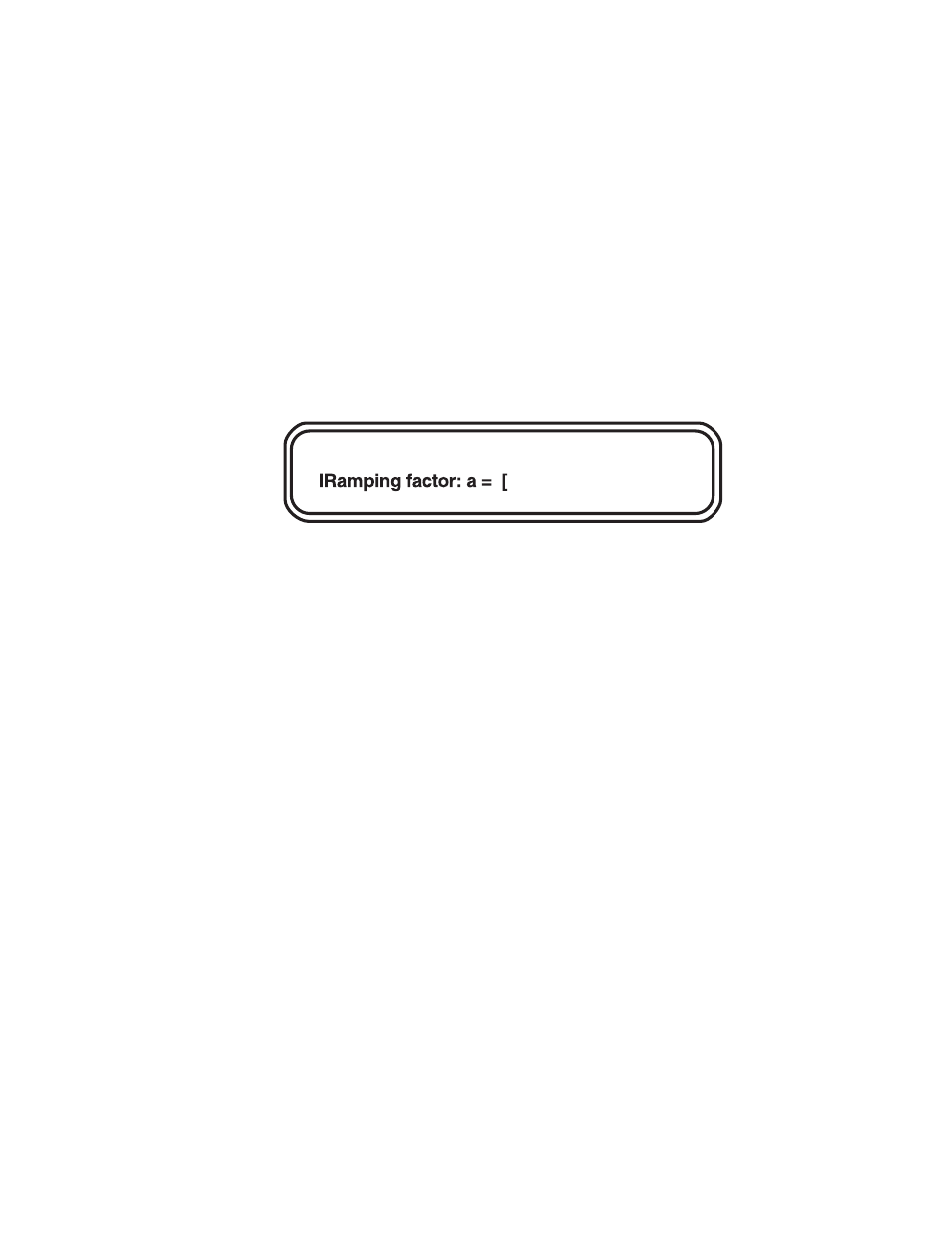
(33.5 cm is the distance across the hexagonal electrode array). The allowable voltage gradi-
ent range is 0.6–9.0 V/cm in 0.1 V/cm increments.
Run Time: Enter the total run time for the two state run, and press ENTER. The allowable run
time range is 1 minute–999 hours. Enter the run time as one time unit, either hours or minutes.
When entering the run time, put in the numeric value, then press HOURS or MINUTES.
Note: If a mistake is made while keying in a value, press CLR ENTRY, and start again.
If the value has been entered before the mistake is found, make the correction using the
editing mode (see Section 4.9).
Included angle: Enter the included angle, and press ENTER. The angle entered must be in
degrees, between 0 and 180. Caution: the efficacy of included angles < 90° has not been
proven.
After the data for the first screen are entered, the following screen will appear:
Int. Sw. Tm: To enter the initial switch time, enter the numeric value, press HOURS,
MINUTES, or SECONDS, then ENTER. The allowable switch time range is 0.05 seconds–18
hours. Enter the switch time as one time unit, e. g., enter 3 minutes and 30 seconds as 3.5
minutes or 210 seconds.
Fin. Sw. Tm: To enter the final switch time, enter the numeric value, press HOURS,
MINUTES, or SECONDS, then ENTER. The allowable switch time range is 0.05 seconds–18
hours. The values are entered as in the initial switch time. If the final switch time is the same
as the initial switch time, press ENTER.
Ramping factor: a =: The ramping factor display will appear only if there is a difference
between initial and final switch times. The value “a” is the ramping factor and determines
the mathematical shape of the ramp. For more information on the ramping factor, see Section
9.2. To run a linear ramp, press ENTER.
After all the values are entered for this screen, the CHEF Mapper system will display:
A Program is in memory. Please enter another command. The program that was just
entered is now in a short term memory (RAM). If the CHEF Mapper system is turned off, the
program will be lost. The following options are available:
Start Run: Press START RUN, and the run will begin. If power goes off during a run,
the program is saved and resumes when power is restored. When the run is completed,
only the AC power light will be on, and the screen will display: Run is Completed.
Press 1 to save, or 0 to clear it. To delete the program, enter 0. To save the program, enter
1. The program can be rerun until the power is turned off. To store the program, press
STORE PGM (see Section 4.8).
Edit the Program: To check the program just entered for errors or to make corrections,
see Section 4.9.
Store Program: To store the program just entered so that it is available for future use, see
Section 4.8.
Delay Start: To enter a time delay before the run is started, see Section 4.7.
Int.Sw.Tm = [
. ] FinSw.Tm = [
. ]
. ]
18
