Adding and deleting the users and protocols – Bio-Rad Gene Pulser MXcell™ Electroporation System User Manual
Page 38
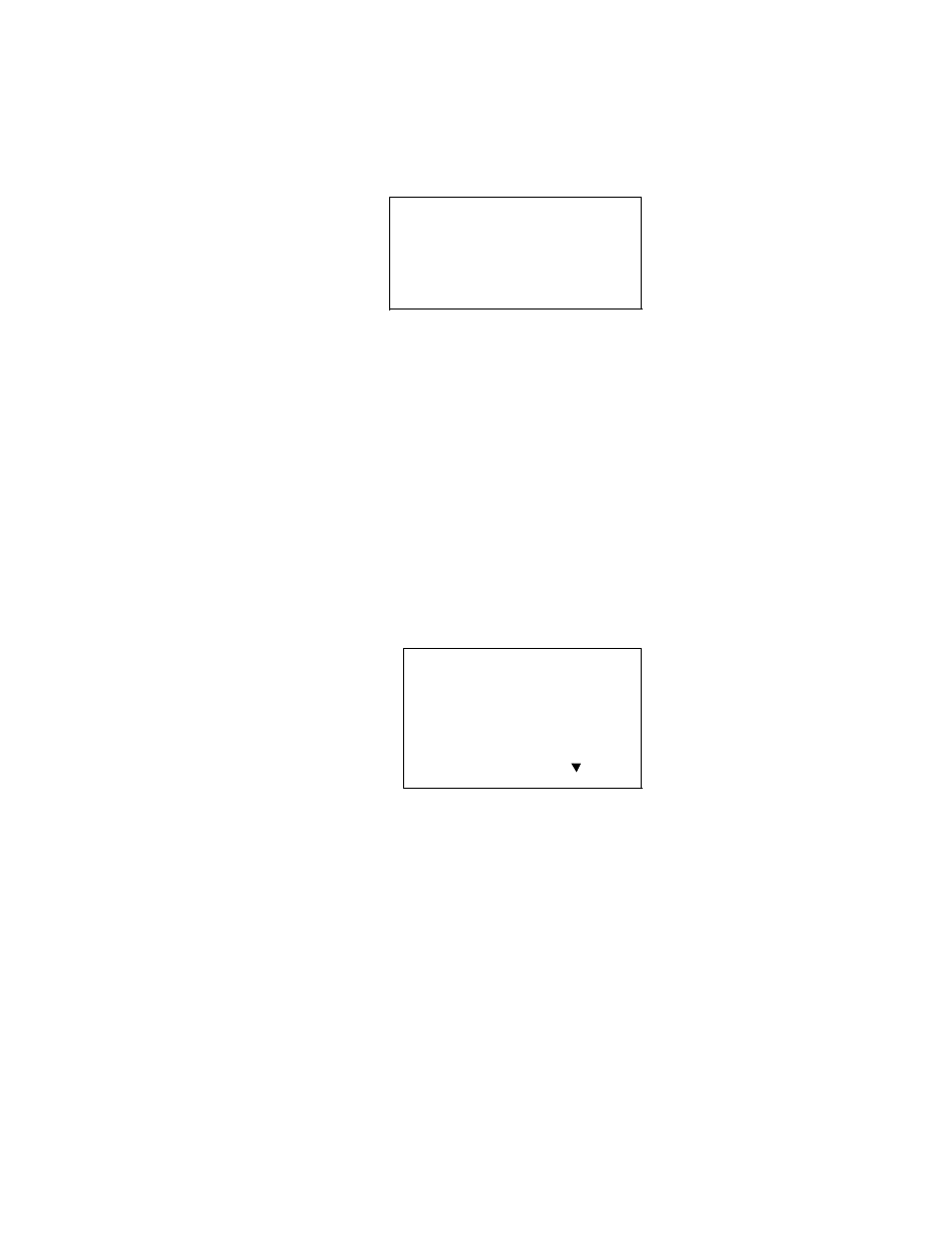
Adding and Deleting the Users and Protocols
29
6. Press the
SAVE key to continue of the BACK key to the protocol.
Tip: If a protocol is not saved and you proceed to program another protocol or
perform other functions in the system, you will be asked if the protocol should be
saved or deleted.
Adding and Deleting the Users and Protocols
The Gene Pulser MXcell system stores user protocol files in a directory with the user name.
Add a new user before saving a protocol, or automatically add the user while saving a
protocol. Users can also be deleted
NOTE: The user directory holds up to 15 protocols under 20 user names for a
total of 300 entries.
To add a user name, follow these instructions:
1. Select User Protocols from the home screen.
Press
ENTER to confirm the selection.
2. Select
User Directories.
Press the arrow keys and the
ENTER key to select User Directories. The screen
displays a list of registered users:
NOTE: Up to 20 users can be registered; the screen display 5 at a time.
TIP: Press and release the up and down arrow deys to move from one user
name to the next. Press and hold the up and down arrow keys to scroll from
screen to screen.
3. Select a number that lists “no user registered.”; press
ENTER to confirm
selection.
4. Type the name using the alpha-numeric keypad.
To change from letters to numbers press and release the
Shift key. To confirm the
new user name press the
ENTER key.
5. Press
Save to save the user in the next screen.
To delete a user name, follow these instructions:
1. Select User Directory and press the
DELETE key.
2. At the screen prompt, press Yes to delete or No to return to the previous screen.
User Name:
Mike 15
Protocol:
CHO
Press SAVE to continue
Press BACK to return
Registered Users:
1.
-(no user registered)
2.
-(no user registered)
3. -
(no user registered)
4. -
(no user registered)
5. -
(no user registered)
(more… ?)
