Bio-Rad Gene Pulser MXcell™ Electroporation System User Manual
Page 32
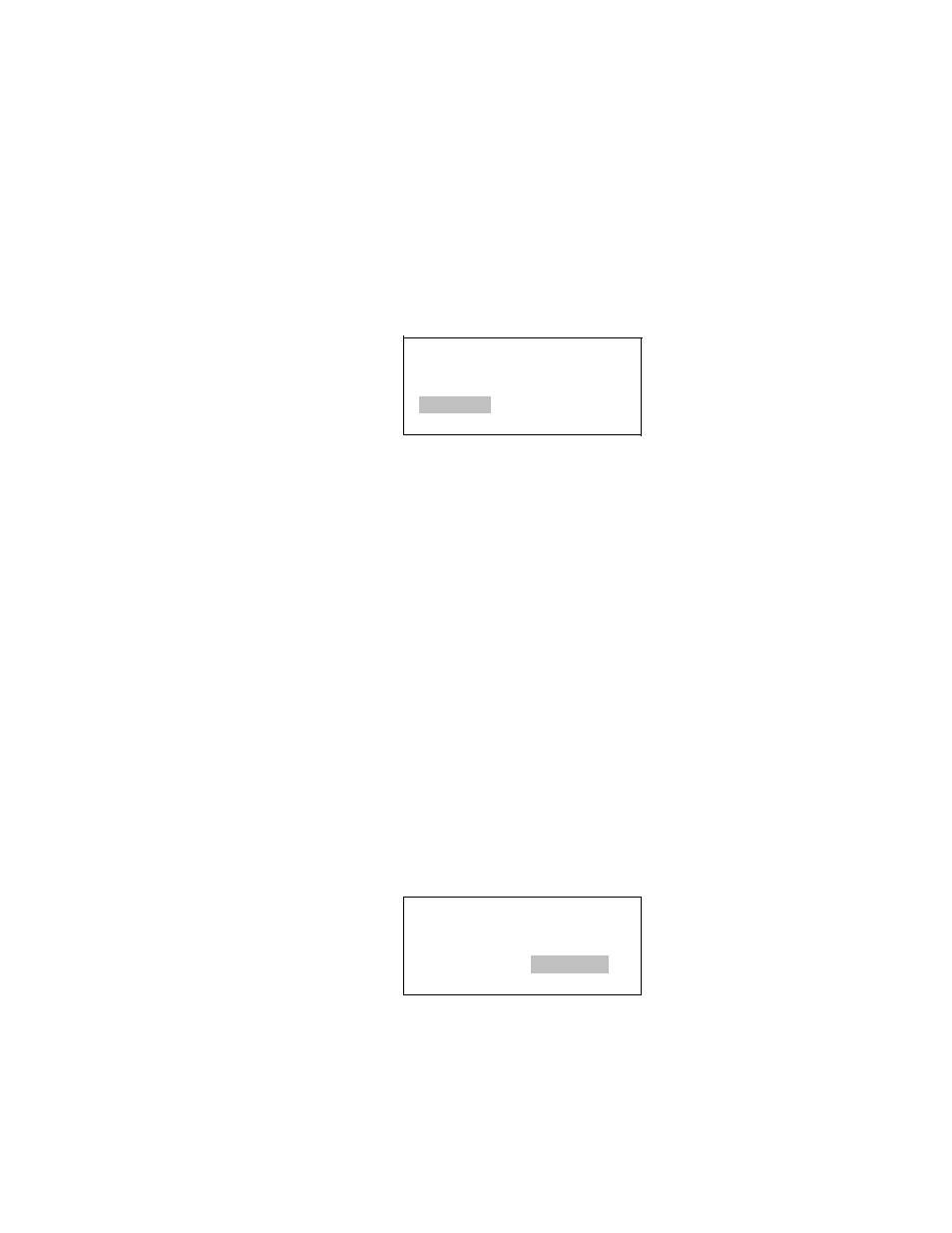
Gradient
Protocol
Option
23
G
RADIENT
P
ROGRAMMING
To program a gradient protocol, follow these instructions:
1. Select
Gradient Protocol in the home screen.
Press
ENTER to confirm the selection.
2. Select a plate size.
Press the arrow keys to select the
Plate (96 or 24) and press ENTER to confirm the
selection.
3. Select
GRADIENT.
Select
GRADIENT, and then press ENTER to confirm the selection:
4. Select a waveform (
EXP or SQR).
Press the arrow keys to select a waveform, then enter the values for each parameter.
Once entered, press
ENTER to confirm the selection.
NOTE: The
P in the lower right corner indicates that the required parameters are
complete, and the
PULSE button is ready
5. Press the
PULSE button to electroporate the sample.
TIP: Once you start a protocol, you can stop the experiment if needed. To stop a
protocol, press and hold the
PULSE button. When the protocol stops, the screen
displays the last pulse (see “Last Pulse Option” on page 26).
Q
UADRANT
PROGRAMMING
To program a quadrant program, follow these instructions:
1. Select
Gradient Protocol in the home screen.
Press
ENTER to confirm the selection.
2. Select a plate size.
Press the arrow keys to select the
Plate (96 or 24) and press ENTER to confirm the
selection.
3. Select
QUADRANT.
Press the arrow keys to select
QUADRANT and press ENTER to confirm the selection.
4. Select a waveform (
EXP or SQR).
Press the arrow keys to enter the values for each parameter. Once entered, press
ENTER to confirm the selection.
NOTE: The
P in the lower right corner indicates that the required parameters are
complete, and the
PULSE button is ready.
Plate:
96 24
Program:
GRADIENT QUADRANT
Plate:
96 24
Program:
GRADIENT QUADRANT
