1 setup – Bio-Rad ddPCR™ Supermix for Probes User Manual
Page 18
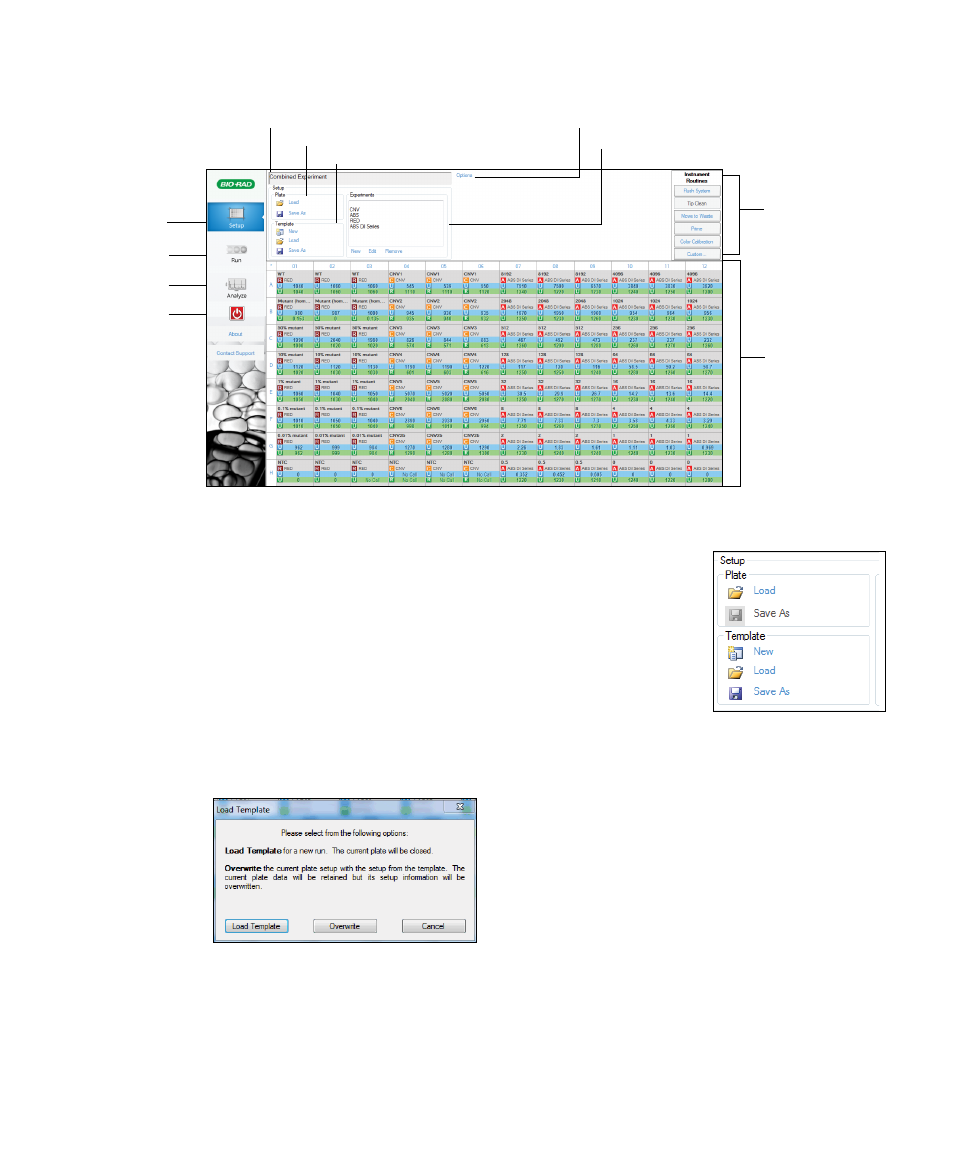
10 |
Chapter 3 Using QuantaSoft Software
3.1 Setup
2. Enter the file name, then use the well editor (see Section 3.1.1) and experiment editor (see Section 3.1.2) to
adjust the settings for your experiment. Click Options to access advanced options data analysis and setup
(see Section 3.1.3).
1. Click Setup to enter information about the samples, assays, and experiments.
■
■
To open saved details (settings and data) from another experiment,
click Plate > Load and select the file
■
■
To open a saved template for a plate map (settings only, no data),
click Template > Load and select the file
■
■
To create a new template, click Template > New
To overwrite the setup information for a plate that is open (experiment type and name, sample name, etc.),
click Template > Load. In the Load template window, click Overwrite.
QX200 Droplet Reader and QuantaSoft Software Instruction Manual
QuantaSoft software Setup interface. The plate map is a diagram of the wells in the 96-well plate and contains information about the
type of analysis, sample, and assay represented by that well. After a run, it also contains concentration data.
File name
Instrument
maintenance options
(appear only when
connected to the
droplet reader)
Options for advanced data analysis and setup
Open experiment editor
Load or create a template (settings only)
Load settings and data from previous experiments
Plate map
Abort run or exit
program
View and analyze
data
Start the run
Define experiment
settings
