B&G Network GPSplus User Manual
Page 58
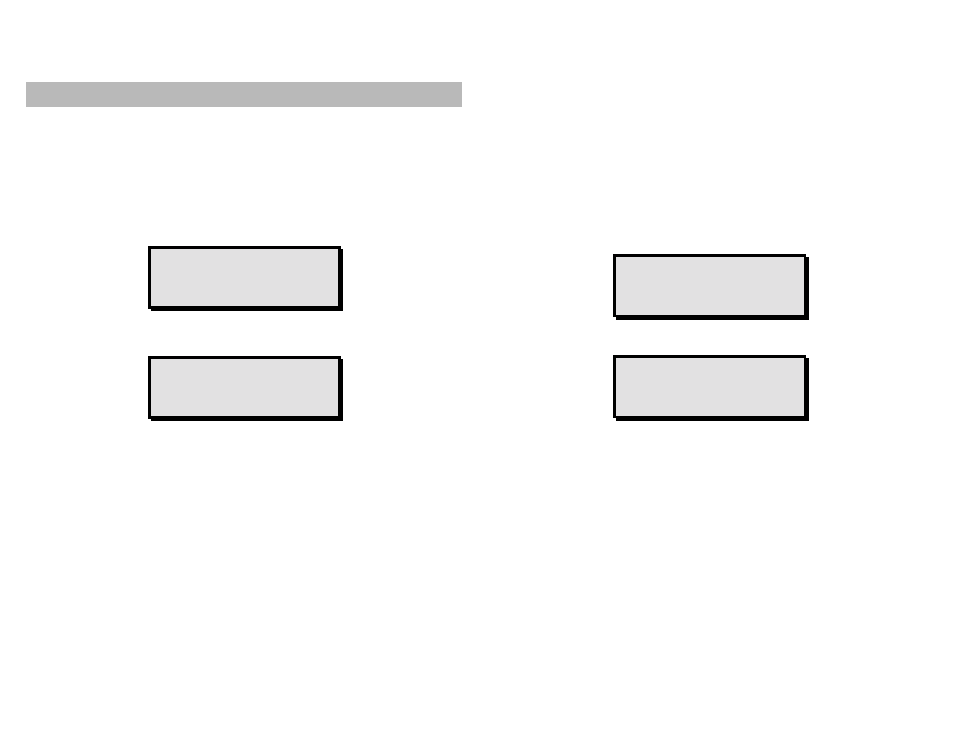
59
DOWNLOADING VIA B&G NETWORK
When downloading in this manner the waypoints are
transferred via the B&G Network interconnecting cables as
Network data. The waypoints are downloaded as one
complete block of data.
1. Press
the
WPT/MOB key.
2. Press
the
SETUP key nine times. The display will show:
3. Press
the
ENTER key. The display will show:
The number of waypoints downloading will be displayed
counting down from 250.
NOTE: This method of transfer will automatically terminate
when all waypoint data has been copied or when a waypoint
with the same name as another already in the waypoint
library is received. It is possible that the GPSPlus will
display
DATABASE FAULT and WAYPOINT
waypoints with the same number. Erase or copy one of the
waypoints to another (unused) library location if this occurs.
DOWNLOADING VIA NMEA INTERFACE
When downloading in this manner it is necessary to use a
special NMEA output cable (part number 610-OA-038)
available from your dealer. This cable is connected to the
secondary NMEA device socket of the GPSPlus display
unit. The waypoints to be downloaded are selected one by
one.
1. Press the WPT/MOB key.
2. Press the SETUP key seven times. The display will show:
3. Press the ENTER key. The display will show:
The name of a waypoint for downloading will be displayed
and the WPT number will be flashing.
4. Use the ▼ STEP ▲ knob to select a waypoint.
5. Press the ENTER key to download the displayed
waypoint.
6. Repeat 4 and 5 until all the waypoints are transferred.
SEtUP
NET DOWNLOAD
SEtUP
SENDING 250
SEtUP
DOWNLOAD WPT
SEtUP
dLOAd
WPT
