B&G Network GPSplus User Manual
Page 25
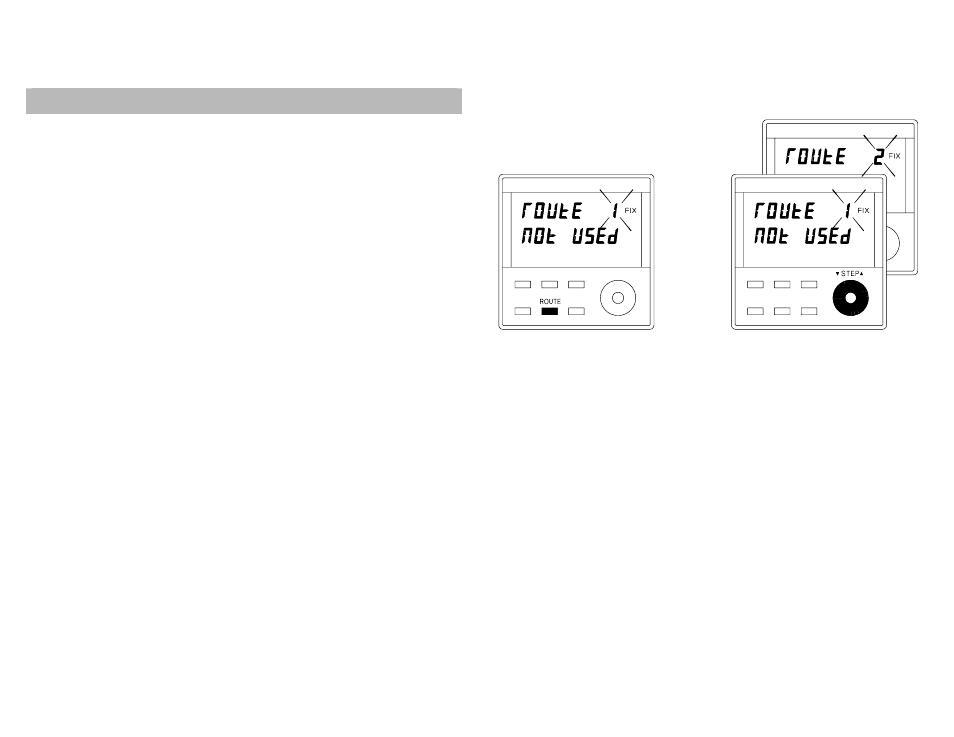
26
INTRODUCTION TO ROUTES
A "route" (sometimes called a sailplan) is simply a list of
waypoints in the order that you intend to travel along them.
It is made up of "legs", where a leg is the passage from one
waypoint to another. You can have up to 10 routes stored in
the GPSPlus and up to 40 waypoints in each route.
A route is defined leg by leg by recalling waypoints from the
waypoint library and storing them in the route. It is important
to remember that a leg is a straight line drawn between two
waypoints, it does not recognise any obstruction in the way
such as land, shallow water, wrecks, or other vessels. When
planning your route take careful note of any navigational
obstructions, including high and low water marks.
It is possible to select the direction of travel along your
route, either forward or reverse and then miss out a
complete leg if required. This will be explained later in the
Navigation With GPSPlus section of this handbook.
VIEWING THE ROUTE LIBRARY
Press the ROUTE key.
Turn the ▼ STEP ▲ knob.
When the ▼ STEP ▲ knob is turned the ten routes will be
listed by number from 1 to 10 as USED or nOt USEd
depending upon the current state.
If the text line of the LCD shows NULL WPT ###, (where
### is a number from 1 to 250), it indicates that waypoint
### has been erased from the waypoint library and
therefore the route is now invalid. To overcome this either
redefine the route without the waypoint, or re-enter the
erased waypoint.
Below is a diagram of a simple route that will be used in this
section to demonstrate the use of the GPSPlus route
facilities.
