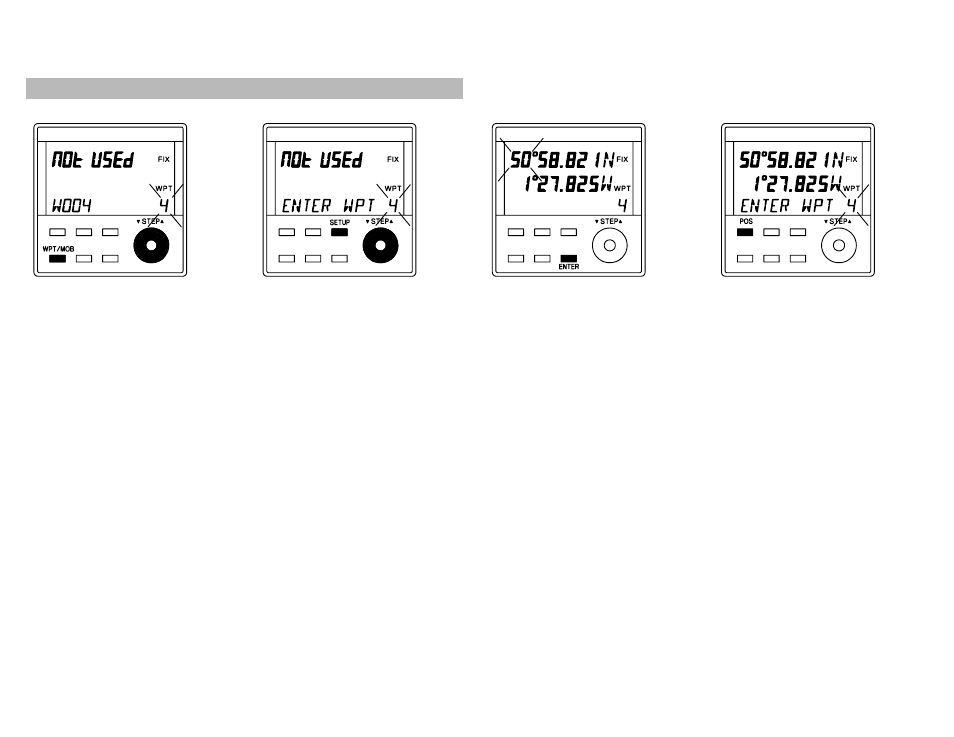
18
PRESENT POSITION AS A WAYPOINT
1. Press the WPT/MOB
key.
2. Press the SETUP key.
Use the ▲ STEP ▼ knob
to select a WPT number.
3. Press the ENTER key.
The DEGREES of latitude
will flash.
4. Press the POS key, the
present position is now
entered into the selected
library location.