Setup radius 0.10nm – B&G Network GPSplus User Manual
Page 41
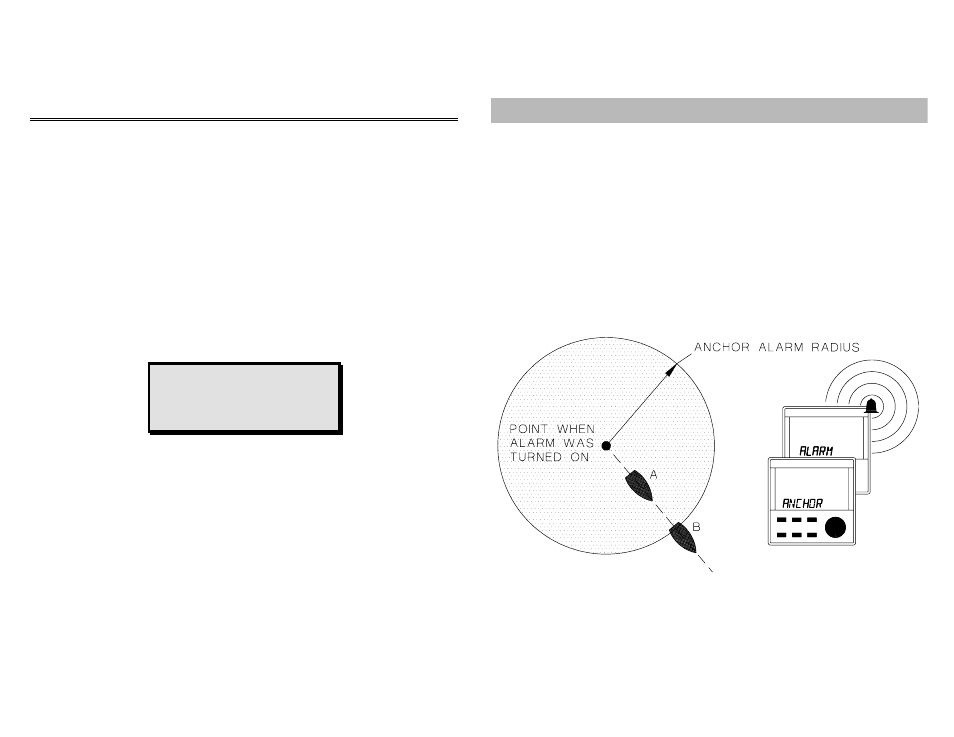
42
WAYPOINT ARRIVAL CONT...
3. Press the ENTER key, OFF will now flash.
4. Use the ▼ STEP ▲ knob to select ON or OFF. NOTE:
The AUTO ADV feature is factory set to OFF.
5. Press the ENTER key to memorise your setting.
SETTING AUTO ADVance rADIUS
(If you have not previously done so, press the POS key.)
1. Press
the
SETUP key until rADIUS is displayed.
2. Press
the
ENTER key, the value will now flash.
3. Use
the
▼ STEP ▲ knob to alter the value in the range
0.01 to 9.99NM. NOTES: The rAdIUS value is factory
set to 0.10NM. If Statute Miles or Kilometres have been
selected the value will be displayed in the appropriate
units.
4. Press
the
ENTER key to memorise your setting.
ANCHOR ALARM
Although the name of this alarm implies use when at anchor
it can be used to alert when drifting away from any specific
point or waypoint.
The anchor alarm sets a circle of a specific radius around a
point. The latitude and longitude of the point is determined
by your position when the alarm is selected to ON. If the
boat should drift OUTSIDE the predetermined radius the
alarm will sound.
Press any key to silence the alarm.
In the example above, the vessel can drift anywhere in the
shaded area determined by the alarm radius. When the
vessel moves from point A to point B the alarm will sound.
SEtUP
rADIUS
0.10NM
