B&G Network GPSplus User Manual
Page 53
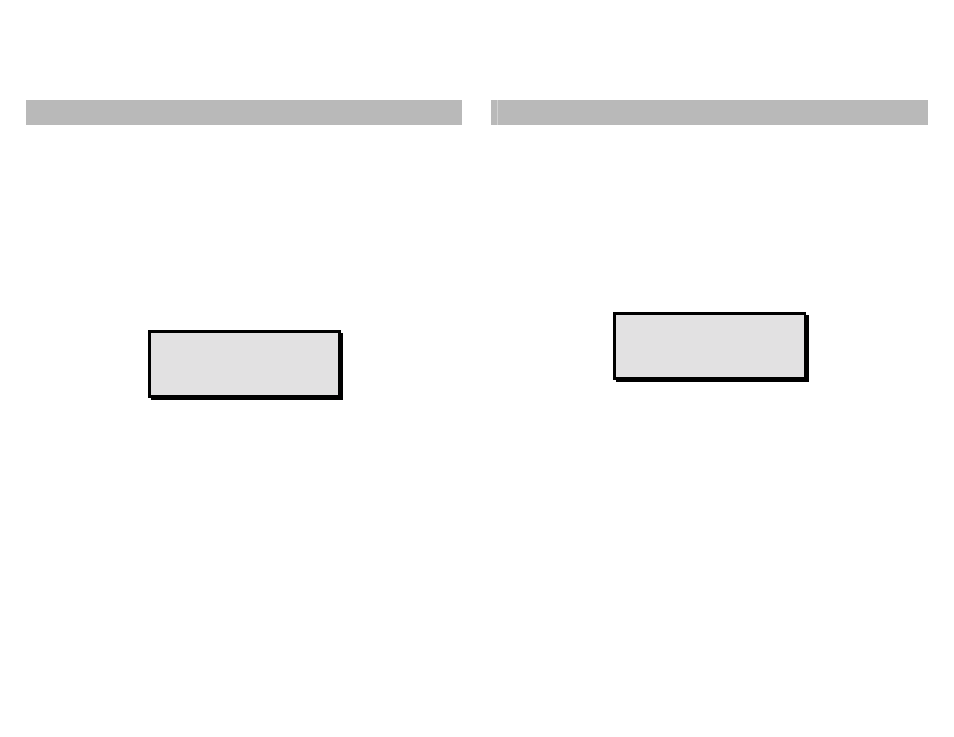
54
MAGNETIC VARIATION
The magnetic variation is calculated by the unit when in
AUTO, however the value can be EntErEd if required.
1. Press
the
POS key.
2. Press the SETUP key until MAG VAR is displayed. The
current mode will also be displayed. By default this is
AUTO, the calculated magnetic variation is displayed on
the bottom line
3. Press
the
ENTER key, the AUTO display will now flash.
4. Use the ▼ STEP ▲ knob change from AUTO to
EnTEREd. Press the ENTER key.
5. Use
the
▼ STEP ▲ knob to enter the magnetic variation
in degrees from 0° to 180°. Press the ENTER key.
6. Use the t STEP s knob to enter W for West or E for
East.
7. Press
the
ENTER key to memorise the setting.
DISTANCE UNITS
All distances are displayed in the units selected, either NM -
Nautical Miles, M - Statute Miles or K - Kilometres. The
default setting is NM - Nautical Miles.
1. Press
the
POS key.
2. Press the SETUP key until dIStAnCE is displayed. The
current units will also be displayed.
3. Press
the
ENTER key, the display will now flash.
4. Use
the
▼ STEP ▲ knob change the distance units.
5. Press
the
ENTER key to memorise the setting.
SEtUP
AUTO
MAG VAR
0°W
SEtUP
dIStAnCE
NAUTICAL
