Copying from waypoint to waypoint – B&G Network GPSplus User Manual
Page 20
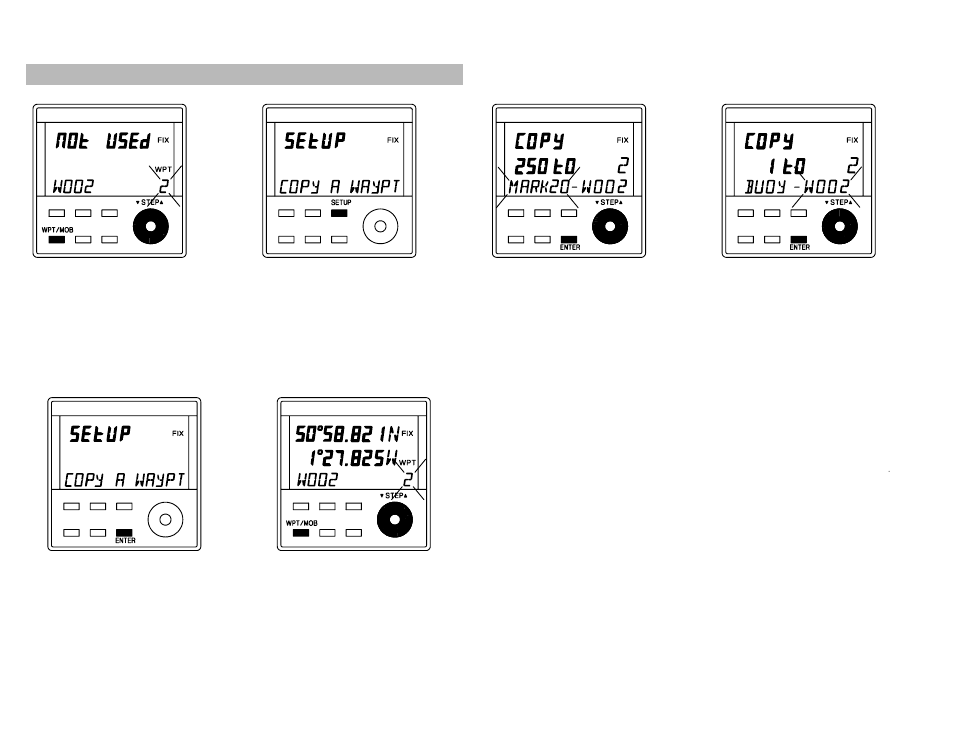
20
COPYING FROM WAYPOINT TO WAYPOINT
1. Press the WPT/MOB
key. Use the ▼ STEP ▲
knob to select the target
WPT number (or name).
2. Press the SETUP key 3
times. The display will
show COPY A WAYPT.
3. Press the ENTER key.
Use the ▼ STEP ▲ knob
to select the waypoint to
be copied. The waypoint
number and name will be
displayed.
4. Press the ENTER key.
Use the ▼ STEP ▲ knob
to select the target
waypoint. The waypoint
number and name will be
displayed.
5. Press the ENTER key to
copy the waypoint to the
library location. The
display will show COPY A
WAYPT.
6. Press the WPT/MOB
key. The display will show
you the "new" waypoint.
