B&G Network GPSplus User Manual
Page 33
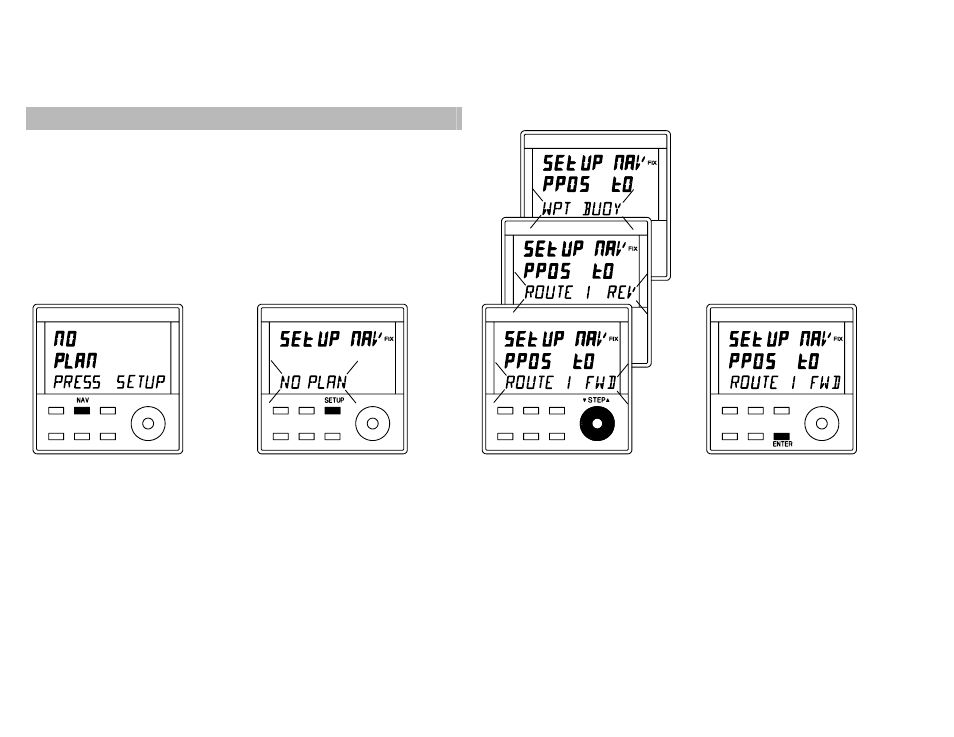
34
SELECTING OR CHANGING THE TARGET WAYPOINT OR ROUTE
1. Press the NAV key. If
the unit is not already
NAVing, nO PLAn will be
displayed. The text display
will invite you to press
SETUP.
2. Press the SETUP key,
the display will flash either
NO PLAN, or one of the
displays shown in 3.
3. Use the ▼ STEP ▲
knob to select the
waypoint or the route to be
used for navigation. The
direction of the route is
also selected by choosing
ROUTE # FWD or ROUTE
# REV (when NMEA data
is available via the
Network PILOT, PILOT
NMEA is also displayed).
4. Press the ENTER key to
memorise the selection.
Pressing the NAV key will
now display navigational
information.
