See “ row-unit discs not turning freely ” in this – Great Plains YP625PD Operator Manual User Manual
Page 75
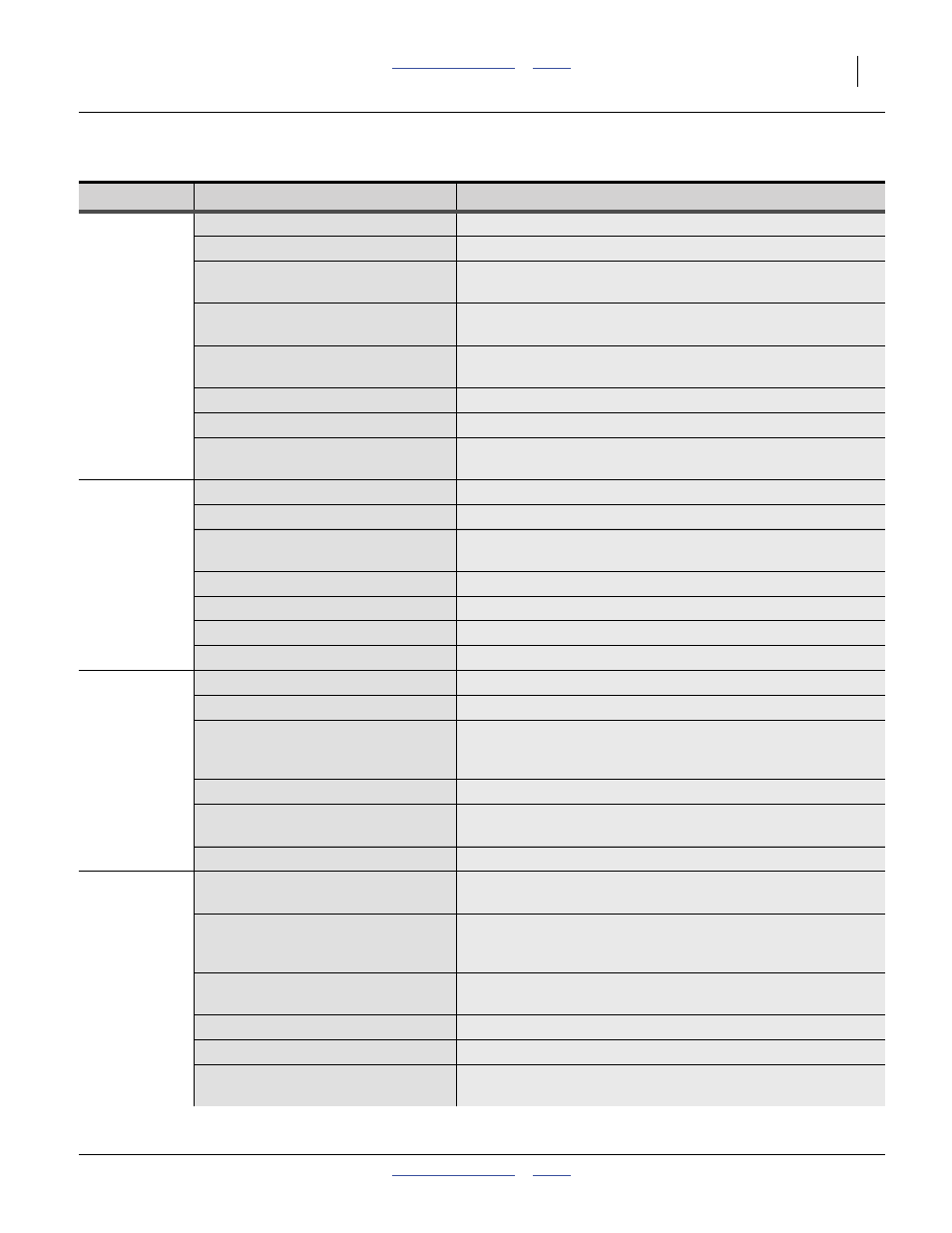
Great Plains Manufacturing, Inc.
Troubleshooting
71
02/23/2011
401-754M
Press wheel
or row-units
plugging
Planting conditions too wet.
Wait until drier weather.
Too much pressure on row-units.
Reduce down pressure on row-units.
Coulters set too deep, bring up
excess dirt and moisture.
Check coulter adjustment.
Planter not set to run level from front
to rear.
Backed up with planter in the
ground.
Clean out and check for damage.
Failed disc bearings.
Replace disc bearings.
Disc blades worn.
Replace disc blades.
Scraper worn or damaged. Side
depth wheels not set correctly.
Adjust side depth wheels page.
Row-unit
discs not
turning
freely
Row-unit plugged with dirt.
Clean row-unit.
Planting conditions too wet.
Wait until drier weather.
Incorrect side depth wheel
adjustment
See “Side Gauge Wheel Adjustment” on page 52.
Seed-Lok
®
is plugging row-unit.
Lock up Seed-Lok
®
Failed disc bearings.
Replace disc bearings.
Bent or twisted row-unit frame.
Replace row-unit frame.
Partially plugged row-unit seed tube. Lift up planter, expose bottom of seed tube and clean out.
Press
wheels not
compacting
the soil as
desired.
Incorrect spring handle setting
See “Press Wheel Adjustment” on page 61.
Insufficient row unit down-force
See “Row Unit Down Pressure” on page 49.
Use of incorrectly shaped tire for
your conditions.
Wedge shaped wheels work best on narrow spacings and in
wet conditions. Round edge wheels work best in wider row
spacings and drier conditions.
Not level front to rear.
Check tongue height and top link adjustment.
Wheel stagger needs adjustment for
conditions
See “Press Wheel Adjustment” on page 61.
Too wet or cloddy
Wait until drier weather or rework ground.
Hydraulic
marker
functioning
improperly,
or not at all
Marker/Fold switch set to Fold.
CFM Switch must be set to “Marker”. Set tractor remote
circuit to Neutral or Float before operating switch.
Marker/Aux valve set to Aux
On a planter with optional Auxiliary Hydraulics, selector valve
must be set to Marker for markers to function. Set tractor
remote circuit to Neutral or Float before changing valve.
Air or oil leaks in hose fittings or
connections.
Check all hose fittings and connections for air or oil leaks.
Low tractor hydraulic oil level.
Check tractor hydraulic oil level.
Loose or missing bolts or fasteners.
Check all bolts and fasteners.
Needle valve(s) plugged.
Open needle valves, cycle markers slowly and reset needle
valves, refer to page 111.
General Troubleshooting
Problem
Cause
Solution
