Monitor operation, Pm400 – Great Plains YP625PD Operator Manual User Manual
Page 30
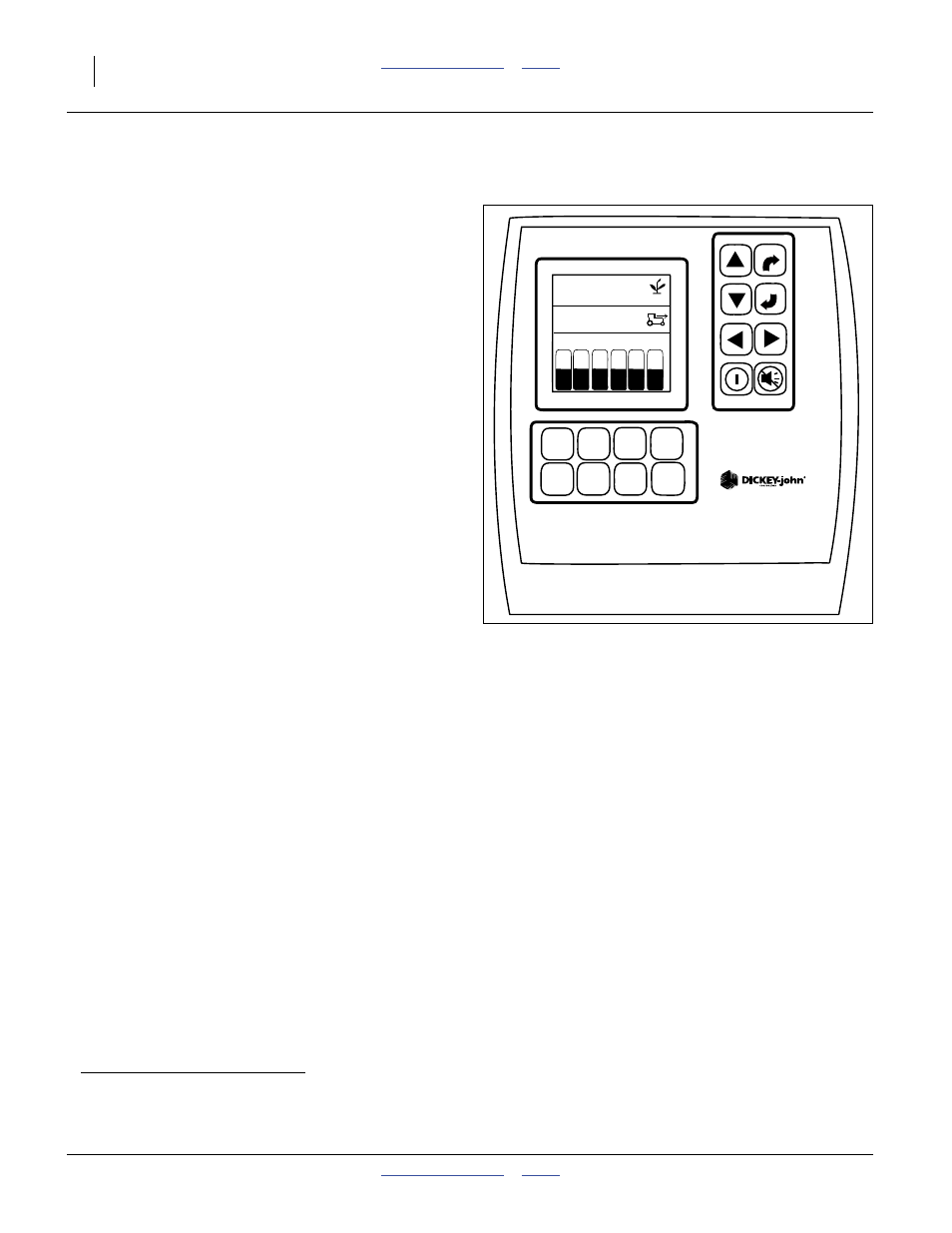
26
YP625PD
Great Plains Manufacturing, Inc.
401-754M
02/23/2011
Monitor Operation
Refer to Figure 21
The standard DICKEY-john
®
PM400 system monitors
the following elements of a YP625PD planter:
• Seeds at each row unit seed tube:
Medium and larger seeds are individually counted with
high accuracy. Small seed sensing may be limited to
seed stoppage (“blockage”) detection.
• Ground speed:
The standard magnetic pickup
a
at the ground drive
allows the monitor to calculate and report population.
For installation, see “Seed Monitor Console
Installation” on page 108. For initial console setup, see
“Seed Monitor Console Quick-Start” on page 109.
Once setup for the planter and your display preferences,
and configured for the current crop rates/limits, the
monitor is typically used in the “OPERATE” mode. Refer
to the DICKEY-john
®
Planter Monitor Operator’s Manual (11001-1372) for
monitor operation details.
Both the DICKEY-john
®
manual and this manual contain
trouble-shooting information for apparent monitor
problems. Check both manuals, as the focus and content
is not identical.
a. An optional radar speed sensor is available, as are Y-cables to accept input from an existing radar on the tractor. The magnetic pickup
may be preferred, as both speed and seed flow fall to zero at lift. With radar, the monitor cannot tell that seeding should have stopped.
You may experience more nuisance alarms with radar.
5.8
33.1
1 2 3 4 5 6
PM400
ENTER
ESCAPE
ACCY
SETUP
DISPLAY
&
SERVICE
GROUND
SPEED
SETUP
LIMITS
SETUP
OPERATE
PLANTER
SETUP
SPEED
AREA
MODE
SEED
COUNT
MODE
Figure 21
Monitor: Typical Operate Screen
31808
