Great Plains ADC2220 Operator Manual User Manual
Page 46
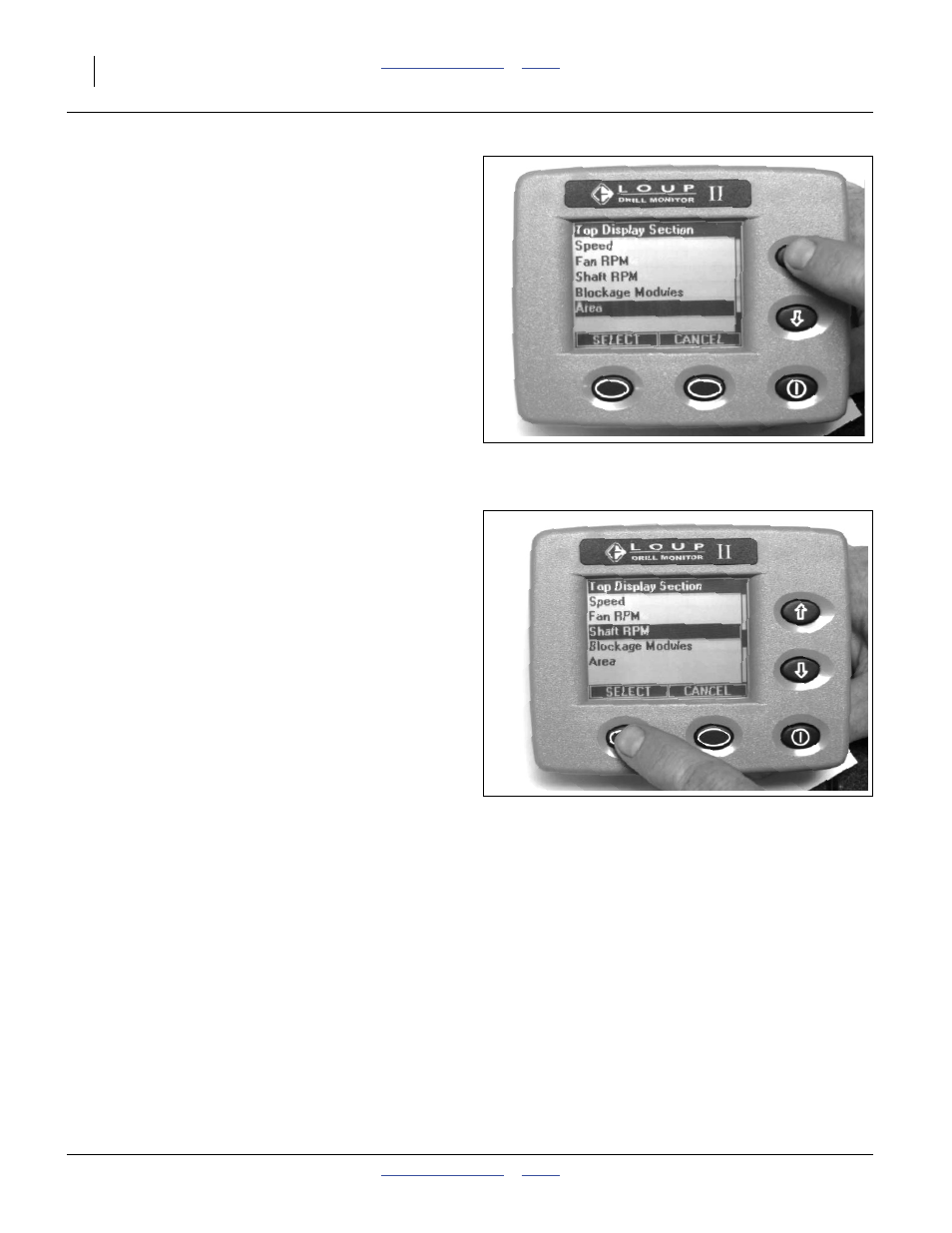
42
ADC2220
Great Plains Manufacturing, Inc.
167-073M
2012-10-17
Refer to Figure 40
In this sample we change the top display from reading
Field Area to Shaft RPM.
Having pressed the UP arrow in the Normal Operate
screen, a menu screen titled “Top Display Section”
appears. The current displayed function is highlighted. In
this sample Field Area was shown in the top display thus
Area is highlighted.
Refer to Figure 41
Press the UP arrow until “Shaft RPM” is highlighted.
(Depending on your system set-up, some of the options
shown may not be available.)
Press the softkey under “SELECT” when “Shaft RPM” is
highlighted.
Figure 40
Select Function with Up Arrow
29029
Figure 41
SELECT a Function
29030
See also other documents in the category Great Plains Gardening equipment:
- 1200 Parts Manual (210 pages)
- 706NT Material Rate (46 pages)
- 706NT Material Rate (50 pages)
- 2N-2410 Operator Manual (56 pages)
- 2N-2410 Operator Manual (48 pages)
- 12 Series Drills Assembly Instructions (6 pages)
- X-PresS 2006 Assembly Instructions (50 pages)
- TM500 Operator Manual (62 pages)
- 2010HDP Operator Manual (166 pages)
- YP1630F Material Rate (42 pages)
- YP2425 Operator Manual (162 pages)
- 3S-5000 Operator Manual (94 pages)
- 3PYP Operator Manual (188 pages)
- 3N-3010P Assembly Instructions (2 pages)
- 3N-3010 Assembly Instructions (9 pages)
- 3N-3010P Assembly Instructions (9 pages)
- PFH-15 Predelivery Manual (23 pages)
- PFH-15 Operator Manual (26 pages)
- PFH-15 Operator Manual (46 pages)
- P15126 Serial No 12724 (34 pages)
- DVN 8321 Operator Manual (38 pages)
- 3P500 Assembly Instructions (22 pages)
- 605NT Assembly Instructions (4 pages)
- 3P600 Assembly Instructions (12 pages)
- 605NT Assembly Instructions (8 pages)
- CPH-12 Assembly Instructions (3 pages)
- YP1625A-2420 24 Row 20-Inch Quick Start (6 pages)
- 8323 FCF Predelivery Manual (124 pages)
- P13937 (20 pages)
- 3323 DH Parts Manual (114 pages)
- YP3025-1820 25 Series 18 Row 20 Inch Quick Start (5 pages)
- CF500 Operator Manual (38 pages)
- PFH-15 Assembly Instructions (30 pages)
- 1800TM Parts Manual (158 pages)
- 3500TM Parts Manual (106 pages)
- YP2425A-2470 24 Row 70 cm Quick Start (5 pages)
- Simba Culti Press Operator Manual (38 pages)
- RU1999 Parts Manual (58 pages)
- 3N-30P Assembly Instructions (10 pages)
- 2510HDP Operator Manual (180 pages)
- YP1220 Parts Manual (136 pages)
- 3P500 Material Rate (68 pages)
- YP2425-3620 36 Row 20 Inch Quick Start (5 pages)
- 706NT Operator Manual (22 pages)
- 706NT Operator Manual (53 pages)
