Loup (i) setup and operation, Installation and setup, Install the monitor control box – Great Plains ADC2220 Operator Manual User Manual
Page 123
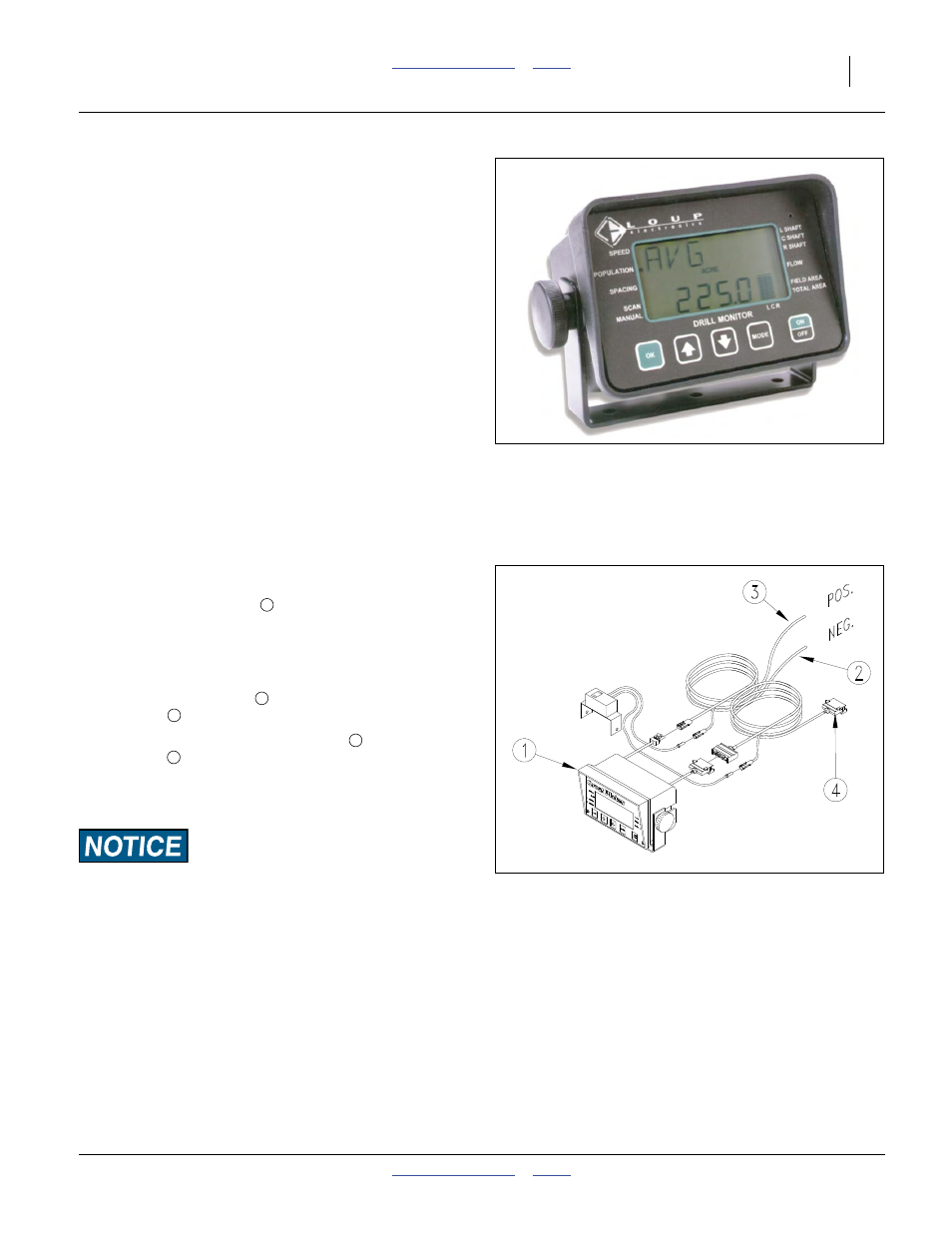
Great Plains Manufacturing, Inc.
Appendix C - Vintage Carts
119
2012-10-17
167-073M
Loup (I) Setup and Operation
Note: New ADC2220 air carts include a Loup-II monitor
(page 115). The information on the following page
is provided for use with older carts.
The Loup Electronics monitor is designed for use with
Great Plains air drills. The monitor is packaged in a high
impact plastic housing with a mounting bracket for tractor
installation.
The system is capable of continuously monitoring ground
speed, fan speed, meter-shaft speeds, field area, total
area and bin level. Using optional modules and sensors,
the system can also monitor for blockage in one-inch
seed hoses.
The system warns you when these functions are not
operating as specified. You can adjust alarm points and
various system settings, including alarm point for low fan
speed, alarm point for high fan speed, implement width,
English or metric units and number and type of blockage
sensors connected to the unit.
Installation and Setup
Refer to Figure 114 and Figure 115 on page 120
Install the Monitor Control Box
1.
Mount the control box
in a convenient location in
the tractor cab. The control box must be installed
where it will not be exposed to high levels of dust or
precipitation. The mounting bracket can be removed
to ease installation.
2.
Attach the black lead
to the battery ground and
red lead
to +12Vdc.
3.
Connect the 12-pin connector lead
to the cart
harness
. Coil up and secure any excess wire.
Leave enough slack for turning and uneven terrain.
Be very careful to allow enough wire slack on
articulated tractors.
After installing the control box, immediately install the
implement sensors as described under Install Implement
Sensors following. Sensors must be installed in correct order
to function properly.
Figure 113
Loup (I) Console
29019
Figure 114
Monitor and Cables
16451
1
2
3
4
5
