Walkboard steps, Removing the left lower steps, Unloading the cart – Great Plains ADC2220 Operator Manual User Manual
Page 38
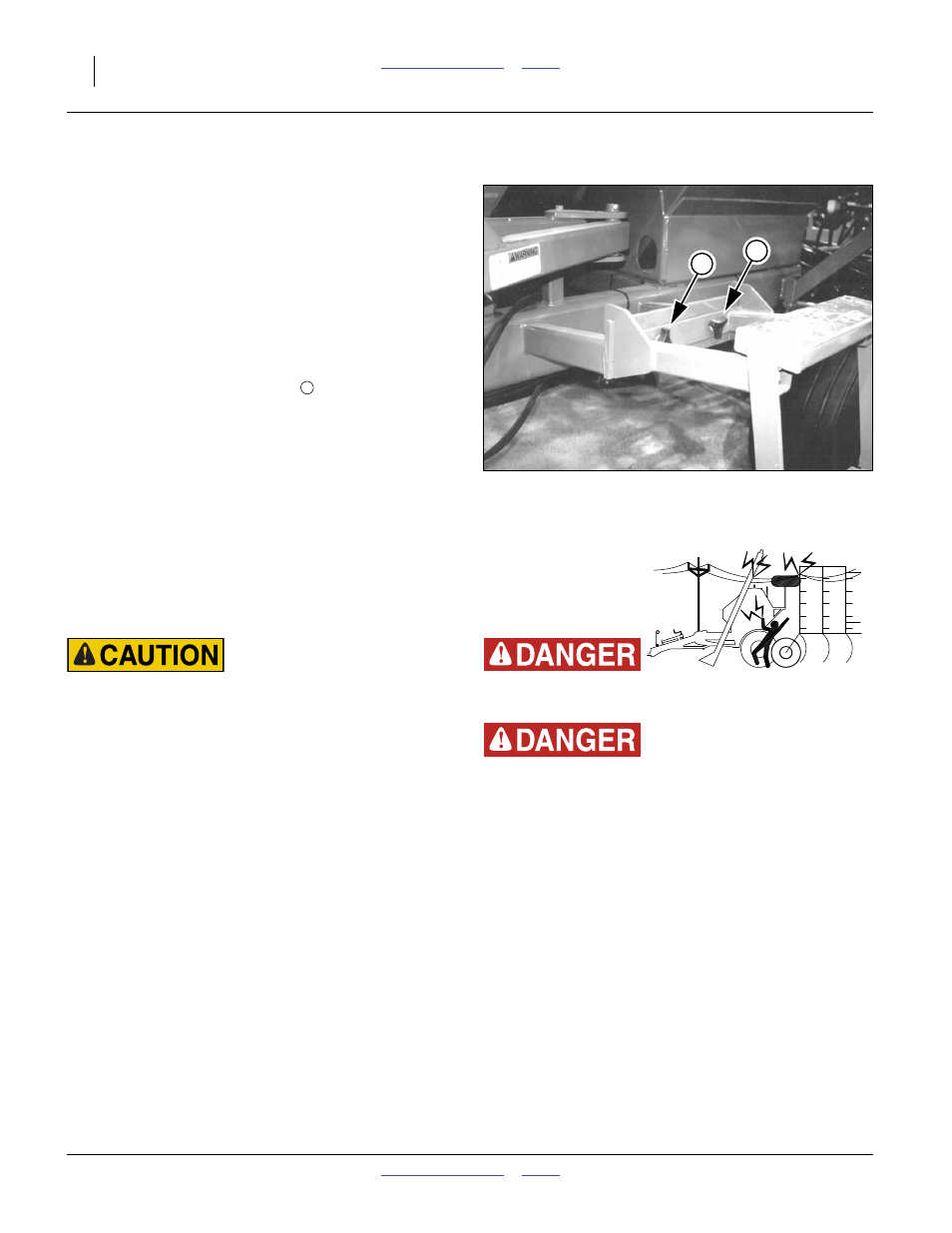
34
ADC2220
Great Plains Manufacturing, Inc.
167-073M
2012-10-17
Walkboard Steps
The walkboard between the hoppers is served by two
steps, one on each side of the cart.
The lower steps are removable, to allow auger access
under the rear meter box.
Removing the Left Lower Steps
Refer to Figure 30
If unloading the rear hopper, the lower section of the left
side walkboard steps must be removed for auger access
to the rear meter.
1.
Unscrew the two black knobs
.
2.
Lift the ladder off the cart and store where it cannot
be run over.
3.
Screw knobs back into their holes so they will not be
lost.
Unloading the Cart
The cart auger can be swung under the cart to unload
material in hoppers. The material must be in a
free-flowing state.
Chemical Hazard:
Follow manufacturer recommendations for protective
equipment when working with treated seeds.
For normal unloading:
1.
Securely hitch cart or drill+cart to a tractor with
adequate weight and power. Park cart on solid, level
ground. See Tractor Requirements, “Minimum
Towing Vehicle” on page 26.
2.
Shut off all hydraulic power to the cart.
3.
Remove the left side lower steps. See “Removing
the Left Lower Steps”, above.
Figure 30
Remove Lower Steps
16151
1
1
1
Electrocution Hazard:
Keep clear of overhead power lines when positioning auger.
Rotating Auger.
To prevent serious injury or death:
▲ Read instructions and safety information prior to operation.
▲ Keep hands, feet, hair and clothing away from rotating
auger.
▲ Do not remove or modify any guards.
▲ Keep children well clear of work area.
