Remove corn finger set, Remove insert “a, Install insert “c – Great Plains PD8070 Operator Manual User Manual
Page 80: Install brushless block
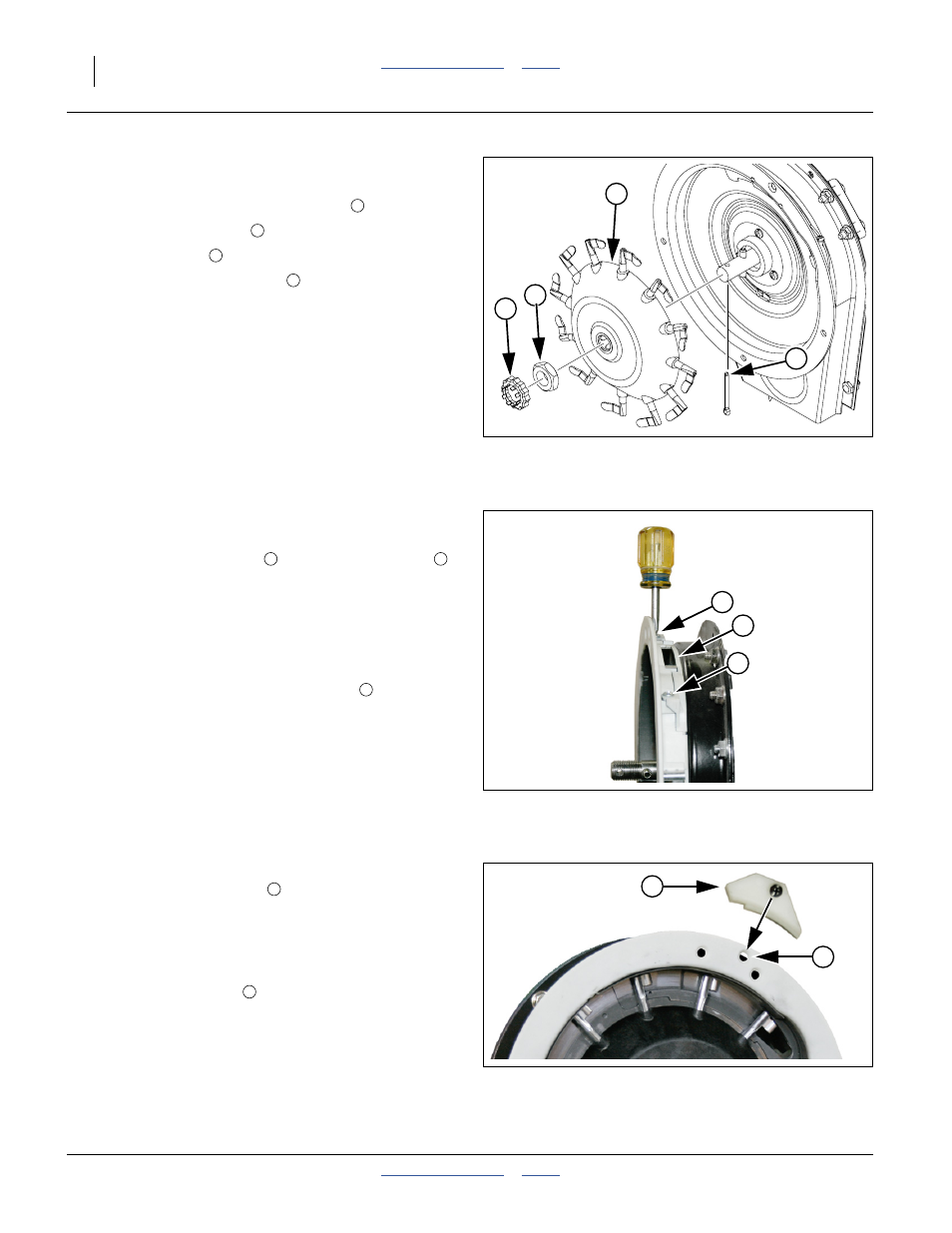
76
PD8070
Great Plains Manufacturing, Inc.
401-479M
2014-07-23
Remove Corn Finger Set
Refer to Figure 88
6.
Straighten and remove the cotter pin
.
7.
Remove the nut cover
.
8.
Remove the nut
.
9.
Remove the corn finger set
.
Remove Insert “A”
Refer to Figure 89
10. Remove the two screws
that secure the Insert
to the backing plate.
11. Lift the insert out of the backing plate.
Install Insert “C”
12. Select a meter insert from the conversion kit. Inspect
the back for a legend identifying it as “C”. Install it in
the backing plate. Secure with screws
.
Install Brushless Block
13. Select a brushless block
from the conversion kit.
This block, in addition to having no brushes, also has
a single mounting screw hole (the removed brush
block has two holes).
Install the block as shown, using one screw through
the center outer hole
in the backing plate.
Note: Do not re-install the adjustment lever. It is not used
with sunflower meters.
Figure 88
Remove Corn Finger Set
34528
2
1
3
4
1
2
3
4
Figure 89
Remove/Install Meter Insert
34529
6
5
5
5
6
5
Figure 90
Install Brushless Block
34531
8
7
7
8
