Seed meter setup and adjustment – Great Plains PD8070 Operator Manual User Manual
Page 56
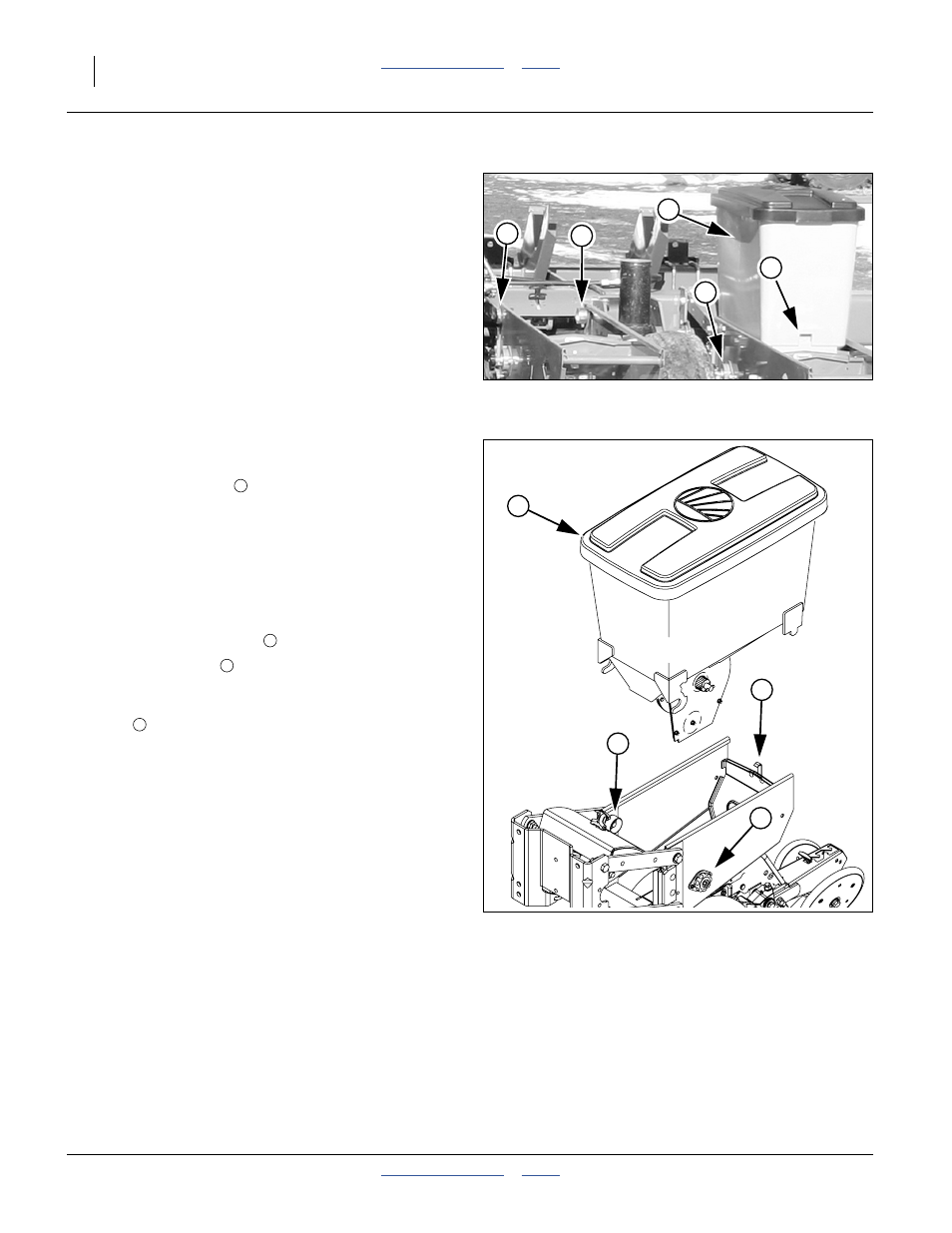
52
PD8070
Great Plains Manufacturing, Inc.
401-479M
2014-07-23
Seed Meter Setup and Adjustment
Your PD8070 Planter was originally supplied with a
choice of brush meter, or 12-finger pickup meter.
• The brush meter accepts a selection of seed plates.
Seed plate exchange is described on page 19.
• The finger pick up meter has an adjustable brush, and
alternate inserts are available for the backing plate.
To change meters, see “Meter Maintenance” on
page 72.
Regardless of meter, optimum planting speed is
7.2 to 8 km/h (4
1
⁄
2
to 5 mph). Excess speed results in
poor spacing performance due to seed tube bounce.
Excess speed may also result in improper depth control
due to row unit bounce.
Always pay attention to your planter monitor. Compare
actual seed usage to your estimates.
Note: The seed hopper
needs to be empty for any
meter exchange or adjustments. Any seed present
obstructs access to meter attach bolts, may make
the hopper too heavy to move, and seed is apt to be
spilled.
Refer to Figure 56 and Figure 57
30 Series meters are attached to each row unit hopper.
To access a meter for adjustments:
1.
Disengage meter clutch
(see page 26).
2.
Release the latch
on the rear of the hopper
3.
Tilt up the back, or move the hopper back about
5 cm (~2 inches) to disengage it from the hook
cups
.
4.
Lift the hopper off the row unit.
Figure 56
Seed Hopper Installed
25456
4
4
1
2
3
Figure 57
Accessing Meter
25457
1
4
3
2
1
2
3
4
