Exchanging finger sets, Remove meter cover, Remove adjustment lever – Great Plains PD8070 Operator Manual User Manual
Page 79: Remove brush block
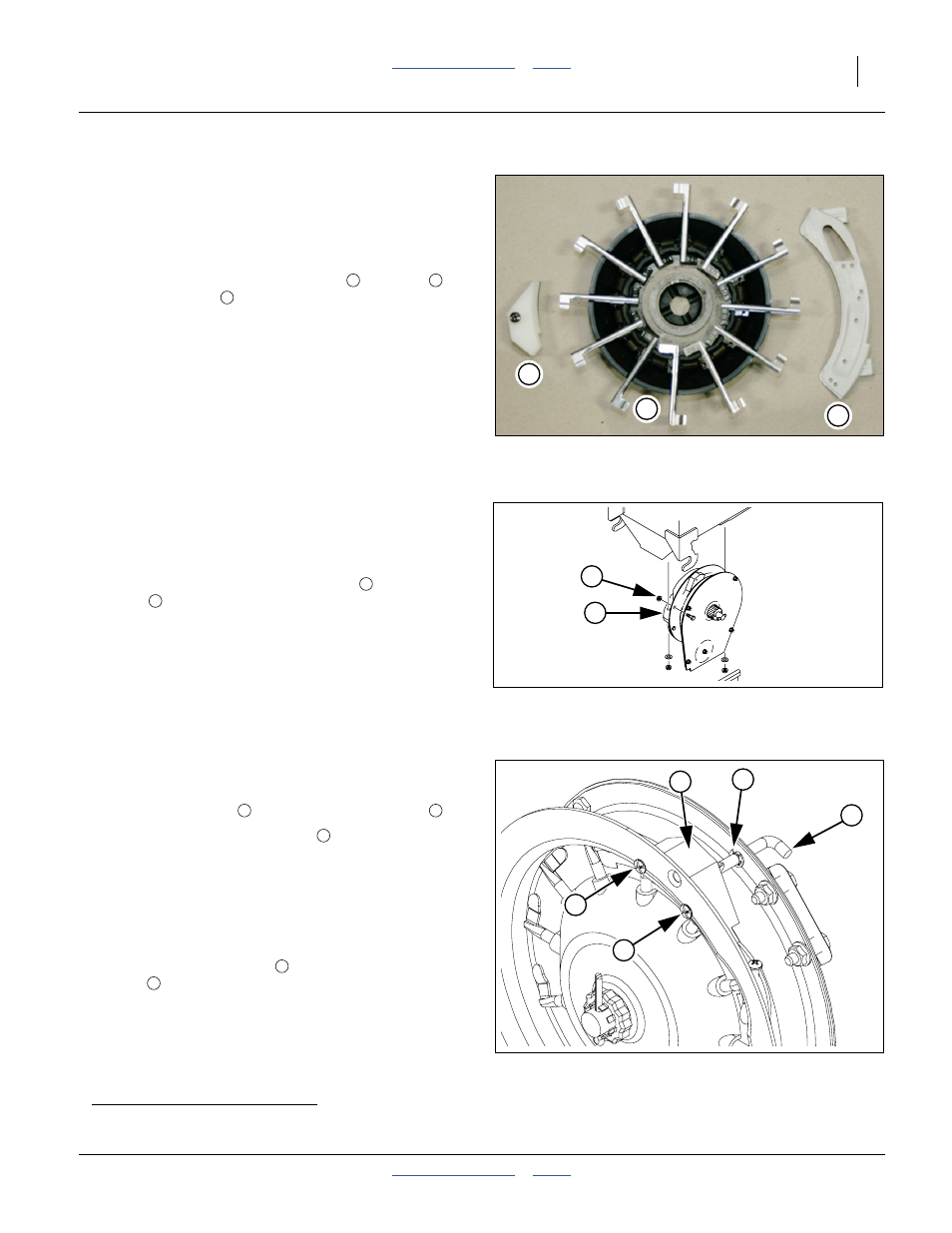
Great Plains Manufacturing, Inc.
Maintenance and Lubrication
75
2014-07-23
401-479M
Exchanging Finger Sets
Although time-consuming, corn meters may be, with care,
converted to sunflower meters, and vice-versa
a
. Starting
with factory-supplied corn meters, order quantity 16 of:
403-659A SUNFLOWER 12 FINGER CONV KIT
Refer to Figure 85
This kit contains a sunflower finger set
, Insert C
and brushless block
.
Note: Meter conversion is available only for finger pickup
meters that were originally corn meters.
Factory-supplied sunflower meters cannot be
converted to corn meters, as they lack a brush
adjustment decal, which requires a factory
alignment fixture.
Remove Meter Cover
1.
Remove the hoppers from the rows (page 52), and
remove the finger pickup meters from the hoppers
(page 18).
Refer to Figure 86
2.
Remove three sets of bolts and nuts
securing the
cover
to the meter.
Remove Adjustment Lever
Refer to Figure 87
3.
Remove the E-clip
closer to the brush block
.
4.
Withdraw the adjustment lever
. Store the removed
e-clip on it.
Note: Sunflower meters use a brushless block (installed
at step 13). The brushless block cannot be
installed with the adjustment lever present.
Remove Brush Block
5.
Remove the two screws
that secure the brush
block
, then remove the brush block.
a. Larger sunflower sizes plant with the standard Corn configuration. See “Sunflower Meter Configurations” on page 54.
Figure 85
Sunflower Conversion Kit
34530
1
2
3
1
2
3
Figure 86
Removing Meter Cover
25459
5
4
4
5
Figure 87
Remove Adjustment Lever
34527
6
8
7
9
9
6
7
7
9
7
