Seed rate, Transmission adjustment, Contact wheel 2-to-1 drive reduction – Great Plains PD8070 Operator Manual User Manual
Page 35: Seed rate transmission adjustment
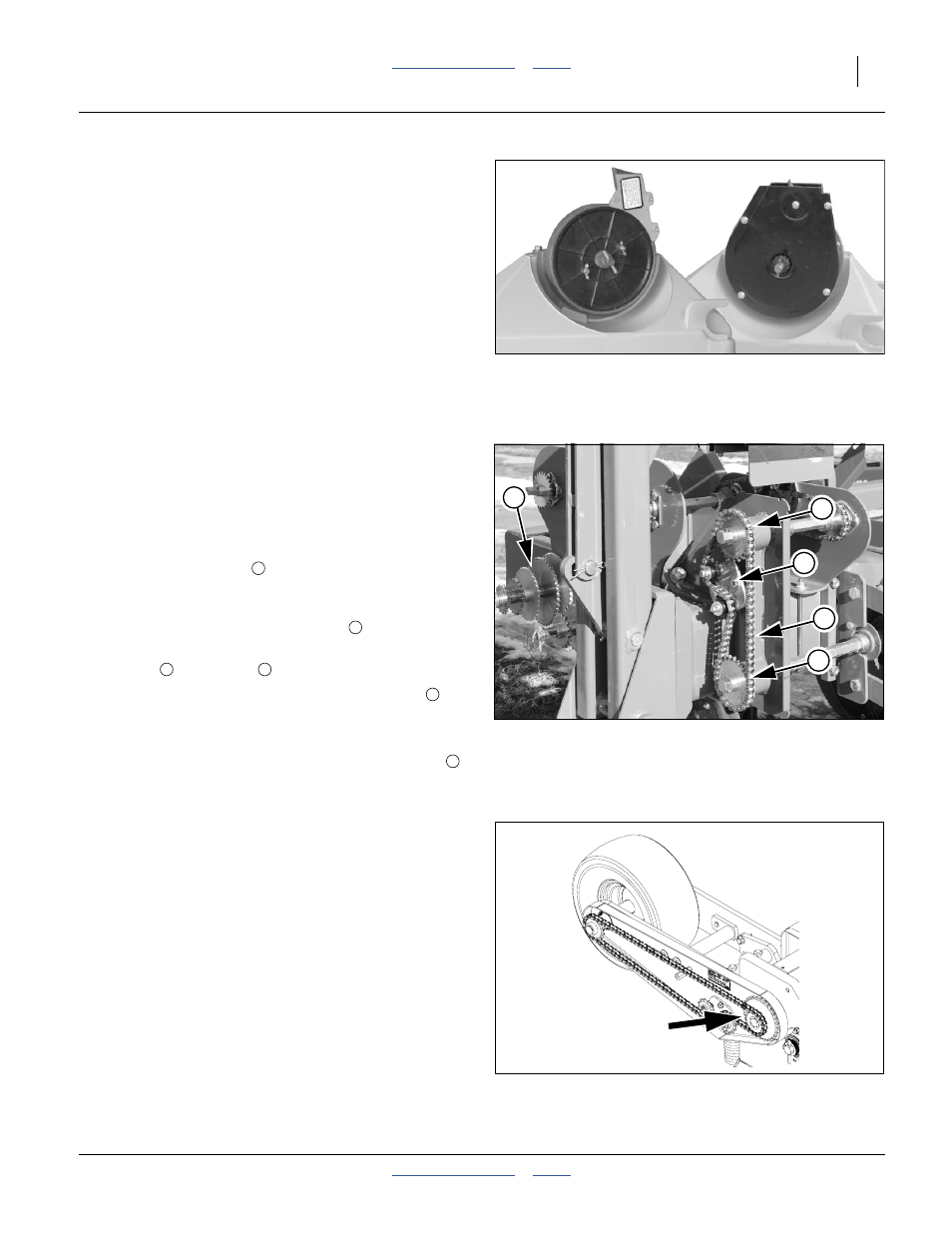
Great Plains Manufacturing, Inc.
Adjustments
31
2014-07-23
401-479M
Seed Rate
There are separate charts for brush and finger pickup
meters. If you are unfamiliar with the charts, see
“Reading the Brush Meter Chart” on page 33 or
“Reading the Finger Meter Chart” on page 35.
To change meters, see “Meter Maintenance” on
page 72.
For brush meters, the chart has separate columns based
on the cell count of the seed plate installed. For plate
selection see “Seed Plates” on page 94. To change
plates, see “Installing Brush Meter Plates” on page 19.
With the meters set up, the rate is adjusted by sprocket
pairing at the planter transmission.
Transmission Adjustment
To change planting population, change sprocket
combination on transmission.
1.
See “Brush Meter Rate Chart” on page 34 or
“Finger Meter Rate Chart” on page 36 for proper
sprocket combination for desired population.
Loosen carriage bolt
and flange nut on idler plate.
Rotate idler plate and move idlers out of chain.
Remove chain.
3.
Select new sprockets from storage
.
4.
Place correct sprockets for desired planting rate on
Driving
and Driven
shafts.
5.
Store all unused sprockets on storage bracket
.
6.
Reroute chain over idlers and sprockets.
7.
Turn idler plate counterclockwise to engage chain.
Leave 6 mm (
1
⁄
4
inch) slack in longest chain span
.
Retighten carriage bolt and flange nut on idler plate.
Contact Wheel 2-to-1 Drive Reduction
The charts “Brush Meter Rate Chart” on page 34 and
“Finger Meter Rate Chart” on page 36 are based on a
15-tooth, driven sprocket in the contact-wheel drive. To
reduce planting rates by one-half, switch to 28-tooth
sprocket.
Figure 30
Brush and Finger Pickup Meters
28133
Figure 31
Planter Transmission
25449
3
4
2
1
5
1
2
3
4
2
5
Figure 32
2-to-1 Drive Reduction
16863
