Installing brush meter plates – Great Plains PD8070 Operator Manual User Manual
Page 23
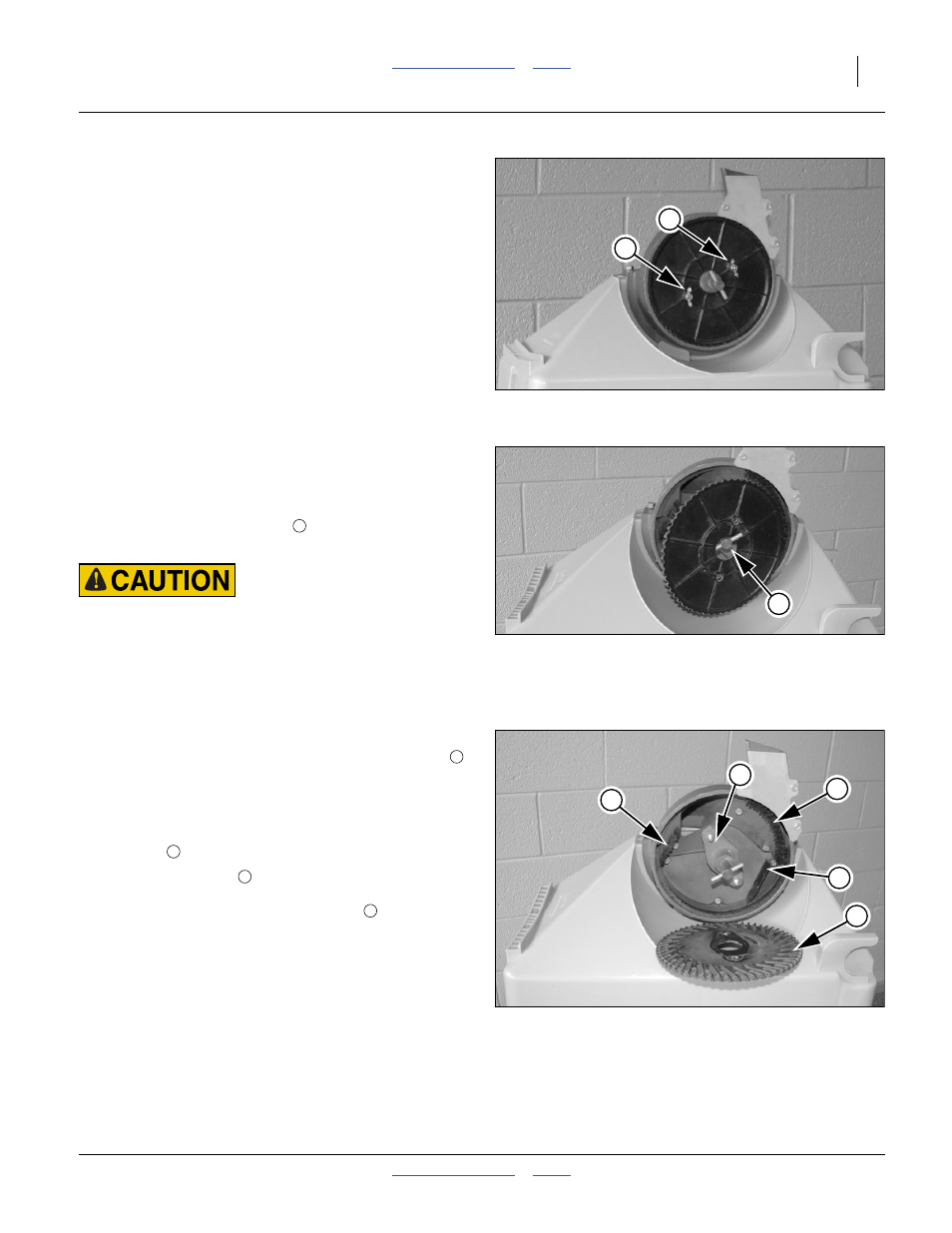
Great Plains Manufacturing, Inc.
Preparation and Setup
19
2014-07-23
401-479M
Installing Brush Meter Plates
A selection of seed plates are available for the brush
meter (see “Seed Plates” on page 94). Use a seed plate
specific to the crop, seed variety, and seed rate range.
If the seed plates (or meters) need to be changed,
perform this operation before loading seed.
1.
Select 8 of the next seed plates to install. Check that
they are all for the correct seed, seed variety and cell
count. To aid in identification, there is a table of plate
characteristics on page 94.
2.
If seed is already loaded, see “Material Clean-Out”
on page 63.
3.
If changing from finger pickup to brush meter, see
“Meter Maintenance” on page 72.
Refer to Figure 15
4.
Uncouple the meter drive (page 26), release the
hopper latch (page 63), and remove each hopper
from its row unit.
5.
Remove the two wing nuts
that secure the seed
plate to the meter shaft.
Treated Seed Hazard:
Follow material supplier recommendations carefully. Handle
the meter and plate as if they were treated seed. Use
supplier-recommended cleaning agents.Any seed treatment
build-up inside a meter is likely to be at a higher concentration
than on the actual seed.
Refer to Figure 16
6.
Pull the plate off the threaded studs, and angle one
side of the center hole over one end of the roll pin
in the drive shaft.
Refer to Figure 17
7.
With the seed plate removed, clean any debris from
inside the meter, and inspect the condition of the
brushes
8.
Select a new plate
. Inspect the cells for any
damage, and make sure the inside surface is clean,
so that it will seat full on the disc hub
.
9.
Orient the plate with the cell side (not the spoke side)
toward the meter shaft. Reversing the removal
process above, angle the hole over end of the drive
shaft roll pin, then the other end, and seat the plate
on the threaded studs. Secure with wing nuts.
10. Spin the plate by hand, counter-clockwise, to verify
that it sits flush and does not wobble.
11. Re-mount the hopper on the row unit and secure
with latch.
Figure 15
Brush Meter Plate Wing Nuts
28126
1
1
Figure 16
Brush Meter Plate Removal
28127
2
1
Figure 17
Brush Meter Inspection
28128
3
3
3
5
4
2
3
3
4
