Finger meter clean-out, Brush meter clean-out, Seed tube clean-out – Great Plains PD8070 Operator Manual User Manual
Page 68: Fertilizer hopper clean-out
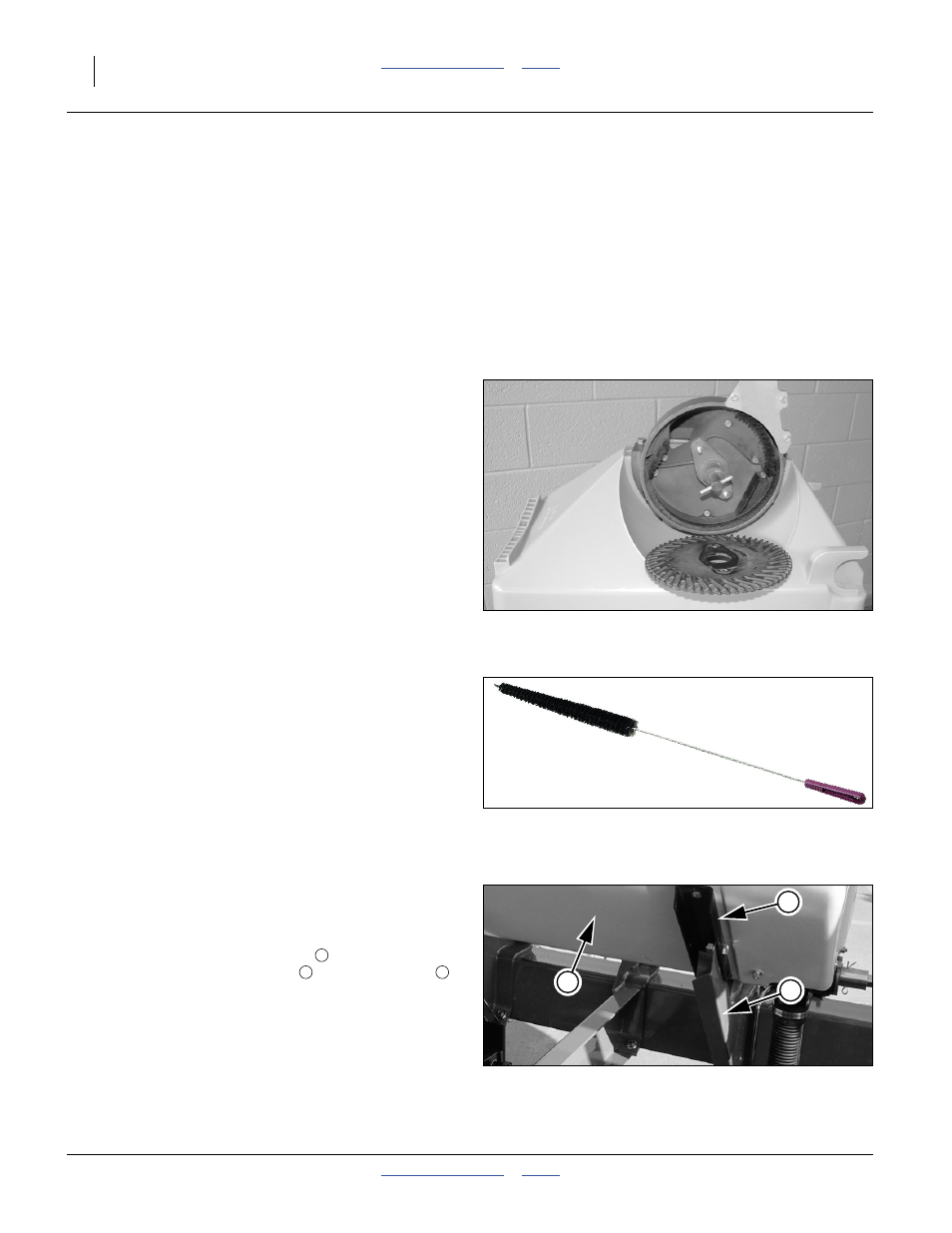
64
PD8070
Great Plains Manufacturing, Inc.
401-479M
2014-07-23
Finger Meter Clean-Out
8.
Clean-out hopper (see “Seed Hopper Clean-Out”
on page 63).
9.
Turn hopper/meter upright.
10. Turn meter drive shaft through one or more complete
revolutions of the belt, to remove seed from the belt
chamber. It is generally not necessary to dismount
and disassemble the finger meter for routine
clean-out. See page 72 for additional finger meter
maintenance.
11. Re-install hopper on row.
Brush Meter Clean-Out
12. Clean-out hopper (see “Seed Hopper Clean-Out”
13. Turn hopper/meter upright.
14. Turn meter drive shaft counter-clockwise through
one or more complete revolutions of the plate, until
seed no longer exits the meter.
15. Remove the seed plate (see page 19). Collect any
remaining seed from chamber.
16. Re-install the plate (or the next plate to be used).
17. Re-install hopper on row.
Seed Tube Clean-Out
The seed sensor in the seed tube can be obscured by
build-up of dust, dirt and seed treatments. This can
cause false low population alarms.
A seed tube brush is standard for model year 2013 and
later planters (Great Plains part number 891-259C).
If a brush meter is empty, remove the seed plate and
insert the brush into the seed tube from above. With the
planter raised, you can also insert the brush from below,
with any meter, and whether the meter is empty or not.
Fertilizer Hopper Clean-Out
Refer to Figure 71
1.
Disconnect fertilizer hoses.
2.
On backside of fertilizer hopper
, remove both
bolts securing hopper saddle
to hopper mount
.
3.
Pivot hopper forward to empty.
Figure 69
Brush Meter Chamber
28128
Figure 70
Seed Tube Brush
34089
Figure 71
Empty Fertilizer Hopper
23043
1
3
2
1
2
3
