ClearOne MAXAttach IP User Manual
Page 34
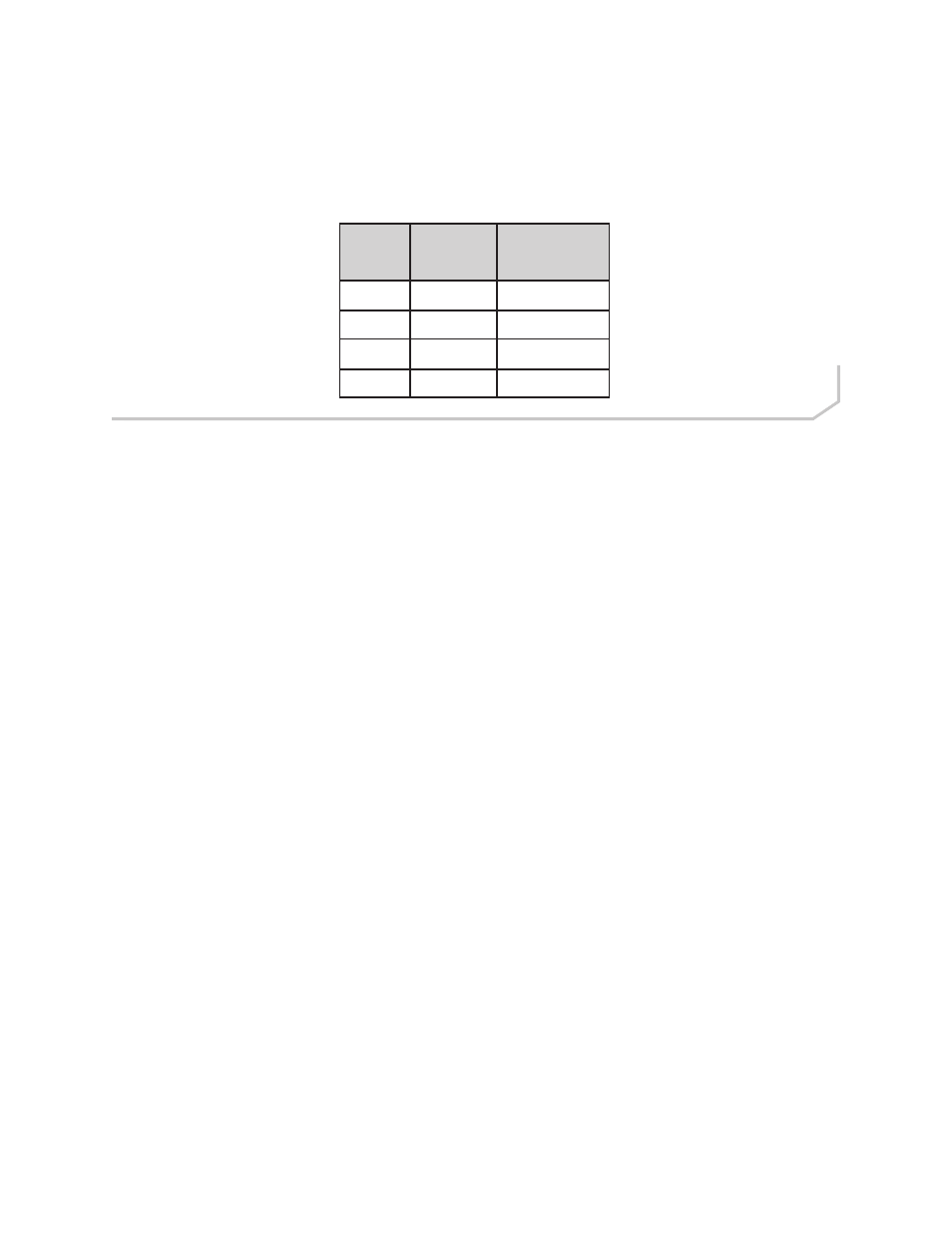
Chapter 3: User Options 31
Programming AGC and ALC Settings
1. Press and hold the REDIAL/PROG key until the Program icon appears on the LCD screen (Figure 3.1).
2. Press and hold the 8 key. The current AGC setting number will be displayed on the LCD screen.
3. Press REDIAL/PROG. The current setting number will flash.
4. Enter a new setting number using the table shown in Figure 3.2.
5. Press REDIAL/PROG to save the selection - a confirmation tone plays.
6. Press CLEAR to exit programming.
Restore Factory Defaults
1. Press and hold the REDIAL/PROG key until the Program icon appears on the LCD screen (Figure 3.1).
2. Press and hold the 9 key. The number 8 repeats across the LCD screen.
3. Press REDIAL/PROG to save the selection - a confirmation tone plays.
4. Press CLEAR to exit programming. The phone will reboot.
Rebooting the MAX IP Phone
Rebooting the MAX IP phone is sometimes useful when making changes to the SIP settings or troubleshooting. Most
often, however, the phone will automatically reboot after making and saving phone setting changes via the Web Portal
interface.
1. Press and hold the REDIAL/PROG key until the Program icon appears on the LCD screen (Figure 3.1).
2. Press the 0 key - “rEboot” will appear on the display.
3. Press REDIAL/PROG to begin the reboot.
Figure 3.2 - MAX IP Program Icon
Speaker
AGC
Microphone
ALC
Setting
2
1
On
On
On
Off
3
On
Off
4
Off
Off
