ClearOne MAXAttach IP User Manual
Page 26
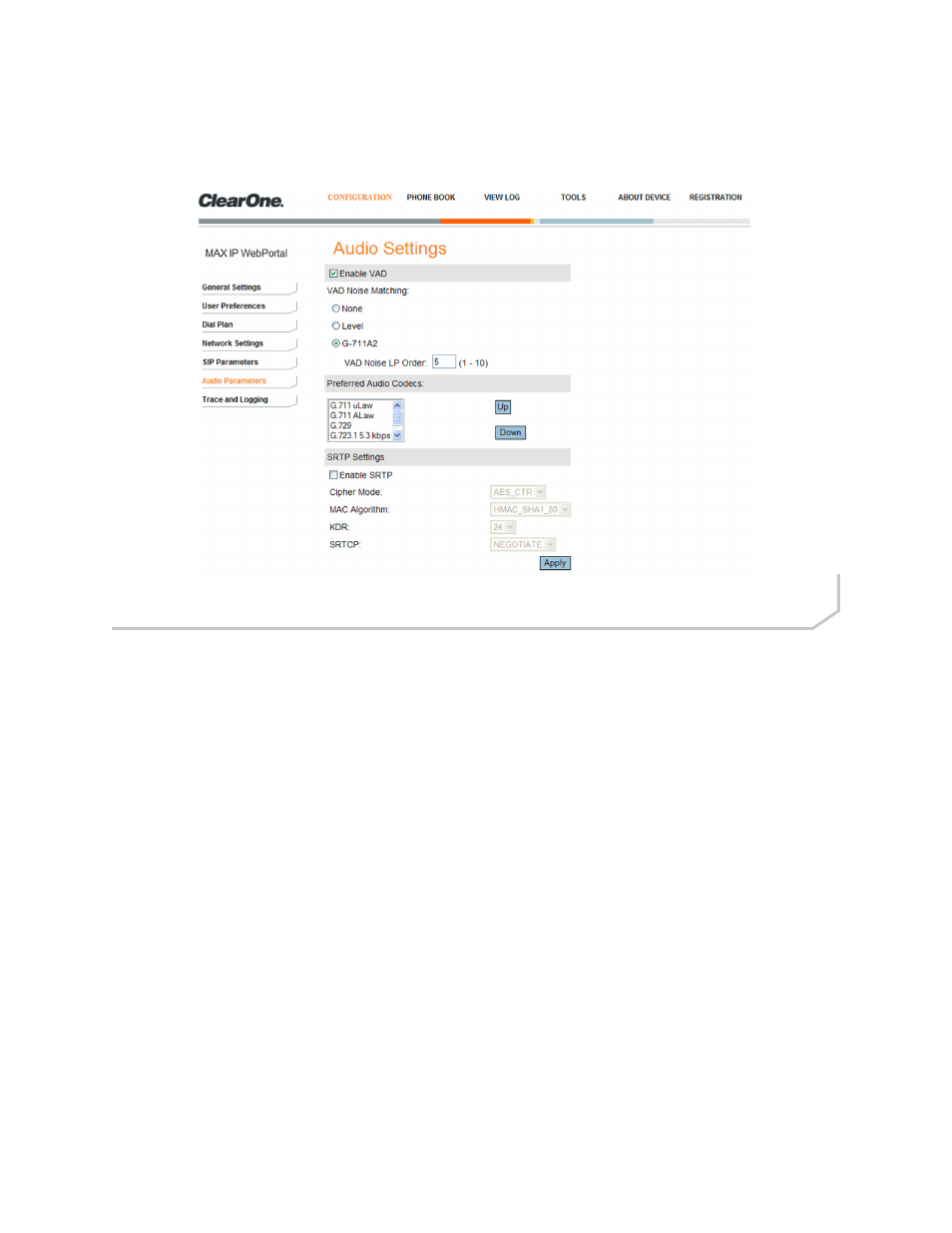
Chapter 2: Getting Started 23
Configuration: Audio Settings Screen
Use the Configuration: Audio Settings screen (Figure 2.12) to configure the Voice Activity Detection (VAD) settings
and to prioritize your preferred audio codecs.
• Enable VAD: Click the check box to enable VAD or uncheck the box to disable it (VAD is enabled by default). Voice
activity detection is a software application that allows a data network carrying voice traffic over the internet to detect
the absence of audio and conserve bandwidth by preventing the transmission of “silent packets” over the network.
VAD can also be used to forward idle noise characteristics to a remote IP telephone so that the listener will not think
the line has gone dead when the speaker is not actively speaking. When VAD is enabled, VAD Noise Matching is
active. When VAD is disabled, the audio sends a constant stream of audio data, even when there is silence.
If VAD is enabled and the active audio codec is G.723.1, silence (SID) packets will be sent when silence is de-
tected according to the description in the G.723.1 standard.
If VAD is enabled, G.711 is the active codec, and VAD Noise Matching is set to NONE, no audio is sent and no
silence packets are sent when silence is detected.
If VAD is enabled, G.711 is the active codec, and VAD Noise Matching is set to LEVEL, single-byte CNG packets
are sent with the current noise volume level when silence is detected.
If VAD is enabled, G.711 is the active codec, and VAD Noise Matching is set to G711A2, CNG packets are format-
ted according to G.711 Appendix II standard and the VAD LP Noise Order corresponds to the M coefficient in the
Linear Prediction synthesis filter when silence is detected.
• VAD Noise Matching: Click the radio button for the preferred type of VAD noise matching needed. VAD noise
matching is the dB level of comfort noise that is transmitted that equals the floor noise in order to ensure that the
receiver does not inadvertantly disconnect the phone during periods when conversation is non-existant or the unit
does not immediately pick it up. Enter the value for the preferred VAD Noise LP order. VAD noise matching is en-
abled by default and LP order values range from 1 to 10, with 5 being the default.
• Preferred Audio Codecs: Order the audio codecs in the preferred sequence, from most to least preferred. Select
the codec to move then click on the Up or Down buttons to move it up/down the list. Repeat this for each codec to
be re-ordered.
Figure 2.12 - Configuration: Audio Settings Screen
