LaMotte TC-3000 Tri-Meter User Manual
Page 48
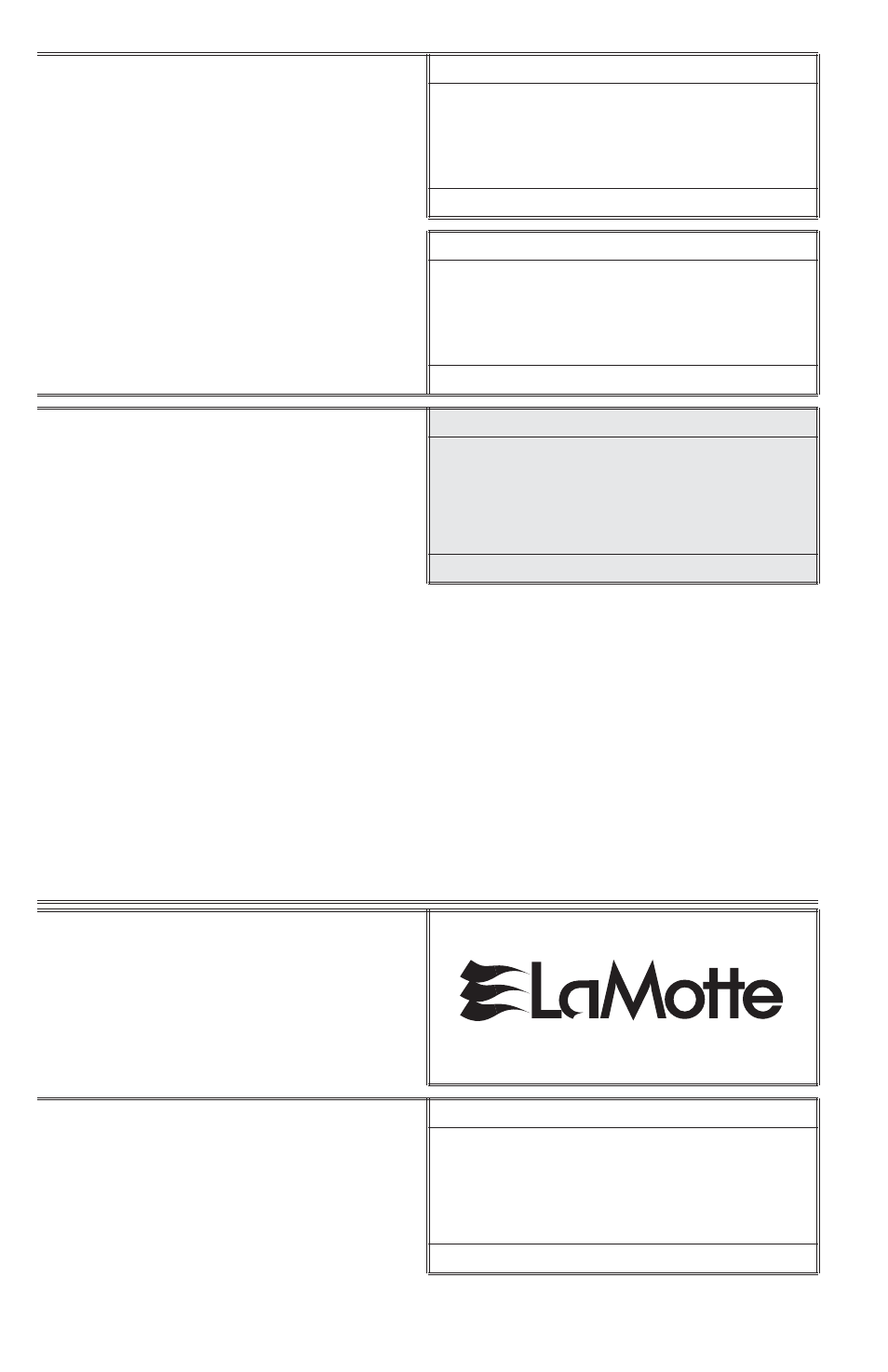
12. When the value on the display
matches the concentration of the
chlorine standard, press the
*IOK
to select Set.
C a l i b r a t e
1 . 3 0
* S e t
1 6 : 0 2 : 1 9
0 1 / 0 4 / 0 5
Or press the
and press *IOK to
return the meter to the default
setting.
C a l i b r a t e
1 . 3 0
* D e f a u l t
p
1 6 : 0 2 : 1 9
0 1 / 0 4 / 0 5
13. Press
*IOK to proceed to Chlorine
analysis. Press
OFF to turn the meter
off or press
to exit to a previous
menu or make another menu
selection.
*Warning: Reagents marked with an * are considered to be potential health hazards.
To view or print a Material Safety Data Sheet (MSDS) for these reagents see MSDS CD
or go to www.lamotte.com. To obtain a printed copy, contact LaMotte by e-mail,
phone or fax.
Note: The meter will remember the last scanned blank reading. It is not necessary to
scan a blank each time the test is performed. To use the previous blank reading,
instead of scanning a new one, scroll to Scan Sample and proceed. For the most
accurate results, the meter should be blanked before each test and the same tube with
tube positioning ring should be used for the blank and the reacted sample.
LIQUID DPD REAGENTS
(Liquid calibration should be selected in the Options menu)
1. Press
ON to turn the meter on.
1 . 3
2. Press
*IOK to select Measure.
M a i n M e n u
* M e a s u r e
D a t a L o g g i n g
O p t i o n s
1 6 : 0 2 : 1 9
0 1 / 0 4 / 0 5
48
ANALYSIS & CALIBRATION • CHLORINE
