tekmar 546 Thermostat Installation User Manual
Page 36
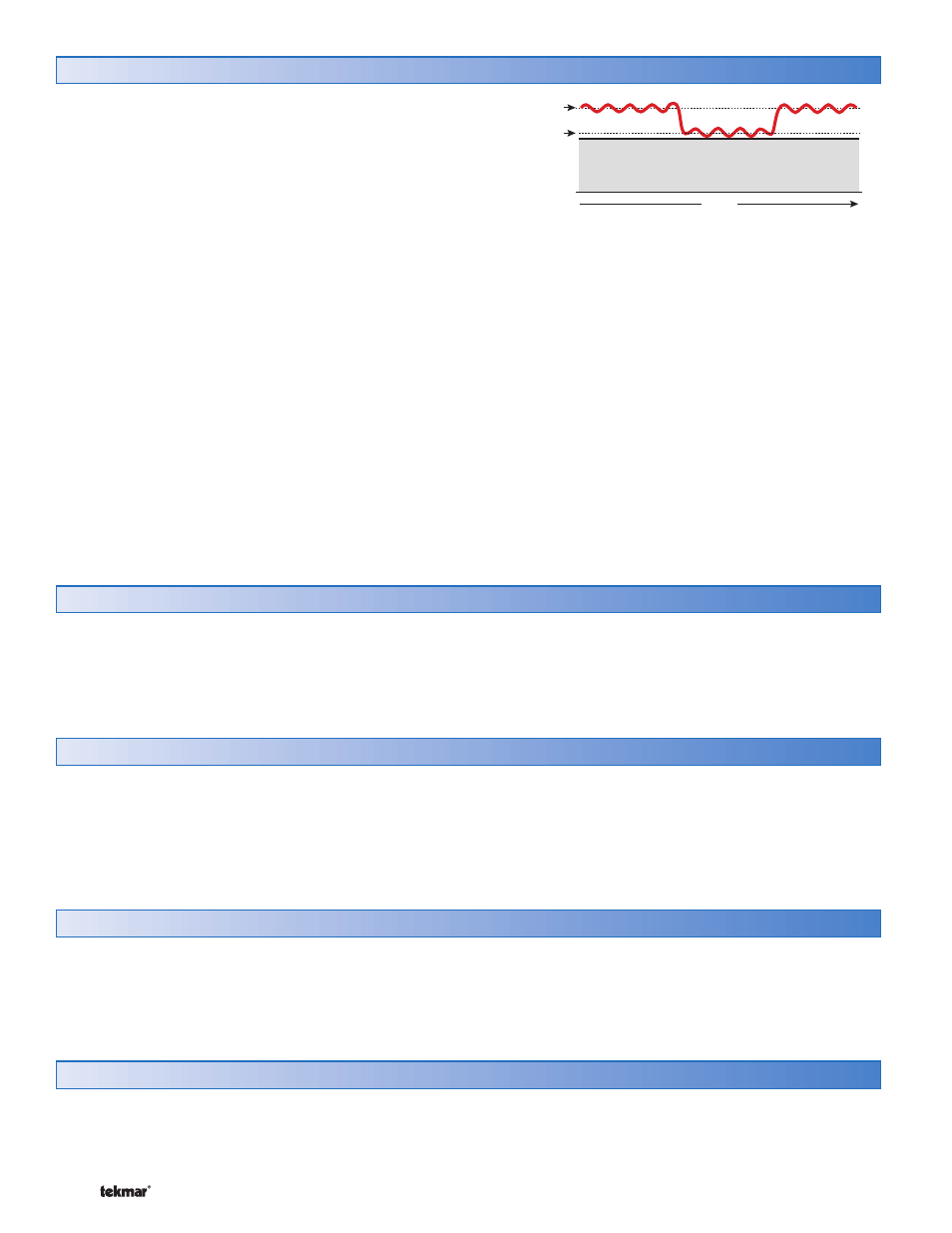
© 2008
D 546 - 07/08
36 of 44
Radiant Base Load
Section P
Base Load
Occupied
Unoccupied
Time
Use the Radiant Base Load feature when operating radiant
floor heating in conjunction with a fast acting secondary heat
source. The Radiant base Load feature is only available
when a floor sensor is not installed. A time lag occurs
with radiant floor heating due to the large thermal mass of
concrete floors. This effect is evident when the thermostat
temperature setting is increased and the radiant floor takes
a while to reach the specified temperature.
Likewise, when the room air temperature setting is
decreased the floor temperature slowly decreases. This
can be described as a “flywheel” effect.
This flywheel effect is particularly noticeable when there is
a large amount of solar gain in the building. The building
temperature overshoots the desired temperature while
the sun rises and the temperature undershoots when the
sun sets.
The total heating load can be broken down into two portions.
One portion is a heat load that remains constant for long
periods of time. This is defined as the base load. The other
portion of the heat load is consistently changing over a
period of time due to occupant comfort, cycling of heating
equipment, temperature settings in the setback schedule
and solar gain effects throughout a day. This portion of the
heating load is defined as the dynamic heating load.
The Radiant Base Load feature counteracts the flywheel
effect by using the radiant floor to only heat the base load.
The secondary heating system makes up the difference
between the base load and the dynamic load. Therefore,
the amount of radiant floor heating compared to the total
heating load is less than 100%.
•
• To adjust Radiant Base Load, go to the Adjust menu
and set the H1 Load item.
In the Hi setting, the radiant floor heating tries to fully
heat the entire heating load. In the Lo setting, the radiant
floor heating only makes up a small portion of the overall
heating load. The thermostat also includes a 2 and a 3
setting that provides intermediate steps between the Lo
and Hi settings.
Offset
Section Q
Warm Weather Shut Down
Section R
This thermostat uses a high quality temperature thermistor
and is calibrated to accurately read the room temperature.
However, if you wish to fine tune the measured room
temperature, use the Offset feature to increase or decrease
room temperature in tenths of degrees.
•
• Locate the Offset setting in the Misc menu.
The Warm Weather Shut Down (WWSD) feature prevents
the heating system (including floor minimum temperatures)
from operating after the outdoor temperature exceeds the
WWSD temperature setting. You can follow the tN4 System
Control’s WWSD or you can set WWSD temperatures for
the Wake and Occupied events, and for the Unoccupied
and Sleep events.
• Locate the WWSD setting in the Adjust menu.
Cold Weather Shut Down
Section S
The Cold Weather Shut Down (CWSD) feature prevents the
cooling system from operating after the outdoor temperature
falls below the CWSD temperature setting. You can set
CWSD temperatures for the Wake and Occupied events,
and for the Unoccupied and Sleep events.
•
• Locate the CWSD setting in the Adjust menu.
Units of Temperature
Section T
The thermostat can display temperatures in either
Fahrenheit (°F) or in Celsius (°C).
• Locate the units setting in the Misc menu.
