Adjus t menu – tekmar 546 Thermostat Installation User Manual
Page 11
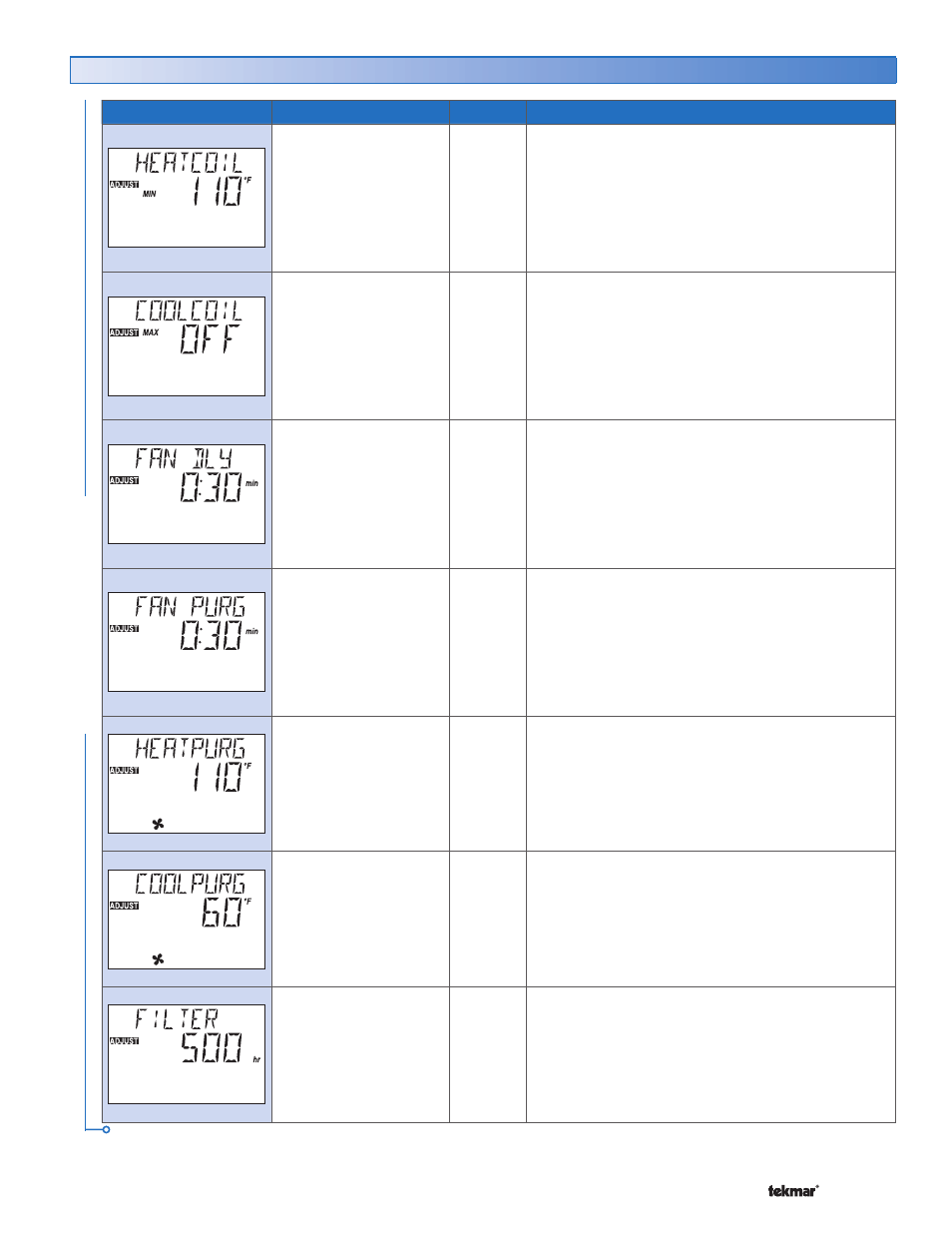
11 of 44
© 2008
D 546 - 07/08
Item Field
Range
Access
Description
OFF, 70 to 180°F
(OFF, 21.0 to 82.0°C)
Default = 110°F
(43.0°C)
ADV
HEAT COIL MINIMUM
SECTION
I
Set the minimum coil temperature before turning on
the fan for heating. This allows the fan coil to heat up
and prevents the fan from blowing cold air.
Note: This item is only available when H1 or H2
Terminal is set to Coil, Sensor 3 is set to Coil and
Fan Mode is set to 2, 3, or 5.
40 to 80°F, OFF
(4.5 to 26.5°C, OFF)
Default = OFF
ADV
COOL COIL MAXIMUM
SECTION
I
Set the maximum coil temperature before turning on
the fan for cooling. This allows the fan coil to cool off
and prevents the fan from blowing hot air.
Note: This item is only available when Cool Stage is
set to 1 or 2, Sensor 3 is set to Coil and Fan Mode
is set to 1 to 5.
0:00 to 2:00 min
(10 sec increments)
Default = 0:30
ADV
FAN DELAY
SECTION
I
Set the fan’s delay time after a heating zone calls for
heat. This allows the fan coil to heat up and prevents
the fan from blowing cold air.
Note: This item is only available when H1 or H2
Terminal is set to Coil, Sensor 3 is not set to Coil and
Fan Mode is set to 2, 3, or 5.
0:00 to 3:00 min
(10 sec increments)
Default = 0:30
ADV
FAN PURGE
SECTION
I
Set how long the fan operates after a call for heating or
cooling ends. This purges any heat or cold remaining
in the fan coil.
Note: This item is only available when H1 or H2
Terminal is set to Coil, Sensor 3 is not set to Duct
and Fan Mode is set from 1 to 5.
70 to 160°F, OFF
(21.0 to 71.0°C, OFF)
Default = 110°F
(43.0°C)
ADV
HEAT PURGE FAN
SECTION
I
Set the minimum duct temperature. This purges heat
from the coil after the call for heat is removed.
Note: This item is only available when H1 or H2
Terminal is set to Coil, Sensor 3 is set to Duct and
Fan Mode is set to 2, 3 or 5.
OFF, 40 to 70°F
(OFF, 4.5 to 21.0°C)
Default = 60°F
(15.5°C)
ADV
COOL PURGE FAN
SECTION
I
Set the maximum duct temperature. This purges cooling
from the coil after the call for cooling is removed.
Note: This item is only available when Cool Stage is
set to 1 or 2, Sensor 3 is set to Duct and Fan Mode
is set to 1 to 5.
OFF, 200 to 2000 hr
Default = 500 hr
INST
ADV
FILTER
SECTION
J
Set the number of hours Fan 1 should operate before
you replace the filter. When the time expires, the filter
symbol appears.
Note: This item is only available when the Fan Mode
is set to 1 to 5 or F2 Vent is set to ON.
Adjust Menu (6 of 7)
Continued on next page.
ADJUS
T MENU
