tekmar 406 House Control Installation User Manual
Page 29
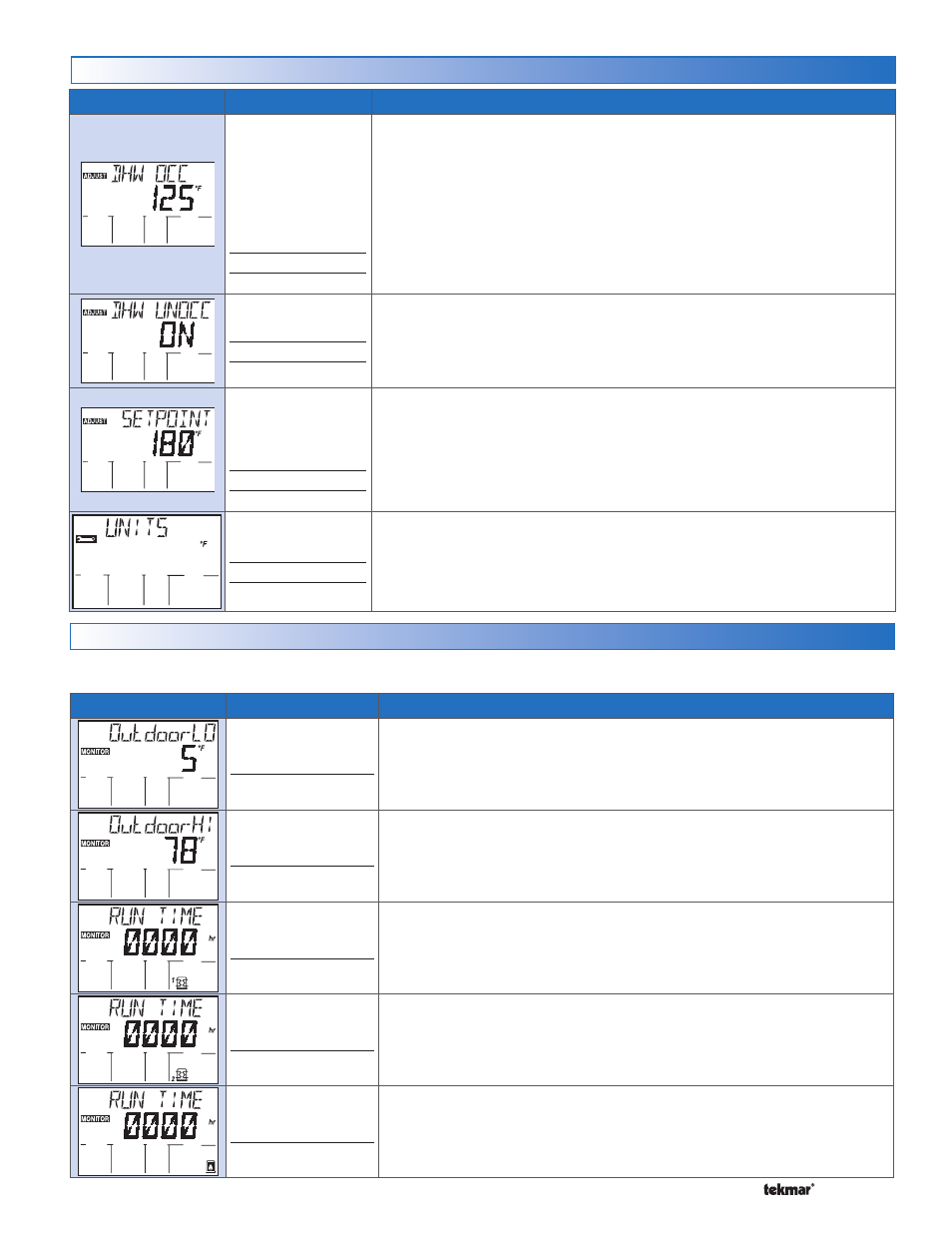
29 of 48
© 2012 406_D - 11/12
Monitor Menu (1 of 2)
The Monitor menu items provide information about the system’s operation and performance. To clear any item back to
default, press and hold the Up and Down buttons while viewing that item.
Item Field
Range
Description
-76 to 149°F
(-60.0 to 65.0°C)
Access: User
OUTDOOR LOW
Records the lowest outdoor temperature since the item was last reset. Press
and hold the Up and Down buttons while viewing to reset.
-76 to 149°F
(-60.0 to 65.0°C)
Access: User
OUTDOOR HIGH
Records the highest outdoor temperature since the item was last reset. Press
and hold the Up and Down buttons while viewing to reset.
0 to 9999 Hours
Default = 0 hr
Access: User
RUN TIME (HEAT PUMP STAGE 1)
The total ‘on’ time of the Y1 relay since the item was last reset. Press and hold
the Up and Down buttons while viewing to reset.
0 to 9999 Hours
Default = 0 hr
Access: User
RUN TIME (HEAT PUMP STAGE 2)
The total ‘on’ time of the Y2 relay since this item was last reset. Press and hold
the Up and Down buttons while viewing to reset.
Note: Item is only available when HP TYPE = 2STG or ROT.
0 to 9999 Hours
Default = 0 hr
Access: User
RUN TIME (BOILER)
The total ‘on’ time of the backup relay since the item was last reset. Press and
hold the Up and Down buttons while viewing to reset.
Note: Item is only available when WATERTEMP = T + B or T+MB.
Item Field
Range
Description
70 to 180°F
(21 to 82°C)
Default = 125°F
(51.5°C) If DHW
MODE = 1-4
Default = 90°F (32°C)
If DHW MODE = 5
Access: Installer
Set to:
DHW OCCUPIED
SECTION F
Selects the temperature of the indirect DHW tank when DHW MODE = 1-4.
Selects the temperature of the DHW pre-heat tank when DHW MODE = 5.
Note: Item is only available when a DHW sensor is installed and the DHW
Mode is set to 1 to 5.
ON, OFF
Default = ON
Access: Installer
Set to:
DHW UNOCCUPIED
SECTION F
Selects whether or not the indirect DHW tank should be heated to during
Unoccupied time periods.
Note: Item is only available when a
DHW sensor is installed, the DHW Mode is set
to 1 to 5 and a
schedule is available or a User Switch is present on the system.
60 to 200°F
(15.5 to 93.5°C)
Default = 180°F
(82°C)
Access: Installer
Set to:
SETPOINT
SECTION H
Boiler target to satisfy a setpoint demand.
°F or °C
Default = °F
Access: User
Set to:
UNITS
Selects units for temperature display.
Adjust Menu (6 of 6)
