Figure 30, Mix 2 demand, Mix modes – tekmar 374 Universal Reset Control User Manual
Page 14: Mix mode 1 - mixing characterized heating curves, Mix design, Mixing indoor, Mixing room, Mixing target temperature, Mixing minimum, Mixing maximum
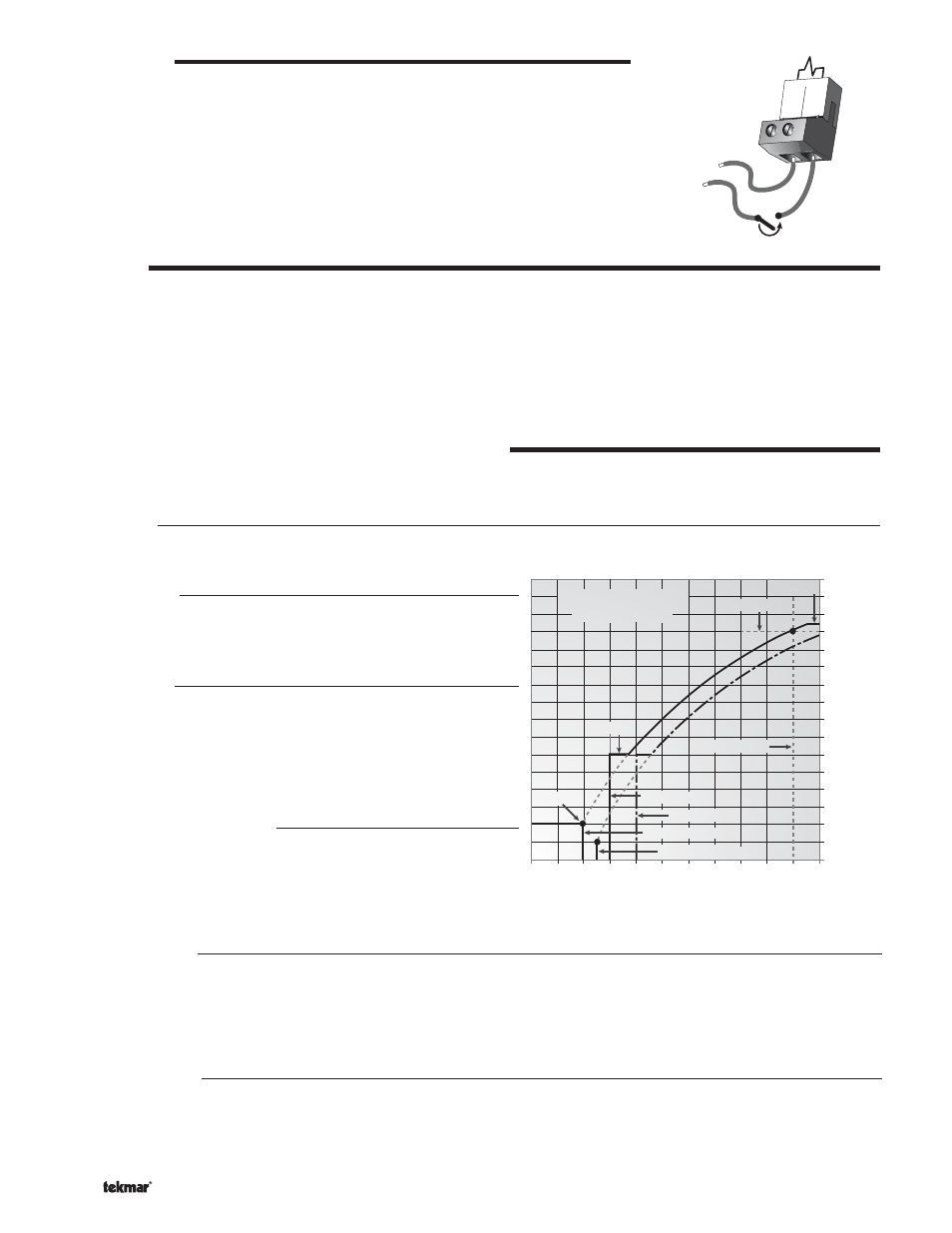
© 2009 D 374 - 03/09
14 of 36
MIX 2 DEMAND
The mix 2 demand allows the operation of the mixing 2 device to provide outdoor reset to
the mix 2 supply loop or a mix 2 setpoint temperature can be set. A conventional thermostat
system can be used for zoning from the mix 2 supply loop. A mix 2 demand is generated
by applying a voltage between 24 and 230 V (ac) across the
Mix2 Dem and Com Dem
terminals (27 and 26). Once voltage is applied, the
Mix 2 Demand pointer is displayed in
the LCD. If the control is not in WWSD, it will operate the mix 2 device and the mix 2 system
pump (
Mix2 P3) to maintain the mixing 2 target temperature.
MIX MODES
The following modes can be set for mixing device 1:
Mix 1 Mode 0 – Mixing device 1 OFF
Mix 1 Mode 1 – Mixing Characterized Heating Curve 1
The following modes can be set for mixing device 2:
Mix 2 Mode 0 – Mixing device 2 OFF
Mix 2 Mode 1 – Mixing Characterized Heating Curve 2
Mix 2 Mode 2 – Mixing Setpoint
MIX MODE 1 - MIXING CHARACTERIZED HEATING CURVES
Each mixing device can have its own Mixing Characterized Heating Curve. The following settings will determine the Mixing
Characterized Heating Curve:
Mix Design
The Mix Design setting is the supply water temperature required to heat the mixing zones when the outdoor air is as cold as the
Outdoor Design temperature.
Mixing Indoor
The Mix Indoor setting is the room temperature used in the original heat
loss calculations for the building. This setting establishes the beginning
of the Mixing Characterized Heating Curve for the mixing zones.
Mixing Room
The Mix Room setting is the desired room temperature for the mixing
zones and it provides a parallel shift of the Mixing Characterized
Heating Curve. The room temperature desired by the occupants is often
different from the designed indoor temperature. If the room temperature
is not correct, adjusting the Mix Room setting increases or decreases
the amount of heat available to the building.
Mixing Target Temperature
The Mixing Target temperature is determined from the Mixing
Characterized Heating Curve settings. The control displays the
temperature that it is currently trying to maintain as the mixing supply
temperature. If the control does not presently have a requirement for
heat, it displays “– – –“ in the LCD.
Figure 30
Mixing Minimum
The Mixing Minimum setting is the lowest temperature that the control is allowed to use as a mix target temperature. During
mild conditions, if the control calculates a mix target temperature that is below the Mixing Minimum setting, the mix target
temperature is adjusted to match the Mix Minimum setting. During this condition, if the mixing supply temperature is near
the Mixing Minimum setting, the
Min segment turns on in the LCD when either the mix target temperature or the mix supply
temperature is being viewed.
Mixing Maximum
The Mixing Maximum sets the highest water temperature that the control is allowed to use as a mix target temperature. If the
control does target the mix maximum setting, and the mix supply temperature is near the mixing maximum temperature, the
Max
segment turns on in the LCD while either the mixing target temperature or the mixing supply temperature is viewed.
26 27
Com
Dem
Mix2
Dem
24 to 230 V (ac)
MIX MAX
MIX MIN
MIX DSGN
OUT DSGN
MIX ROOM OCC
MIX ROOM UNOCC
Mixing Characterized
Heating Curve
Mixing Characterized
Heating Curve
MIX INDR
WWSD OCC
WWSD UNOCC
190
(88)
210
(99)
170
(77)
150
(66)
130
(54)
110
(43)
90
(32)
70
(21)
50°F
(10°C)
Supply W
a
ter T
e
mperatur
e
-20
(-29)
0
(-18)
20
(-7)
40
(5)
60
(16)
80
(27)
Outdoor Air Temperature
