Powers 1430 Series HiLo Master Mixing Valve User Manual
Page 4
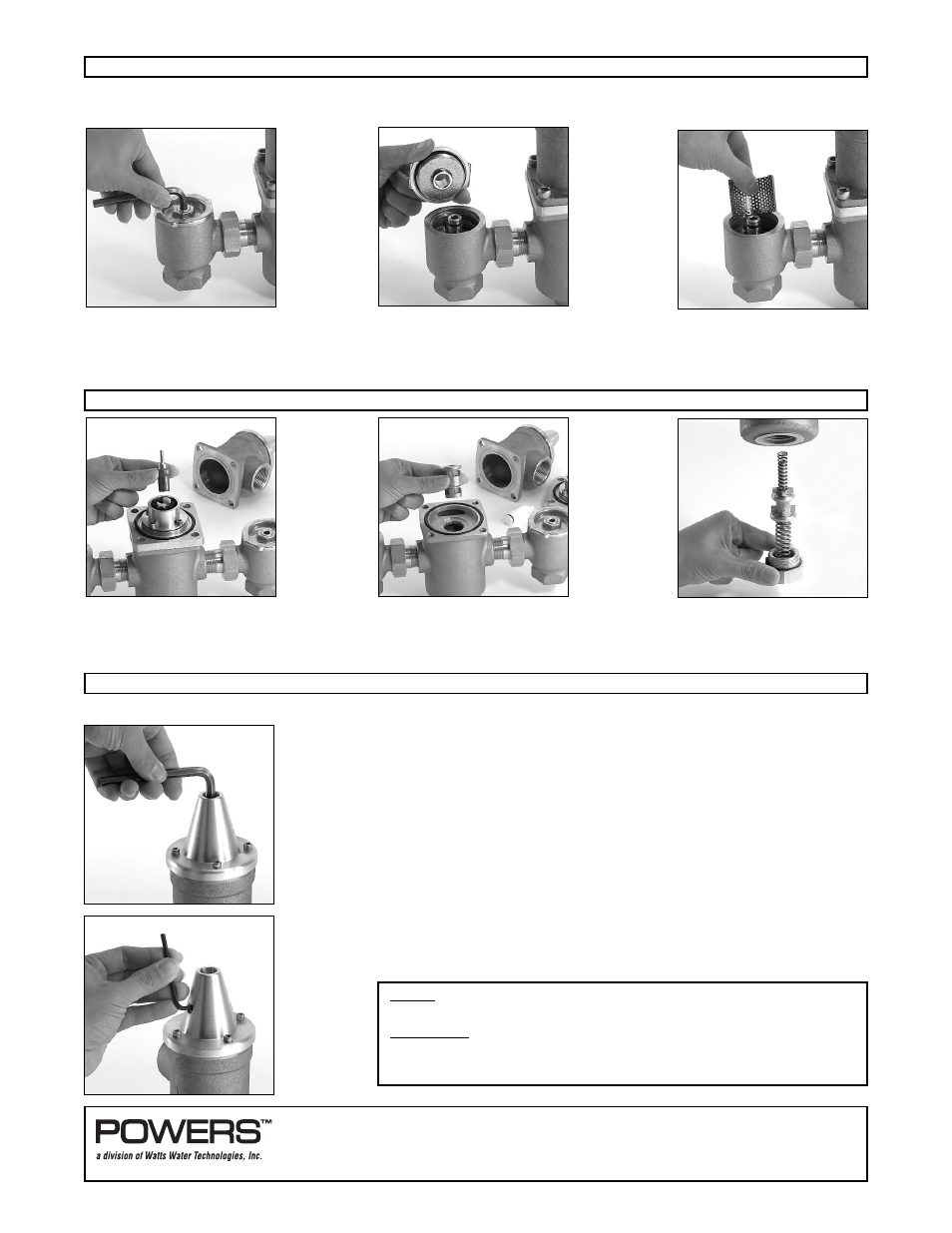
TI 1430 HiLo
Page 4
Close both inlet checkstop
valves by turning stop valve
stem clockwise with 1/4"
(6.4mm) allen key.
Remove bonnet with 2-1/4"
(57mm) wrench for 3/4" NPT
checks and 3" (76mm) for 1-1/4"
NPT checks or use a 3/4" socket
wrench.
Lift out strainer screen (reassem-
ble in reverse order).
SERVICING
VALVE DISASSEMBLY
Remove thermal element hous-
ing cap screws and lift thermal
element by lifting up tempera-
ture adjustment knob.
Remove funnel assembly. Lift
out the overload assembly and
hot water poppet.
Remove body cap with wrench
to service cold water poppet
assembly.
Note: Before disassembling, make certain both water supplies to the Hydroguard are shut off.
CHECKSTOP DISASSEMBLY
Temperature Adjustment and Lock
NOTE: AFTER COMPLETING REPAIRS, CHECK MAXIMUM DIS-
CHARGE TEMPERATURE RESET IF NECESSARY.
WARNING: FAILURE TO PERFORM THIS OPERATION COULD
RESULT IN UNSAFE DISCHARGE TEMPERATURE, WHICH MAY
CAUSE INJURY OR DEATH.
TI 1430 HiLo 0632
EDP# 6508895
© 2006 Powers
USA: Phone: 1.800.669.5430 • Fax 1.847. 229 . 0526 • www.powerscontrols.com
Canada: Phone: 1.888.208.8927 • Fax 1. 888. 882 .1979 • www.powerscontrols.ca
ADJUSTMENTS
Maximum temperature setting for 1430 Series Valves:
1. Turn off re-circulation pump (if one is in the system).
2. Open up enough fixtures to meet minimum flow requirement of:
1432 = 1.5 gpm
1434 = 5 gpm
3. Loosen set screw on side of knob.
4. Turn maximum temperature screw counter-clockwise to full hot position.
5. Then start adjusting the screw clockwise to desired temperature.
Counter-clockwise adjustment: Mixes more hot water
Clockwise adjustment: Mixes more cold water
Note: Please allow valve temperature to settle in before making your next
adjustment.
6. When desired temperature is set, tighten set screw on side of knob.
Turn re-circulation pump back on. Close open fixtures.
