Installation instructions, Adjustment and testing, Maintenance and troubleshooting – Powers ES150 Emergency Tempering Valves with Internal Cold Water Bypass User Manual
Page 2: Operation
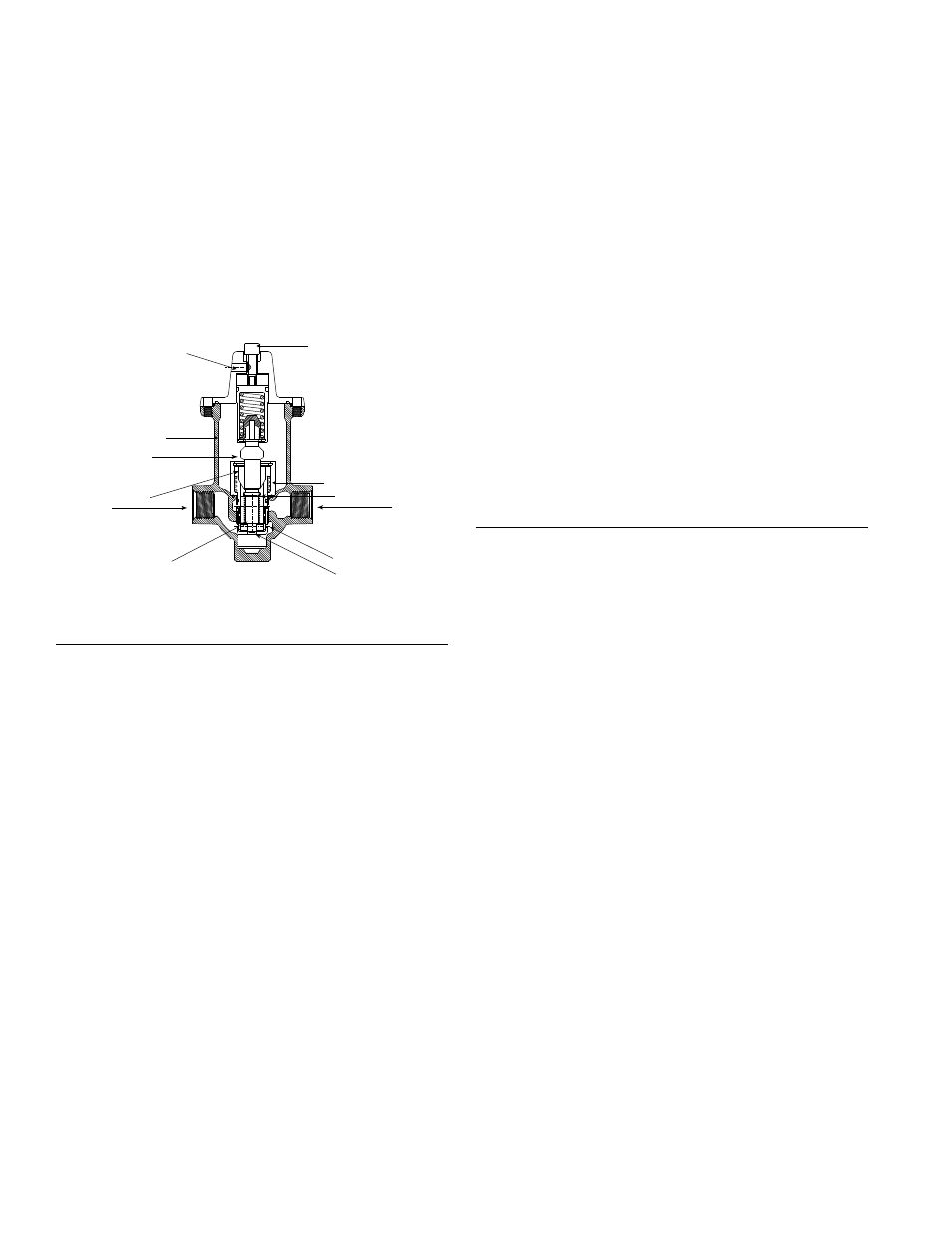
What to look for if:
• The flow of water is less then desired.
a. Stop valves or supply to HydroGuard
®
not fully open.
b. Clogged checkstop strainer screens.
c. Accumulation of lime deposit around valve seats.
d. Low supply pressure or unusual supply temperature.
• The flow of water is completely shut off.
a. Stop valves or supply valves are completely closed.
b. Valves downstream from HydroGuard® fully closed.
c. Loss of cold water supply pressure
1. Flush all piping thoroughly before installing.
2. The installation and field adjustment of ES150 is the respon-
sibility of the installer and shall be carried out in accordance
with the following steps.
3. Locate ES150 as close as possible to the fixture being sup-
plied. It shall be accessible for testing, adjustment and/or
maintenance in its installed position.
4. Shutoff valves are installed for maintenance purposes.
Provision shall be made to prevent unauthorized shutoff.
5. When ES150 supplies tempered water to self-closing and/or
solenoid valves, provide a shock absorber (Powers' part # 460
353) on the discharge line. This protects the ES150 actuator
from damage by water shock waves generated by quick clos-
ing valves.
6. Consult proper medical/safety authorities for the
optimum temperature for your application. Before
use, check for proper discharge temperature. Reset
if necessary. Valve is preset for 85°F (29°C)
1. Loosen adjustment locking screw
2. Check outlet temperature, which is factory set to 85°F (29°C).
If it is not, reset it by rotating temperature adjustment screw
clockwise to reduce temperature or counterclockwise to
increase the outlet temperature.
3. Close cold water checkstop. Verify that flow shuts down
immediately.
4. Open cold water checkstop. Close hot water checkstop.
Verify adequate flow from fixture(s).
5. Open hot water checkstop, verify temperature returns to set
temperature.
6. Tighten adjustment locking screw.
7. Record test data on maintenance tag which should be pro-
vided by the facility.
NOTE:
Contact Powers application department at
800.669.5430 for high temperature readjustment pro-
cedure.
Installation Instructions
n
Adjustment and Testing
n
Maintenance and Troubleshooting
n
2
Hot and cold water supplies enter HydroGuard
®
XP at indicated
ports (see Fig. 1) then flow past plunger and seats. Next, hot
and cold water flow is directed to the mixing chamber where the
thermostatic actuator is located.
The temperature adjustment screw moves the actuator to
determine the discharge temperature. If discharge temperature
rises due to inlet pressure or temperature, the actuator expands,
decreasing flow of hot water. The reverse occurs with a drop in
discharge temperature.
Cold water supply failure - causes actuator to expand effectively
closing hot water port.
Hot water supply failure - causes actuator to contract opening
cold water bypass ports.
Body
Cold Water
Mixing Chamber
Secondary Bypass Spring
Primary Bypass
Secondary Bypass
Temperature
Adjustment
Screw
Adjustment
Locking
Screw
Thermostatic
Actuator
Hot Water
Hot/Cold Water Shuttle
Return Spring/
Primary Bypass Spring
Figure 1
Operation
n
