3 paper tray, 3 paper, Tray -6 – Brother Facsimile Equipment MFC7420 User Manual
Page 77: Paper tray
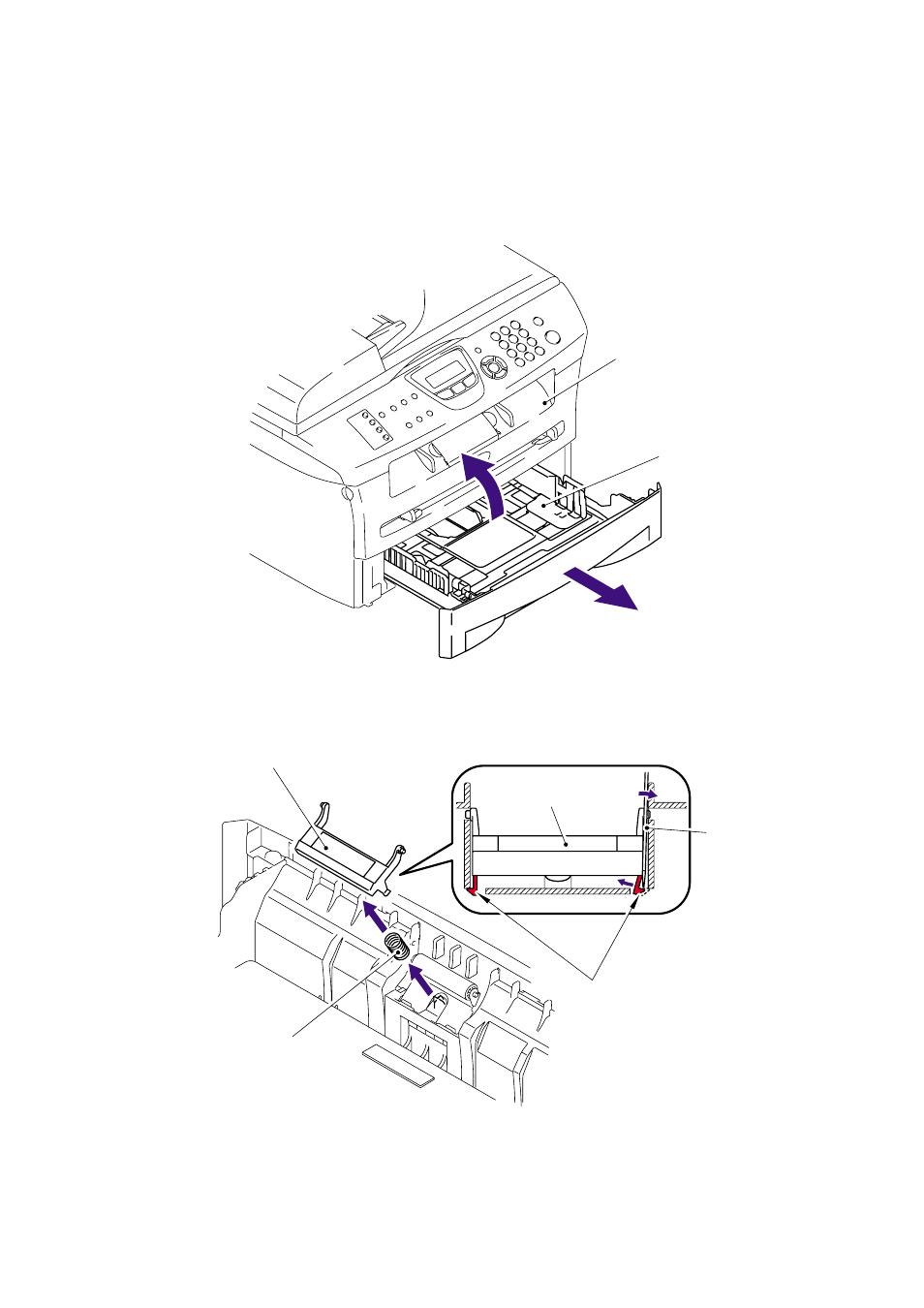
Confidential
5 -6
5.1.3 Paper
Tray
(1) Close the front cover and pull out the paper tray.
(2) Remove the paper from the paper tray.
(3) Remove the separation pad holder ASSY and the separation pad spring.
Separation pad holder
ASSY
Screwdriver
Hooks
Separation pad spring
Separation pad holder ASSY
Paper tray
Front cover
This manual is related to the following products:
