Brother Facsimile Equipment MFC7420 User Manual
Page 190
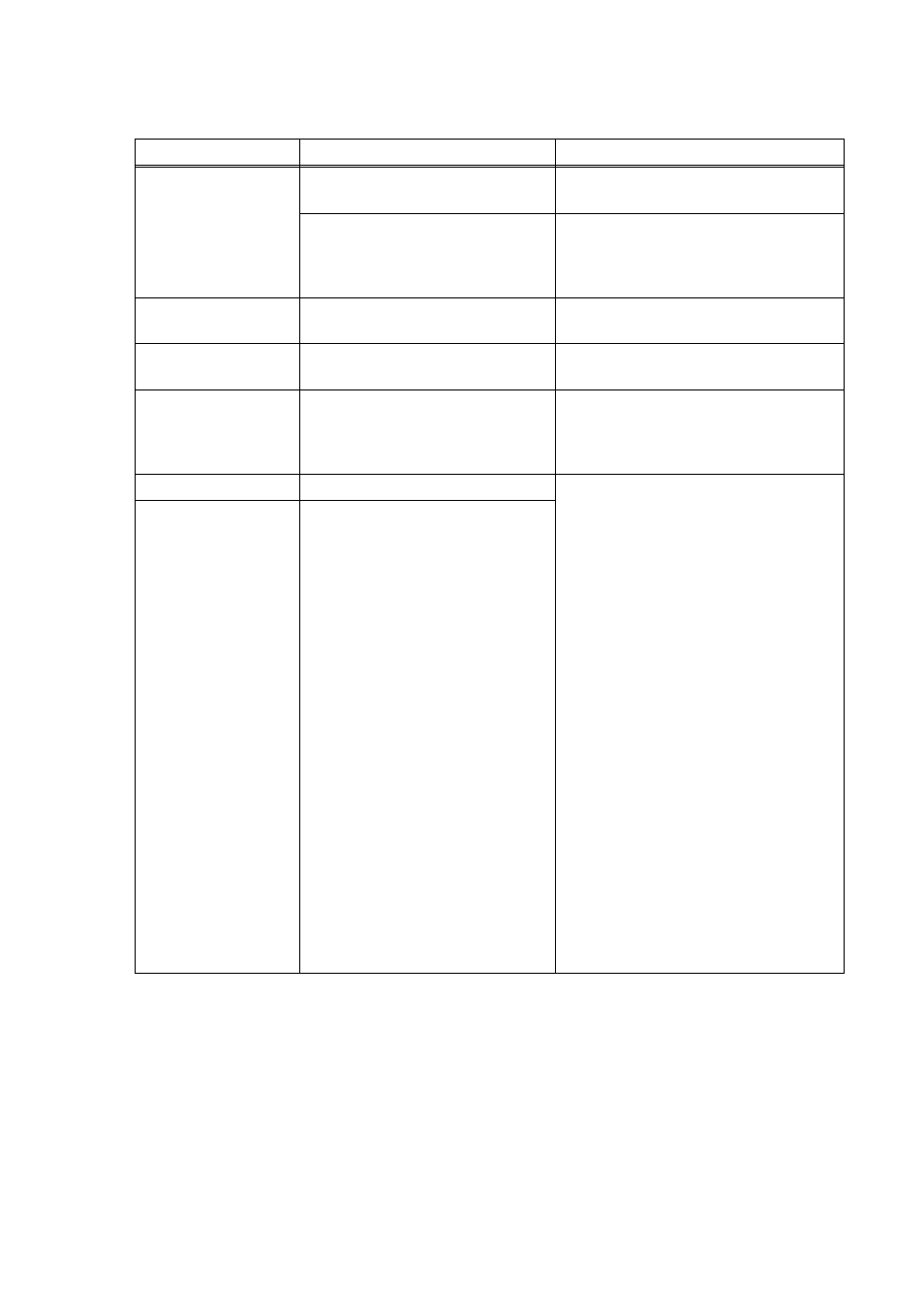
Confidential
9-2
ERROR MESSAGE
CAUSE
ACTION
Print data is left in the MFC’s
memory.
Re-start printing from your computer.
Data Remaining
Print data is left in the MFC’s
memory. The USB cable was
unplugged while the computer was
sending the data to the MFC.
Press Job Cancel. The MFC will
cancel the job and clear it from the
memory.
Disconnected
The other person or other person’s
fax machine stopped the call.
Try to send or receive again.
Dust on Drum
The drum unit needs to be
cleaned.
Cleaning the drum unit.
DR Mode in Use
The MFC is set to Distinctive
Ring mode. You can not change
the Receive Mode from Manual to
another mode.
Set Distinctive Ring to Off.
Unit is too Hot
The fuser unit is too hot.
Fail to Warm up
The fuser unit is too cold.
(For MFC-7420)
When you turn off the MFC’s power
switch its memory will be cleared.
If there are faxes, you need to save
them before following the suggestions
below.
Then, turn off the MFC’s power
switch. Check the MFC’s
environment. If it is in a location that
is too hot or too cold, try to cool or
warm the room by turning on the air
conditioner or heater. Or, move the
MFC to another location. Then, turn
on the MFC’s power switch.
(For MFC-7820N)
Turn off the MFC’s power switch, and
check the MFC’s environment. If it is
in a location that is too hot or too cold,
try to cool or warm the room by turning
on the air conditioner or heater.
Or, change the location. Then, turn on
the MFC’s power switch.
(The MFC can be turn off for up to 4
days without losing faxes stored in the
memory.)
