15 front cover, 15 front cover -36, Front cover – Brother Facsimile Equipment MFC7420 User Manual
Page 107
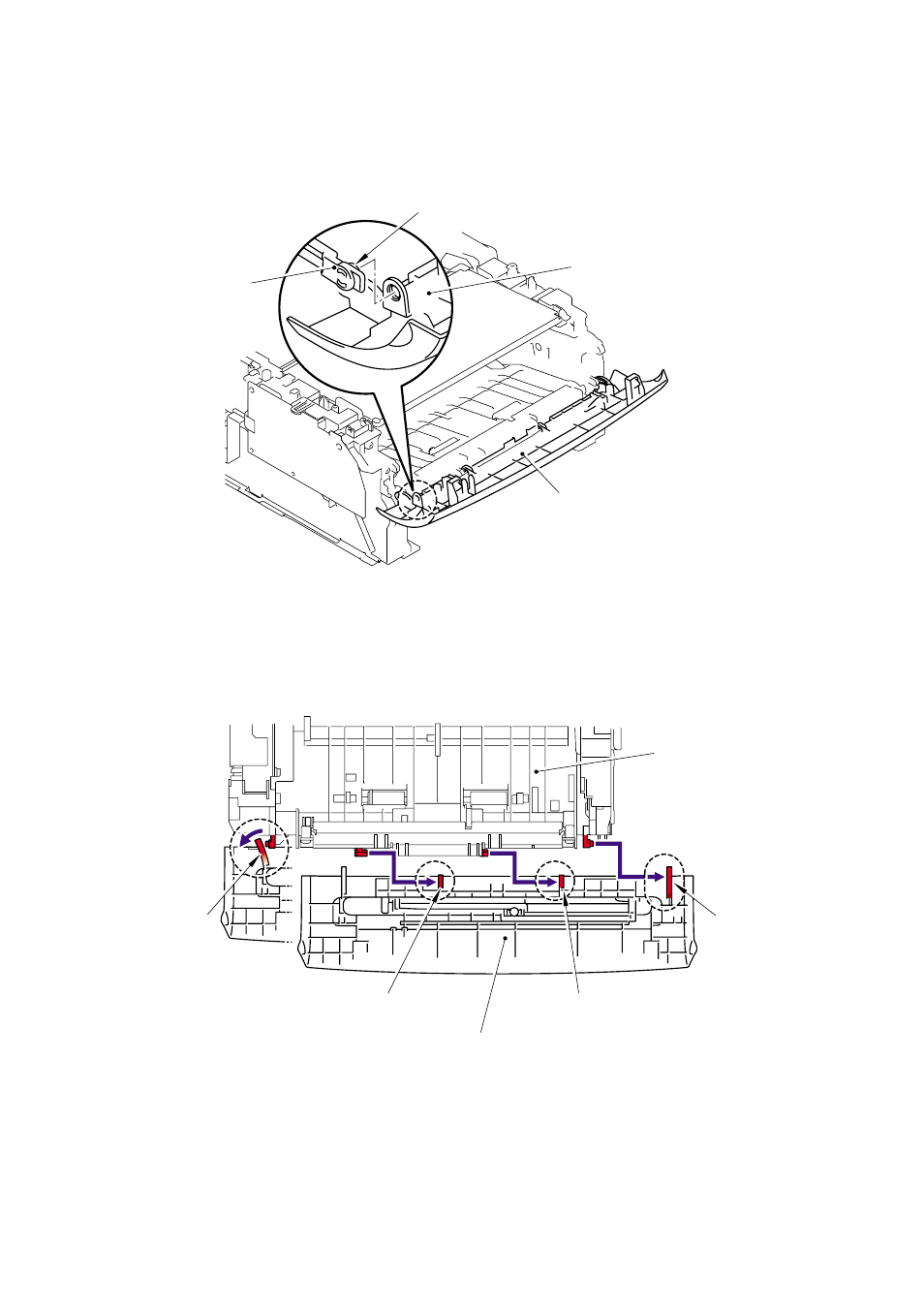
Confidential
5 -3 6
5.1.15 Front Cover
(1) Release the hook of the drive release cam from the front cover ASSY.
(2) Release the hook “A” on the front cover ASSY from the chute.
(3) Slide the front cover ASSY to the direction of the arrow shown in the figure below to
remove it.
Hook
Front cover ASSY
Drive release cam
Front cover ASSY
Chute
Hook
Hook
Front cover ASSY
Hook
Hook “A”
This manual is related to the following products:
