4 paper eject, 5 drum unit, 4 paper – Brother Facsimile Equipment MFC7420 User Manual
Page 56: Eject -11, 5 drum, Unit -11
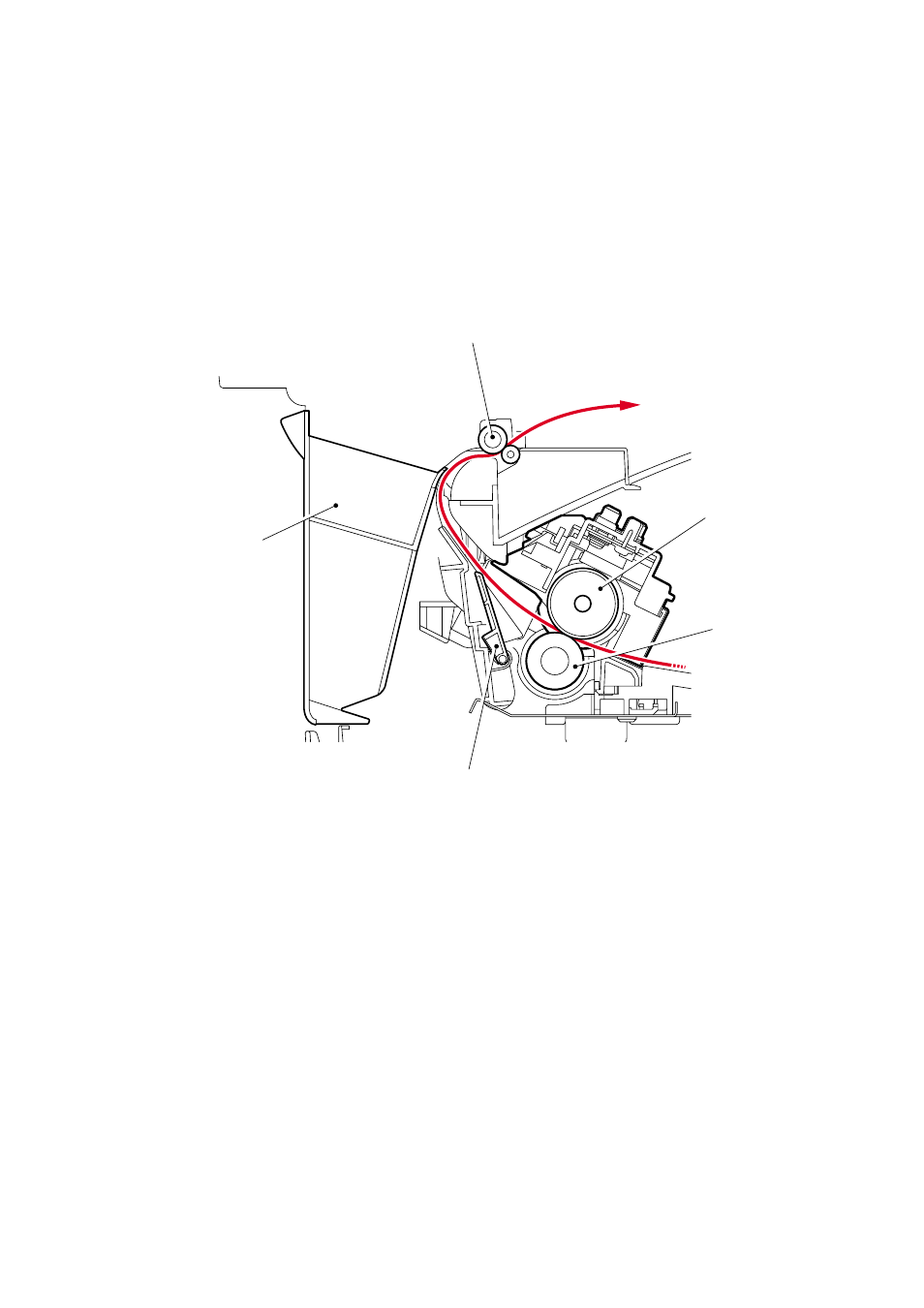
Confidential
3 - 1 1
3.2.2.4 Paper
eject
After the printing image on the exposure drum is transferred onto the paper, the paper is fed to the
fixing unit to fix unfixed toner onto the paper.
Afterwards, the paper is ejected from the fixing unit by the heat roller and the pressure roller in the
fixing unit. The paper eject actuator detects whether the paper is ejected correctly or not.
After the paper exits from the heat roller, the paper is turned by the rear cover and ejected face
down into the top output tray through the eject roller ASSY.
3.2.2.5 Drum
unit
Exposure
drum
Generates the latent electrostatic image and develops the image on the drum surface.
Primary
charger
Forms a uniform charge on the drum surface.
(1) Corona wire
Generates the ion charge on the drum.
(2) Grid
Spreads the ion charge evenly over the drum surface.
Transfer
roller
Transfers the toner image to the paper from the drum surface.
Cleaner
Removes the paper dust or dirt on the surface of the exposure drum.
Eject roller ASSY
Paper eject actuator
Rear cover
Heat roller
Pressure roller
