1 weatherproof remote antenna installations, 2 antenna installation – Banner SureCross DX80 Wireless Networks User Manual
Page 24
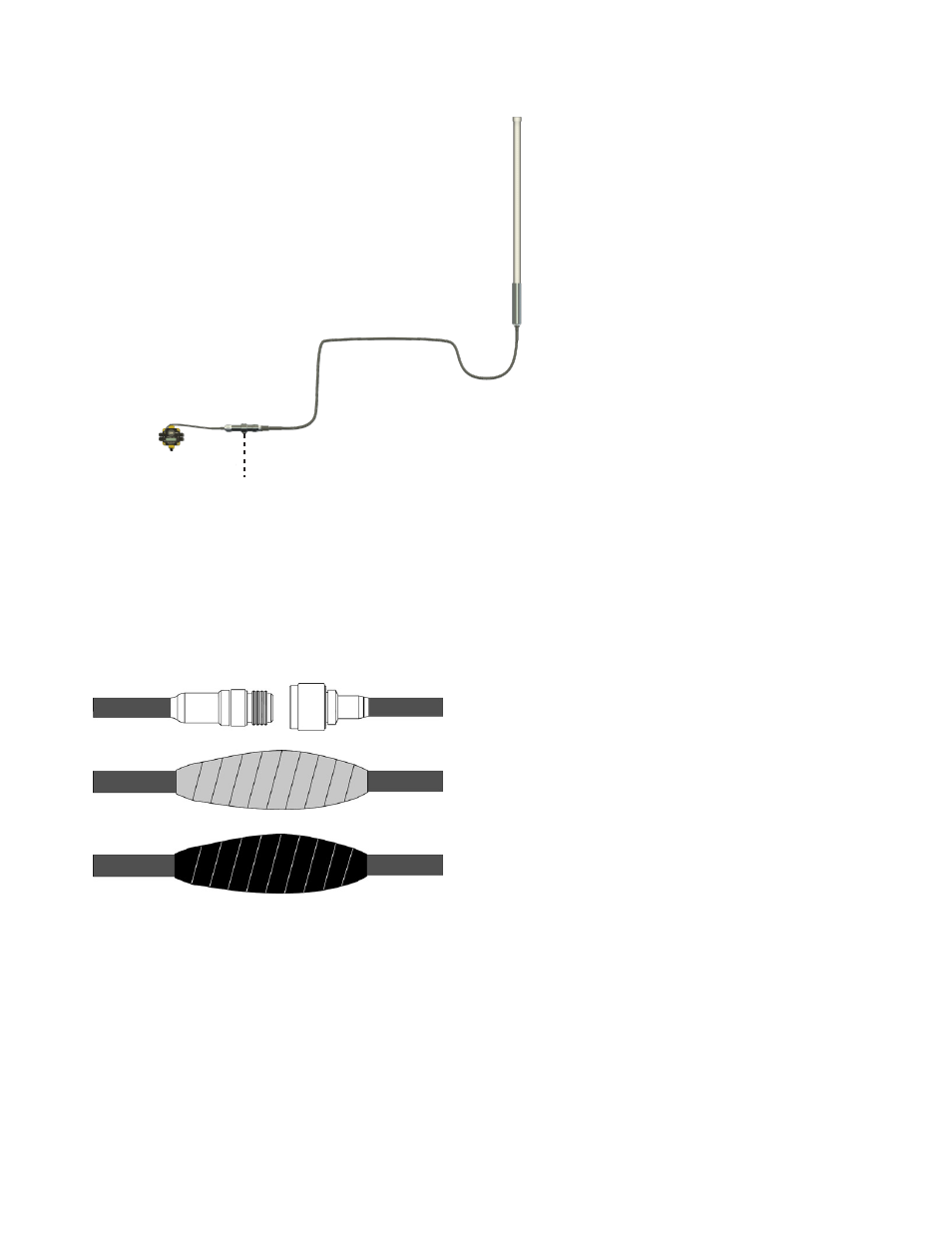
1
2
3
4
1. Antenna mounted remotely from
the radio device.
2. Coaxial cable
3. Surge suppressor
4. Ground wire to a single-point
ground system
I/O Isolation. When connecting analog and discrete I/O to external equipment such as VFDs (Variable Frequency
Drives), it may be appropriate to install interposing relays and/or loop isolation devices to protect the DX80 unit from
transients, noise, and ground plane interference originating from devices or the environment. Contact Banner Engineering
Corp. for more information.
4.4.1 Weatherproof Remote Antenna Installations
Seal the connections with rubber splicing tape and electrical tape to prevent water damage to the cable and connections.
Step 1: Verify both connections are clean and dry before
connecting the antenna cable to the antenna or other cable.
Hand-tighten the cable connections.
Step 2: Tightly wrap the entire connection with rubber splicing
tape. Begin wrapping the rubber splicing tape one inch away
from the connection and continue wrapping until you are one
inch past the other end of the connection. Each new round of
tape should overlap about half the previous round.
Step 3: Protect the rubber splicing tape from UV damage by
tightly wrapping electrical tape on top of the rubber splicing
tape. The electrical tape should completely cover the rubber
splicing tape and overlap the rubber tape by one inch on each
side of the connection.
4.4.2 Antenna Installation
Antenna Installations. Install and properly ground a qualified surge suppressor when installing a remote
antenna system. Remote antenna configurations installed without surge suppressors invalidate the manufacturer's
warranty. Keep the ground wire as short as possible and make all ground connections to a single-point ground system to
ensure no ground loops are created. No surge suppressor can absorb all lightning strikes; do not touch the SureCross
®
device or any equipment connected to the SureCross device during a thunderstorm.
SureCross Wireless I/O Networks
24
