Metrohm 940 Professional IC Vario ONE/SeS/PP/Prep 3 User Manual
Page 61
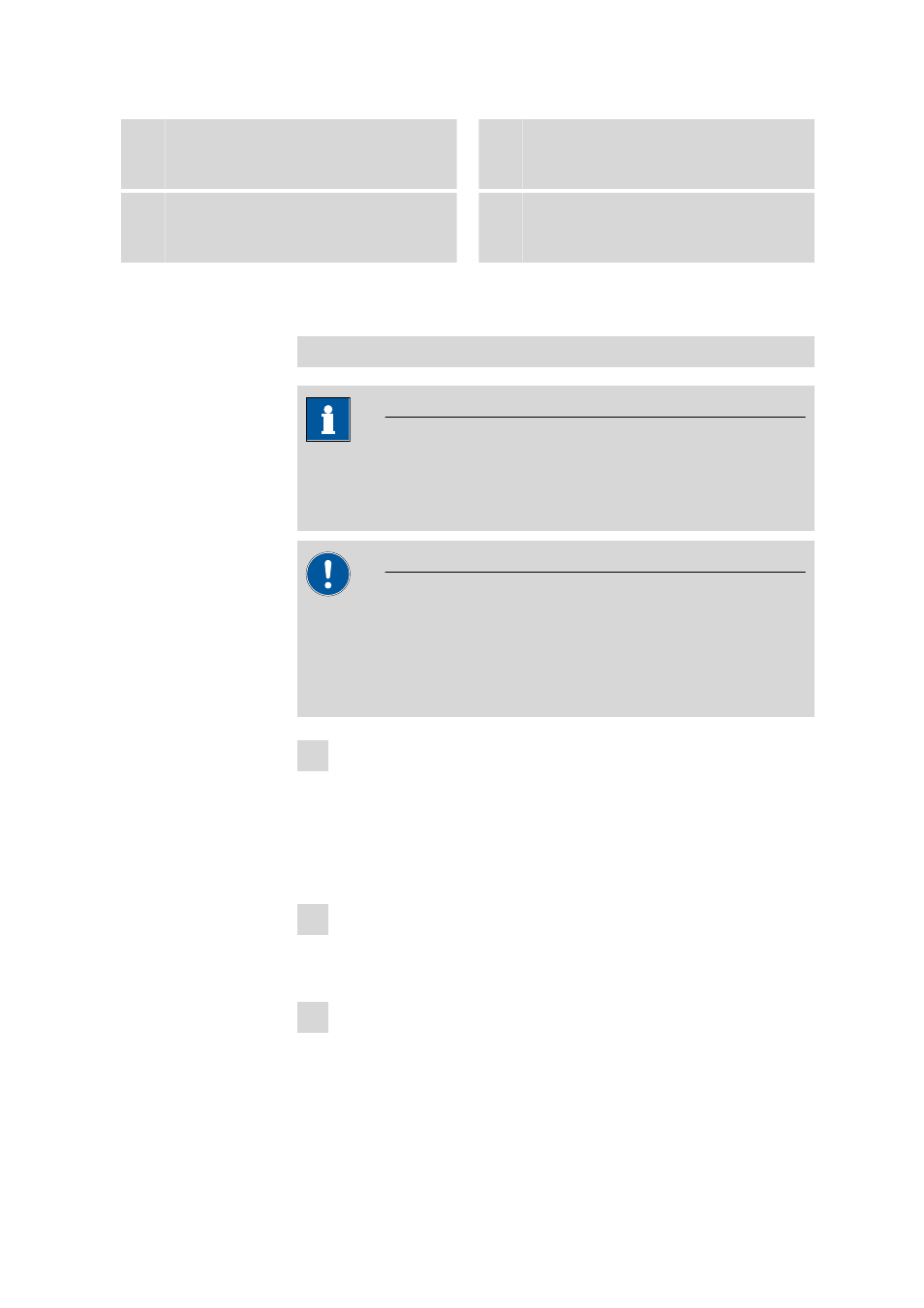
■■■■■■■■■■■■■■■■■■■■■■
3 Installation
940 Professional IC Vario ONE/SeS/PP/Prep 3 (2.940.1530)
■■■■■■■■
51
3
regenerant
Input capillary for the regeneration solution.
4
waste reg.
Output capillary for the regeneration solu-
tion; to the waste container.
5
waste rins.
Output capillary for the rinsing solution; to
the waste container.
6
rinsing solution
Input capillary for the rinsing solution.
Connect the PTFE capillaries firmly mounted on the connecting piece to
the other components of the IC system as follows:
Connecting the capillaries of the SMP
NOTE
Pump tubing connections with a filter (6.2744.180) have to be installed
on the outlet of the peristaltic pump's pump tubing in order to protect
the SPM from foreign particles and bacterial growth.
CAUTION
As the PTFE capillaries are very soft, the pressure screws should not be
overtightened.
Squeezed capillary ends can be shortened with the capillary cutter
(6.2621.080).
1 Connecting the sample input capillary
■
Connect the capillary labeled in to the Sample Processor using a
short pressure screw (6.2744.070).
or, if a 6-port valve is used for measuring the sample quantity:
■
Connect the capillary labeled in to the 6-port valve using a pres-
sure screw (6.2744.010).
2 Connecting the sample output capillary
■
Connect the capillary labeled out with the sample input of the
injection valve.
3 Connecting the rinsing solution input capillary
■
Fasten the capillary labeled rinsing solution to the pump tubing
connection carrying the rinsing solution using a short pressure
screw (6.2744.070).
