Metrohm 750 Autosampler User Manual
Page 32
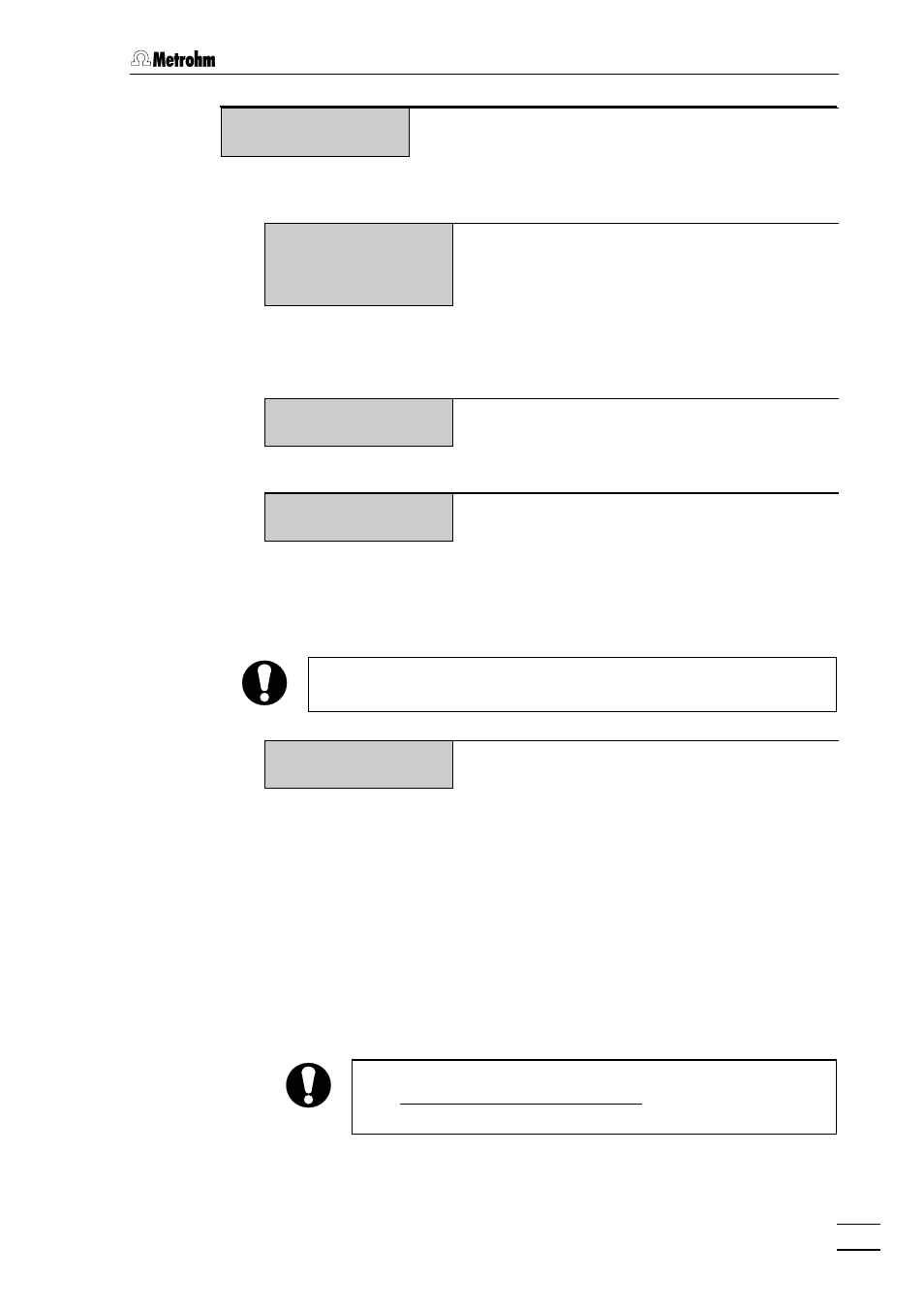
3.5 Methods
750 Autosampler
29
EDIT METHOD # N
à
Edit Step
Edit program step
Allows an already existing program step to be called
up and edited. The following display will appear after
entering
Enter Step Number
#M
1
…
128
Select program step
Entry of the number M of the program step
which is to be edited. After confirmation with
program step number M in the title line and the
following 10 editable parameters for the program
steps will appear:
METHOD N STEP M
à
Start Vial 1
1
…
128
Start vial
Entry of the number of the first sample vial for the
sample series defined in this program step.
METHOD N STEP M
à
Final Vial 1
1
…
128
Final vial
Entry of the number of the last sample vial for the
sample series defined in this program step. If the
numbers of the first and last samples are identi-
cal then this program step applies only to this
single sample.
If the transfer needle is removed from the sample vial after an injection
then no further injections can be made from the same sample vial.
METHOD N STEP M
à
Injections <1>
0,1,2,3,(4),
SKIP,RINSE
Number of injections
The number of injections which are to be carried
out per sample vial for the sample series defined
in the program step. As well as the number of
injections (1
…
4 depending on loop volume) the
following values can also be selected with the
<
а
а
> and <
Я
Я
> keys:
0
No injections are made. This step
can be used for programming time-
controlled events.
SKIP
The sample series will be skipped.
RINSE
The sample vials are only used for
rinsing.
If sample vials sealed with 6.2743.030 filter stoppers are used
then a maximum of only 3 injections per sample vial can be
carried out.
